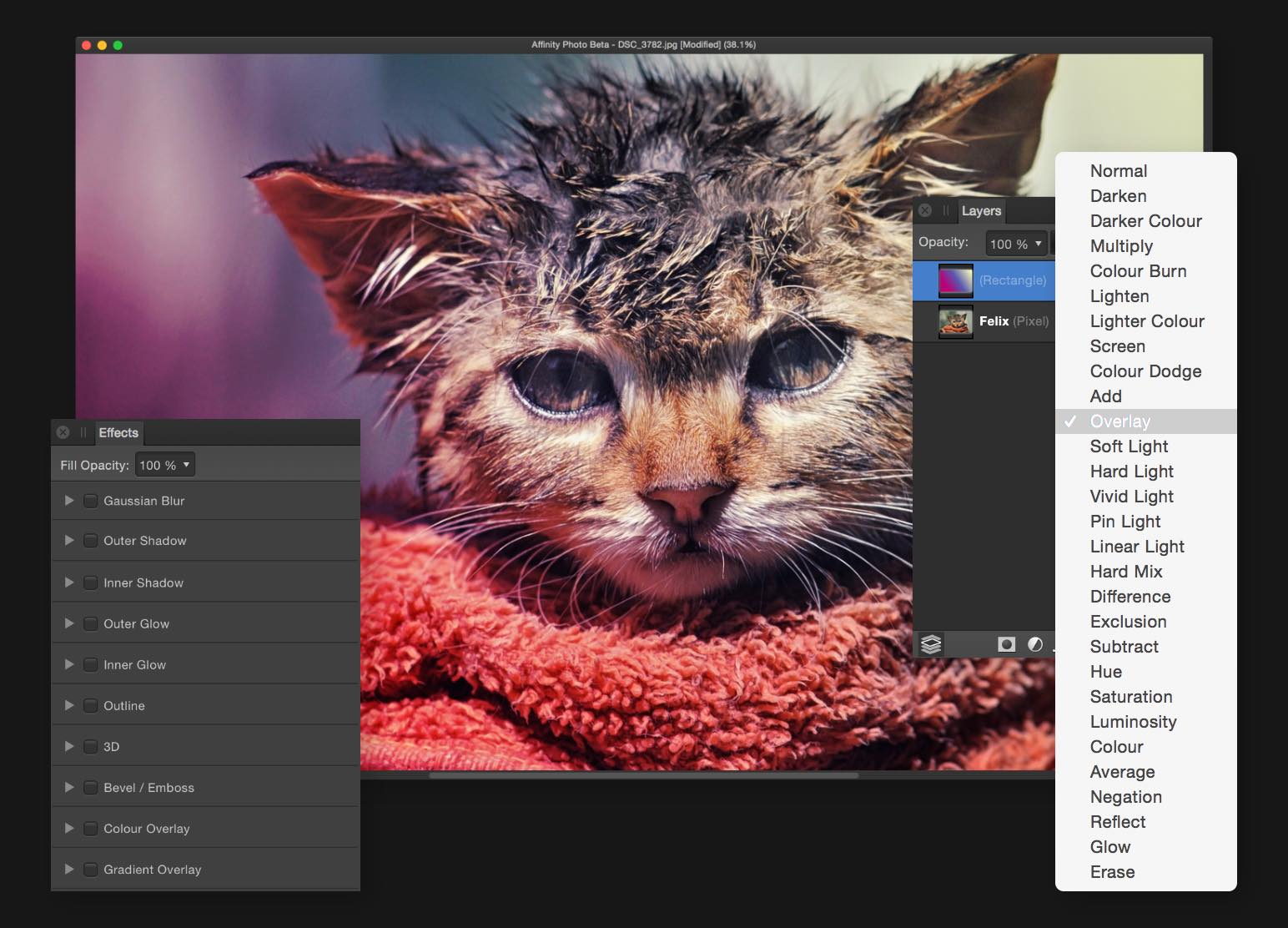Top Rated Affinity Designer Alternatives
Video Reviews
226 out of 227 Total Reviews for Affinity Designer
Overall Review Sentiment for Affinity Designer
Log in to view review sentiment.
This software, apart from being so economical on a one-time payment basically anyone could afford, is like having Photoshop, Inkscape, and Gimp -- three design programs -- rolled into one. I can do more with this program instead of hopping between the three, saving, working, saving, etc. And its capabilities are outstanding. Review collected by and hosted on G2.com.
It has one of the hardest learning curves, for me, because my mind is locked into using other programs that all have similar settings and functions but this one has a mind of its own and it was all new for me and I had to invest more time in it. It is now easy, but the learning curve is stiff for most folks. Review collected by and hosted on G2.com.
What I like the most is that it is not a subscriptions. I don't use the software on a daily basis so I'm glad I can purchase the product and keep it and use it whenever. Review collected by and hosted on G2.com.
There is a learning curve, but I'm sure if I was a daily user I would be more proficient. Review collected by and hosted on G2.com.
It is affordable, you can get great software for a very reasonable price tag. The architecture and layout also makes sense, and it is an intuitive environment to navigate Review collected by and hosted on G2.com.
Specific functions like removing a background or editing a character's face features are not one-click, while newer purpose-made programs allow to do that (and only that) more easily. Review collected by and hosted on G2.com.
The main reason I chose this application was that I only had to pay once to own it (at an affordable price), unlike other software of a similar kind on the market. After creating a project, I can move between three different "personas" (vector, pixel, and export personas). This is great because it allows me to switch between vector and pixel art easily. There are more than enough brushes, filters, effects, styles and textiles that can be used to tweak virtually every aspect of my art. Review collected by and hosted on G2.com.
When first starting out with affinity designer, it can feel quite overwhelming. I think this is because of the large number of tools that the software offers, which sometimes seems to be all over the place. However, this is a minor gripe as the developers have provided enough documentation and videos on how to use the application. Review collected by and hosted on G2.com.
One time purchase! No subscription and delivers almost all the same features as Adobe Illustrator... and some that Illustrator does not! Review collected by and hosted on G2.com.
Does not have image tracing feature that Adobe Illustrator does have. Review collected by and hosted on G2.com.
This program is amazing! it can edit vectorized images very well. In the past, in the office, we used Adobe Illustrator, which was very good, but Affinity Designer can do the same things at a fraction of the cost. Review collected by and hosted on G2.com.
If you are used to Adobe Illustrator, Affinity Designer looks pretty much the same, but the few things that work differently can be grating at first. You get used to it, though. Review collected by and hosted on G2.com.
First, it is a very good tool for designers. Second, there is no monthly fee. Third, it is easy to use and generates files for printing with precision. I recommend it. Review collected by and hosted on G2.com.
Having to pay for future version updates. No payment is required for updates of the purchased version. The price to upgrade to a new version could be differentiated for those who already have the previous version. Review collected by and hosted on G2.com.
The best part about Affinity Designer is the ease of use. I have used other graphics programs with a very high learning curve. Affinity Designer dramatically reduces the time spent learning new ways to do simple tasks. Its intuitive design makes it easy for even the novice to master. The help section is great and gives many examples of different tasks in a straightforward non technical format. Review collected by and hosted on G2.com.
Would like a little more control in working with curves and ways to slice objects easily. IT would be great if Affinity Designer included dynamic tools that would adapt to the funttions being performed. Review collected by and hosted on G2.com.
The tutorial package is easy to follow with practice screens and generally helpful as I learn a new skill. I find online designing exciting. I have not used any competitor packages. Review collected by and hosted on G2.com.
The many features and tools are challenging to navigate for a beginner Review collected by and hosted on G2.com.