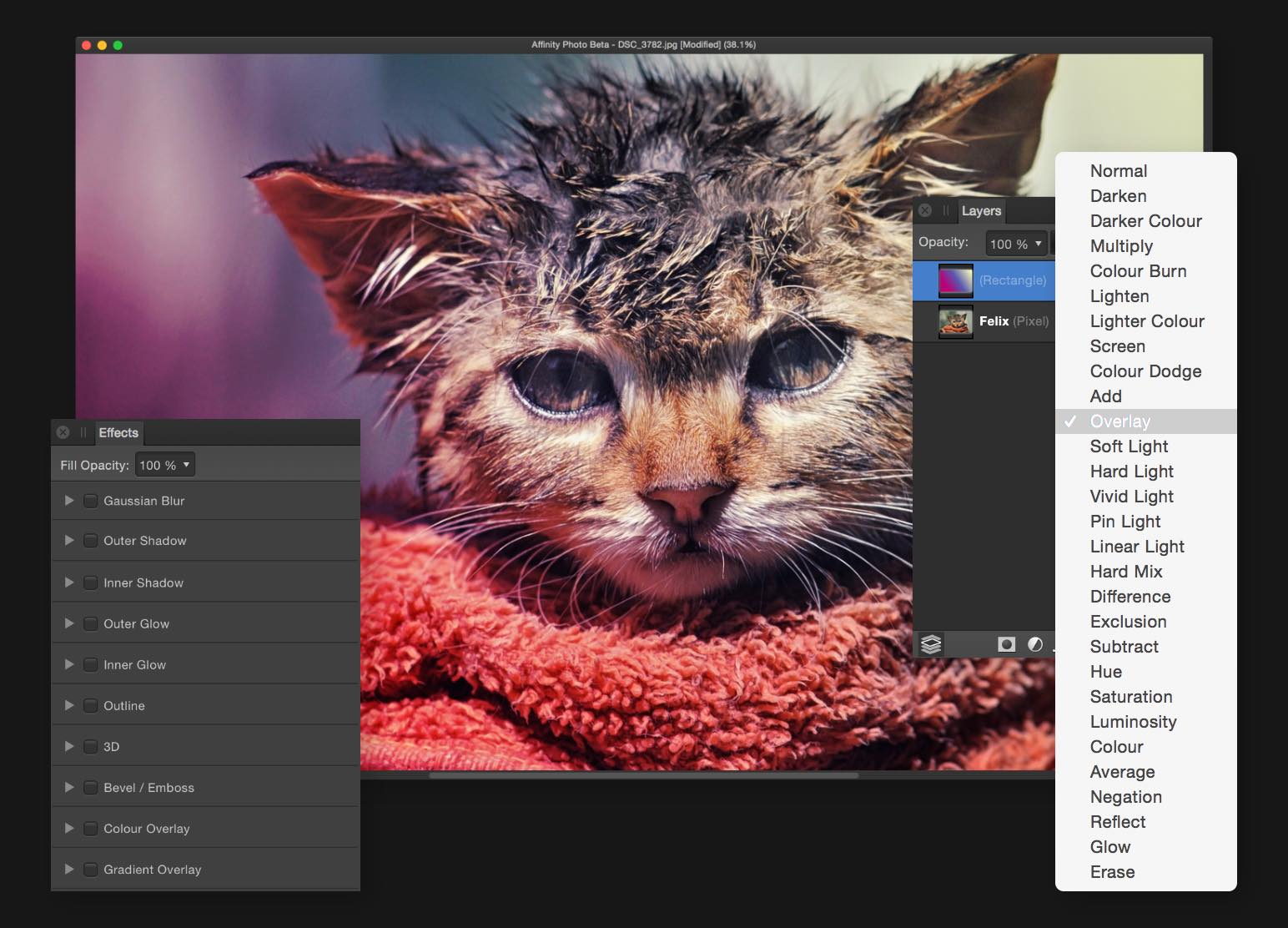Top Rated Affinity Designer Alternatives
-Very simple and smooth process when handling different vector designs with Affinity Designer and no much struggling trying to understand the platform.
-Affinity Designer is a vector 2D drawing product and very effective tool on collaborations between designers, and also great image editing package with a very active support.
-The tool allows smooth Exporting and Importing of files, functional reliable tools like Drop and Drag and finally for the Prototyping, Affinity Designer the best tool choice and also cheap platform. Review collected by and hosted on G2.com.
-Seriously nothing i can remember, Affinity Designer is a friendly designing platform for Graphic materials. Review collected by and hosted on G2.com.
Video Reviews
227 out of 228 Total Reviews for Affinity Designer
Overall Review Sentiment for Affinity Designer
Log in to view review sentiment.
It's easy to use, cost effect and works. Serif are constantly updating and keeping it relevant and it supports multiple file formats both for importing and exporting Review collected by and hosted on G2.com.
nothing really, it's a great product and updated reasonably regularly. It can be annoying if you buy from Serif directly (say for a beta) and then they release it o the app store and there's no way to get the App Store version without purchasing again Review collected by and hosted on G2.com.
Simplicity and the ecosystem between Affinity software. The handling is simple, easy, and can be used in vector illustrations. It's my alternative tool to Illustrator. The handling is not obvious at first, but by using it every day, it will become automatic. Review collected by and hosted on G2.com.
The handling is not easy, especially when you've been using Illustrator for 15 years; the transition is complicated. However, there is one thing that still hasn't been fixed, which is the interpretation of EPS files created in Illustrator or other software, which is disastrous for file usage. It seems like it interprets the file. Review collected by and hosted on G2.com.
Affinity Designer is a great and comparable replacement to Adobe Illustrator. For a vector illustrator, it offers most if not all the tools necessary to complete any task. Review collected by and hosted on G2.com.
If you are used to Adobe Illustrator, you will find that there are some features and tools that Affinity just does not offer...yet. The app is continually updated and developers are open to suggestions for new tools and additions. Review collected by and hosted on G2.com.
Affinity Designer has one of the most uniquely known models which is a one-time payment for availing of their services rather than an orthodox well-known subscription model, which we really liked. There are tons of features in its set of tools making it feature-rich and performance-enhanced. And most importantly it has tools that are really easy to use and adapt which makes it even easier to implement in different cases. Review collected by and hosted on G2.com.
We only disliked its customer support and the way to contact customer support as well. Overall we had a good experience with it. Review collected by and hosted on G2.com.
It's ui is friendly and tools are appropriate to adobe illustrator we can use Review collected by and hosted on G2.com.
Nothing change like we can change some things in adobe like we can add layers some of the affinity designer is free but not be able to create that much Review collected by and hosted on G2.com.
Affinity Designer is pretty impressive! What stands out the most is its versatility and user-friendly interface. The combination of vector and raster tools within one software is handy for designers. Plus, its robust features for creating intricate illustrations, seamless UI/UX design capabilities, and support for various file formats make it a top choice for many creatives. The fact that it offers a perpetual license model without subscription fees is also a big win for users. What draws you to Affinity Designer Review collected by and hosted on G2.com.
While Affinity Designer has a lot of great features, there are some areas where it might fall short for certain users. For instance, its compatibility with industry-standard file formats like Adobe Illustrator (.ai) or the lack of some advanced features present in other established design software might be a downside for professionals used to specific tools or workflows. Additionally, the learning curve might be a bit steep for beginners transitioning from other design software. Also, the availability of third-party resources like plugins or extensions might be more limited compared to other design software ecosystems. These limitations might not affect everyone, but they're aspects to consider depending on your specific needs and familiarity with other design tools Review collected by and hosted on G2.com.
Affinity Designer has an intuitive and user-friendly interface, making it easy for beginners and experienced designers to navigate seamlessly. The tool's affordability, especially in contrast to the Adobe Suite, is a significant advantage. As someone who transitioned to Affinity Designer due to changes in Adobe's subscription model, the cost-effectiveness of Affinity has been a key factor in my continued usage Review collected by and hosted on G2.com.
While Affinity Designer offers a user-friendly experience, there is a slight learning curve, especially for those familiar with tools like Illustrator. The interface is intuitive, but users may need some time to fully adapt.
Another consideration is the occasional compatibility issue with Adobe files. While Affinity Designer supports various file formats, the seamless opening of Adobe files can sometimes be less smooth. This can be a minor inconvenience when working in a collaborative environment or when handling files from Adobe users. Review collected by and hosted on G2.com.
Similar to the other products in the Affinity suite, Designer is premium software that offers all the features of rival programmes at a significantly reduced cost. I'm impressed by how well the programme functions and how polished the user interface feels. Review collected by and hosted on G2.com.
This programme has no drawbacks. I haven't encountered any bugs at all, and Affinity Designer meets all of my needs and then some. Review collected by and hosted on G2.com.
The best thing about Affinity Designer is that it doesn't come with a subscription model; you just have to pay for it once, and that, too, is very affordable. Review collected by and hosted on G2.com.
I can't find anything to dislike about Affinity Designer. It's a robust graphic design tool with a one-time payment model, making it accessible. Its feature-rich interface and versatility meet the needs of various design projects, ensuring a positive user experience without notable drawbacks. Review collected by and hosted on G2.com.