What is a workload capacity?
Workload capacity measures tasks, activities, or projects an employee or a team can undertake in a given time period. It considers the number of subtasks within a task, their complexities, and the time required to complete them.
Analyzing workload capacity helps businesses understand the scope, importance, and priority in carrying out tasks and processes to enhance productivity, while staying efficient and effective. Many organizations use project management software to reasonably and efficiently manage their team’s workload. Project management software helps teams plan better, allocate resources, and ensure all employees are focused on contributing to the project based on their expertise.
Benefits of planning workload capacity
Organizations need to effectively plan and manage workload capacity to allocate people to projects and ensure they are focused and productive.
There are various benefits of planning workload capacity, including:
- Better resource management: Resource allocation is a crucial part in planning any project. Businesses should direct people with relevant skills to the workload that best fits their interests and expertise. It’s best to plan early and avoid any surprises that might emerge due to the unavailability of skilled resources. Many enterprises leverage resource management software to track, schedule, and optimize human and material resources required for project management.
- Higher efficiency: Workload capacity planning helps businesses set the right expectations from the people involved. With a pre-calculated workload capacity, employees are more focused on important tasks and activities that fall within the project’s scope. It helps companies avoid overburdening employees with lots of tasks, preventing burnout. On the contrary, it ensures that optimum duties are assigned to people, making it exciting and a little challenging for them.
- Improved strategic planning: Organizations work on multiple projects simultaneously. Workload capacity planning helps enterprises to forecast resource requirements for the foreseeable future. It helps to plan and allocate resources well before their requirement becomes critical to the ongoing projects.
Essential steps to find workload capacity
Knowledge sharing is a crucial aspect of workload capacity planning. It allows everyone to be cognizant of present workload allocation, share insights, and experiences from past projects.
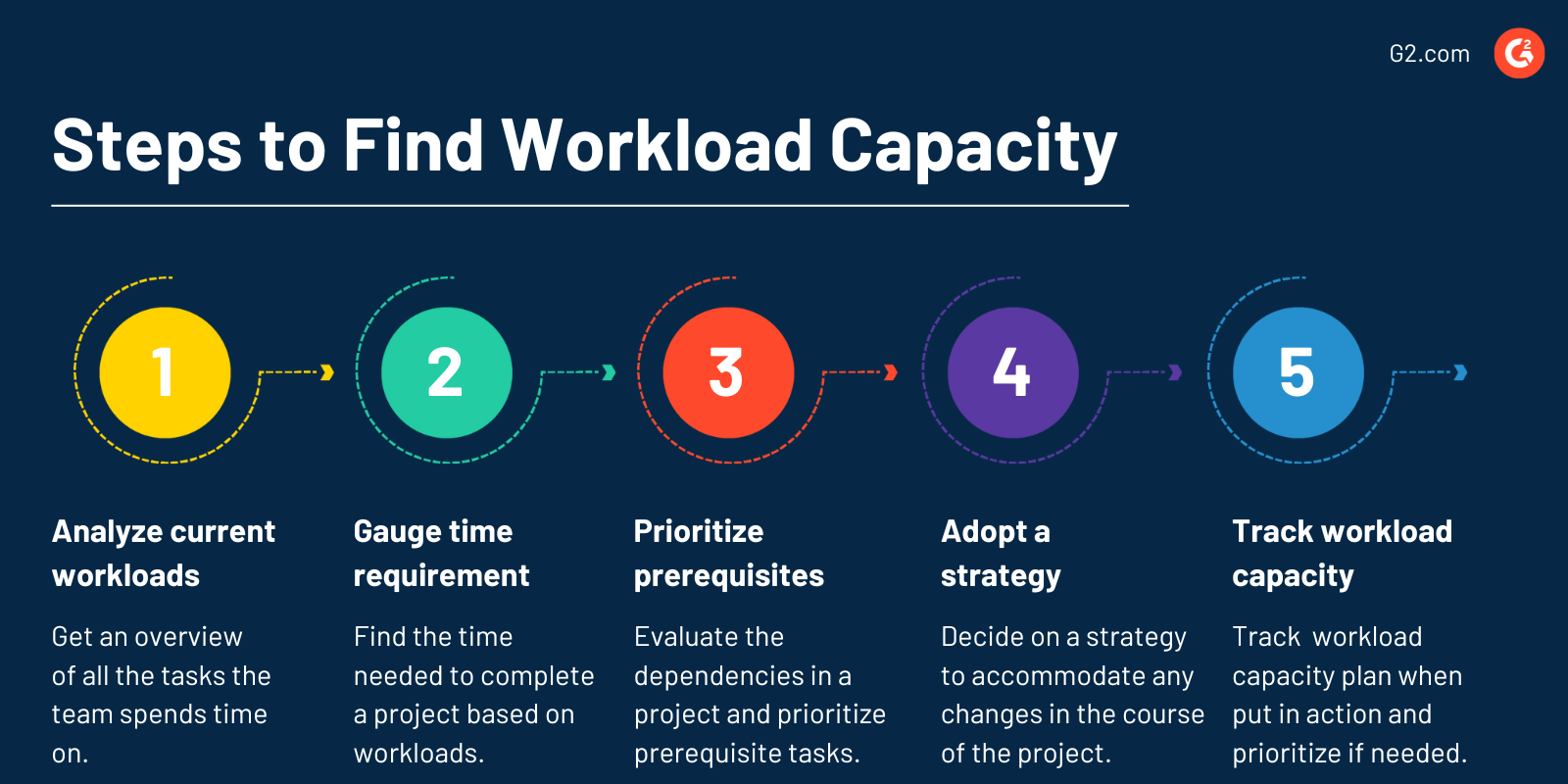
There are five essential steps one needs to take to plan and manage workload capacity:
- Analyze current workloads: Get an overview of all the tasks that team members spend their time on. Project managers can send out a survey where every contributor fills in the number of hours they spent on particular tasks in a small company. However, enterprises can use task management software to calculate the time spent.
- Gauge time requirement: Find the total time required to complete a project based on the analysis of current workloads. For each role, list individual tasks, map them to their corresponding time requirement, and sum up. Check the sum against the total duration of any past project and to see whether the calculations add up.
- Prioritize prerequisites: Evaluate the dependencies in a project and prioritize prerequisite tasks and activities. While planning workload capacity, businesses should consider the availability of resources, employee expertise, and the desired frequency of task execution.
- Adopt a workload capacity planning strategy: Organizations should decide on a workload capacity planning strategy to accommodate any unforeseen changes in the course of the project. Businesses can add workload capacity by forecasting an increased demand, follow a conservative approach and add capacity only when current resources are fully utilized, or make small additions in response to changing market dynamics.
- Track workload capacity: Businesses need to track their workload capacity plan when put in action, ensure that employees aren’t overburdened, and prioritize pre-requisite tasks based on the project’s schedule.
Best practices of effective workload capacity management
Planning workload capacity is a challenging activity and can be overwhelming at times. Organizations can ensure effective workload capacity management by following these best practices:
- Put optimal effort and time into planning: Take time to plan tasks and projects. This helps businesses reflect on and prioritize critical activities that need to be handled. Set an estimate for each task with their start and end dates, define their frequency, and set a specific milestone.
- Ensure proper resource allocation: Businesses should get to know their available resources and plan tasks beforehand based on workload capacity. Managers should be aware of all constraints, including if anyone has planned to take paid time off during the project. Based on these considerations, managers can assign resources to a project in advance.
- Set realistic expectations and deadlines: Managers need to set achievable deadlines for task completion. Even when the workload capacity of team members indicates the available time for handling more tasks, it’s a good practice to set a buffer to manage any unforeseen situations that may arise.
- Set objective expectations: Managers should set objective expectations after assessing the workload capacity of their teams, except for projects where tasks are subjective in nature. It’s best to provide a granular view to team members by dividing big tasks into smaller subtasks and setting an estimate for each.
- Evaluate task dependencies and measure utilization rates: Plans should prioritize pre-requisite tasks to complete other tasks. Identifying co-dependencies early goes a long way in workload management. Businesses should also measure utilization rate to analyze productivity and check whether the work is actually in demand. It helps managers to optimize workload capacity management in a better way.
Workload capacity planning vs. resource planning
Workload capacity planning and resource planning are similar concepts. However, the former is adopted during high-level planning while the latter is put to use at a granular operational level.
Workload capacity planning is a higher-level task that helps teams understand the amount of work they can take on in a particular time period. It weighs the availability of resources against the project requirements an organization can take at a given time.
Resource planning, also known as resource allocation, is an operational-level task that focuses on coordinating and allocating resources efficiently between projects. It involves allocating people to different projects based on their skills and project requirements.

Sagar Joshi
Sagar Joshi is a former content marketing specialist at G2 in India. He is an engineer with a keen interest in data analytics and cybersecurity. He writes about topics related to them. You can find him reading books, learning a new language, or playing pool in his free time.











