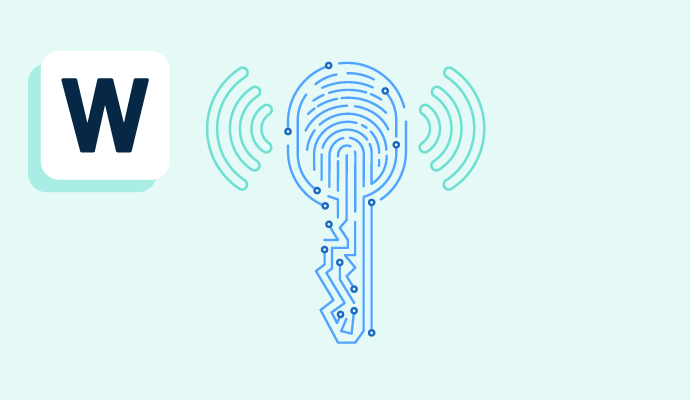What is WiFi protected access?
WiFi Protected Access (WPA), WiFi Protected Access II (WPA2), and WiFi Protected Access 3 (WPA3) are security certification programs for wireless networks. The versions of WPA are types of network security keys. The WiFi Alliance developed these programs to secure wireless computer networks in response to weaknesses in the wired equivalent privacy (WEP) system.
Companies adopt firewall software to secure WiFi networks from attackers, malware, and malicious hackers. All types of firewalls provide security between networks and outside threats, detecting risks and unauthorized access attempts.
The history and versions of WiFi protected access
Prior to the release of WPA, WEP, the oldest wireless encryption standard, debuted in the late 1990s. As password cracking applications improved and WEP became easier to crack, security experts grew increasingly concerned about the weakness of the WEP standard. Shortly after WEP debuted, WPA was developed and released.
- WiFi Protected Access (WPA): The WiFi Alliance intended the initial version of WPA to serve as an intermediate replacement for WEP following the IEEE 802.11i standard. WPA became available in 2003, implementing a temporal key integrity program (TKIP) and employed a per-packet key. Per-packet keys dynamically generate 128-bit keys for each packet.
- WiFi Protected Access II (WPA2): WPA2 replaced WPA in 2004 and implemented the mandatory elements of IEEE 802.11i, including support for CCM mode Protocol (CCMP). WPA2 certification was mandatory for all devices with a WiFi trademark from March 2006 to June 2020.
- WiFi Protected Access 3 (WPA3): The WiFi alliance announced WPA3 in January 2018 as a replacement for WPA2. WPA3 support has been a mandatory requirement for all devices with a trademarked WiFi-certified logo since July 2020. WPA3 uses an equivalent 192-bit cryptographic strength in WPA3-Enterprise mode and mandates the use of CCMP-128 in WPA3-Personal mode.
Advantages of WiFi protected access
Organizations and individuals who use WPA instead of WEP experience some advantages, including more robust encryption and better protection against hackers. WPA uses stronger encryption algorithms than WEP, which makes it a safer and more secure option than its predecessor. Additionally, networking industry experts created WPA, so its strong encryption is backed by expertise.
Since WPA uses a TKIP and the key is constantly changing, cracking the key is more difficult. This offers an advanced layer of protection against hackers attempting a data breach.
How to find WPA keys
WiFi protected access keys are typically printed on the bottom of routers. In addition to the WPA key, routers have the name of the wireless network, or service set identifier (SSID) printed near the WPA key. The SSID and WPA key are not the same as the username and password for the router.
Users can change the WPA key to avoid unauthorized access to the default key as long as the IP address of the router is known and the user has access to a web browser.
Mismatch errors may occur due to incorrect passwords, lack of WPA version support, or third-party antivirus clients. To address mismatch errors, users should double check password characters, restart the device, or change the type of security protocol being used.
WiFi protected access (WPA) vs. wired equivalent privacy (WEP)
WiFi protected access and wired equivalent privacy are common types of network security keys for wireless networks.
WEP is a security algorithm that provides data confidentiality like a traditional wired network. WPA is a security algorithm in which a security key is needed to initiate communication when requesting to connect to a network. WPA and its subsequent versions, WPA2 and WPA3, superseded WEP due to their advanced security.
Take network security one step further by learning more about firewalls and how they work.

Alyssa Towns
Alyssa Towns works in communications and change management and is a freelance writer for G2. She mainly writes SaaS, productivity, and career-adjacent content. In her spare time, Alyssa is either enjoying a new restaurant with her husband, playing with her Bengal cats Yeti and Yowie, adventuring outdoors, or reading a book from her TBR list.