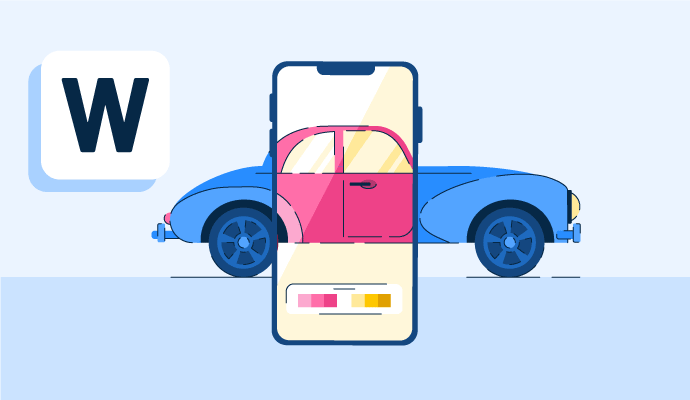What is WebAR?
Web-based augmented reality (WebAR) lets users participate in interactive experiences on the internet. It uses browsers to share vast AR experiences.
Brands explore WebAR to provide a realistic experience of their products or services on multiple devices. It’s easily accessible on most browsers, and users don’t have to download any applications or incur any costs. Utilizing AR visualization software to help customers experiment with products gives many organizations a competitive edge.
Benefits of WebAR
A web-based AR doesn’t need any hardware or software for AR experiences. It offers several benefits over traditional AR for clients looking to produce immersive digital experiences, including:
- Ease of creating and sharing. Users can work on web-based AR with a drag-and-drop editor; no prior knowledge of coding or programming skills is needed. Available platforms offer various tools and templates for beginners, making it easy to model and produce 2D and 3D images.
- High return on investment. WebAR requires no coding training, app development, or maintenance costs. It doesn’t use any costly hardware or software equipment. WebAR can run on most browsers and devices, making it more affordable and scalable.
- No app fatigue or friction. One of the most significant problems with traditional AR is app friction or weariness. App fatigue happens when users lose interest in downloading or using apps because they take up much data or storage space. WebAR doesn’t have this issue since installing or registering for an app isn’t necessary. People can visit a website or a link to get an AR experience without hassle or delay.
- Cross-platform compatibility. WebAR can run seamlessly on various devices or operating systems without any errors. Traditional AR might have technical limitations, limiting users' enjoyment of specific AR experiences. WebAR is cross-compatible and solves this issue.
Features of WebAR
Compared to traditional AR applications, WebAR is limited in functionality. However, WebAR has some promising features.
- Image tracking provides solutions that help to detect 2D images. It augments images in videos, panoramas, slideshows, and text. Optical character recognition, fiducial markers, and computer vision are examples of technologies used for image tracking.
- Object tracking uses a computer vision algorithm to monitor a real-world object in a video feed. Object tracking creates AR experiences allowing users to anchor virtual objects to real-world items, letting users interact more realistically.
- Geolocational placement allows users to place a virtual object in the real world. The usual method is to track the user's location to project the virtual object in a real-world setting with augmented reality. The information is either manually placed on a map or with GPS data.
- Background removal allows the user to hide, change, or delete undesired elements from the background in a few simple steps.
- AR face tracking enables a device to track a moving person’s face. Features like creating realistic 3D models and applying AR filters are available.
- Simultaneous localization and mapping use feature points to understand the physical environment. It helps WebAR solutions recognize 3D objects and scenes. It also aids in tracking the world and gives users the option to overlay digital augmenters.
Best practices in WebAR development
Companies should follow the best practices around compression and low poly art creation to develop a great WebAR experience. Building a good WebAR experience can be split into six stages.
- Planning and creation. Develop a comprehensive plan that dictates the target market, campaign objectives, and creative vision. It helps to make better decisions later on in the process.
- Platform selection. Select a platform that gives the developers access to the base technologies needed to build a unique AR experience. Using a suitable existing platform is a better way to save money and time than producing one from scratch.
- Asset creation. This stage focuses on creating 3D digital assets. A good WebAR experience finds the right balance between creative vision and available bandwidth speeds. Super complex animations might cause web browsers to run slowly, for example. Concentrating on creating captivating and straightforward animations for the end-users is better.
- Assembly. Once a plan is set, a platform selected, and the necessary materials prepared, creating the new WebAR experience comes next. The procedure is mostly technical. It’s managed by a developer or group of developers with knowledge of the selected platforms.
- Testing. WebAR testing is important since so many variables are considered. Users are advised to perform testing on all popular mobile operating systems, web browsers, and all types of network connections.
- Distribution. Most popular platforms offer hosting services and custom uniform resource locator (URL) integrations. The end-user can export the finished product as it is and host it on their own. Users can promote their WebAR experience by sharing the host URL or by quick response (QR) code, along with other evolving methods.
WebAR vs. app-based AR
Some may confuse web-based AR with app-based AR, but the two are different.
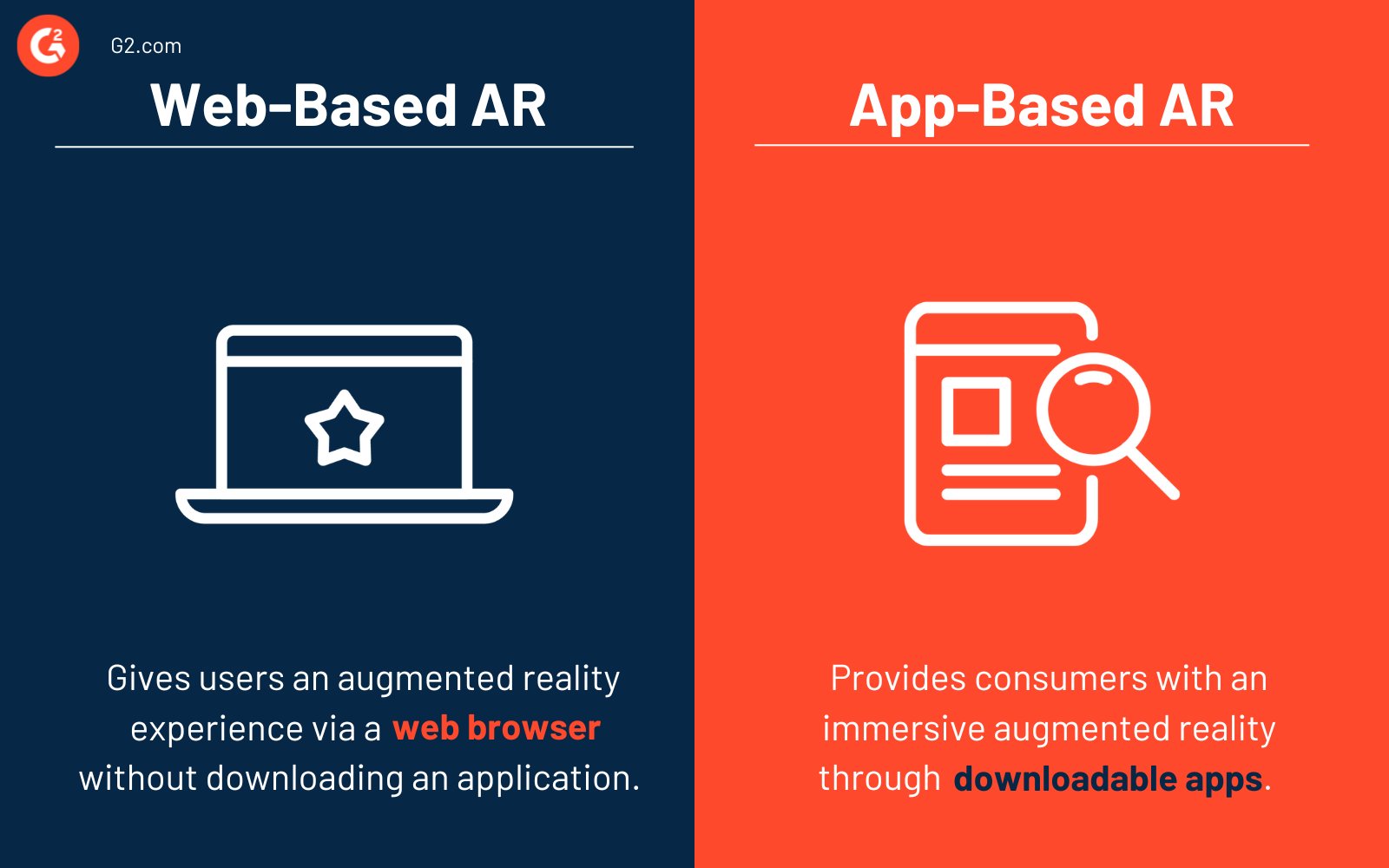
Web-based AR gives users an augmented reality experience via a web browser. They don’t have to download an application to experience AR. On the other hand, app-based AR provides consumers an immersive augmented reality through downloadable apps.
App-based AR has more features as it uses higher levels of technology. AR enthusiasts can create various experiences like multi-player gaming or indoor wayfinding. Even though webAR isn’t as powerful as app-based AR, it’s still very effective, and people can have a tremendously accessible experience by incorporating creative workarounds.
Learn more about augmented reality and discover how it can drive growth.
Sagar Joshi
Sagar Joshi is a former content marketing specialist at G2 in India. He is an engineer with a keen interest in data analytics and cybersecurity. He writes about topics related to them. You can find him reading books, learning a new language, or playing pool in his free time.