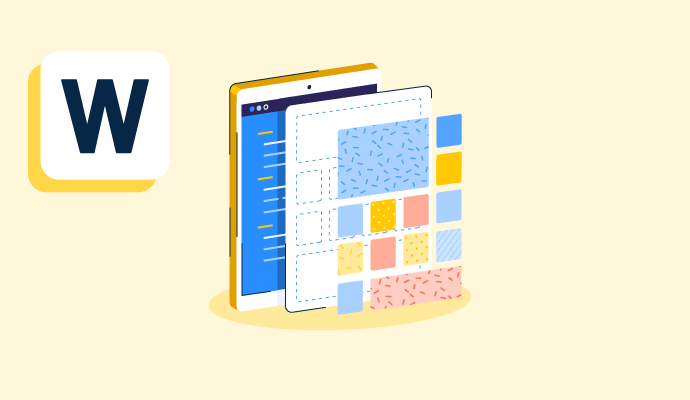What is a web app?
Web applications operate within a web browser. They behave like mobile applications, but they aren’t the same.
Web developers craft these applications for various purposes, catering to diverse user needs. Common web applications encompass webmail, online calculators, and e-commerce platforms. While some web apps may be browser-specific, most are accessible regardless of the browser in use.
Modern developers turn to application server software to quickly build and deploy web apps. For a web application to function effectively, it relies on various components, including a web server, application server, and database.
The web server manages incoming client requests while the application server executes the requested tasks. Concurrently, the database stores essential information to support the application's operations.
Types of web apps
Organizations create customized web apps to suit their specific system needs. Below is a comprehensive overview of different types of web application types and their purpose.
- Static web applications are simple, only displaying fixed content using a hypertext markup language (HTML) and cascading style sheets (CSS). They lack personalization and are suitable for showcasing limited content, like digital résumés or marketing lead capture pages.
- Dynamic web applications provide live data and interactivity, often using databases. They employ programming languages like hypertext preprocessor (PHP). Dynamic web apps allow admin control to modify content. They offer improved user engagement and functionality.
- E-commerce web applications promote and sell products directly to users. These commerce apps require features like product management and electronic payments.
- Single-page web applications (SPAs) are fast and dynamic, operating as a single unit without page reloads. They excel in user experience, but have search engine optimization (SEO) challenges.
- Portal web applications are single access points for specific user types that offer customized interfaces. Access is typically restricted to registered users, and user activities can be monitored.
- Content management system (CMS) web applications allow content modification without coding knowledge via admin panels.
Web apps benefits
Web applications offer numerous benefits that have led most major enterprises to integrate them into their user services. Here are some of the notable advantages:
- Accessibility. People can access web applications through any web browser on various personal and business devices. Remote teams are able to access shared documents, content management systems, and other business services via subscription-based web apps.
- Efficient development. The development process for web applications is relatively straightforward and cost-effective for businesses. Small teams can achieve short development cycles, making web applications an efficient and affordable way to create computer programs.
- User-friendliness. Web applications don’t need users to download and install them, which eliminates the need for end-user maintenance and additional hard drive space. Web applications automatically receive software and security updates, so they’re always up to date and less susceptible to security breaches.
- Scalability. Businesses that use web applications can scale up their user base as needed without additional infrastructure or costly hardware investments.
Web app development process
When constructing a web application, identify the problem and its solution and choose a suitable framework. Collaborate with the end user to guarantee the app can address their needs. Consider the steps below to initiate app development.
- Review requirements and proposals. Start by outlining the web app's goals, features, technology, budget, and vision. Discuss and document project details for clarity. Create a comprehensive proposal.
- Create a blueprint. Develop a roadmap with flowcharts and sketches based on project insights. Flowcharts illustrate web page relationships and wireframes visualize the user interface. Collaboration with clients is vital at this stage.
- Design the web application. Focus on perfecting the technique and interactive elements. Make sure to cover color schemes, graphics, icons, and user experience. Share initial mockups with clients for feedback and refinement.
- Program the app. This stage is about building functionality and value. Develop frameworks, integrate APIs, create features, and add security layers. The complexity and duration of this step vary based on technology and expertise.
- Write copy and label. Copy and labeling are crucial for user experience. Finalize headlines, captions, labeling, and text content. Collaboration among designers, developers, copywriters, and information architects proves itself to be essential here.
- Test and launch. Thoroughly test the application for core features, forms, links, buttons, and performance. Consider a beta launch for initial testing and phased releases for complex apps.
- Maintain the web app. Perform routine checkups, enhancements, and upgrades.
Web app use cases
Understanding the use cases of web apps helps businesses tailor their applications to specific needs. Below are some everyday use cases for web applications.
- E-commerce. Web applications are pivotal in modern e-commerce, as they give businesses the power to create user-friendly online stores. These apps provide customers with seamless shopping experiences, secure payment processing, and personalized recommendations, enhancing sales and customer satisfaction.
- Project management. Web-based project management applications facilitate collaboration and organization within teams. They enable real-time task tracking, file sharing, and communication, optimizing project workflows.
- Healthcare. Web applications in healthcare improve patient care and administration. They allow for online appointment scheduling, telemedicine consultations, and electronic health record management to enhance accessibility to healthcare services.
- Education. Web apps provide interactive online courses, virtual classrooms, and automated grading systems to make education more accessible and flexible for students.
Learn about no-code development platforms and discover how to quickly assemble and design applications.

Sagar Joshi
Sagar Joshi is a former content marketing specialist at G2 in India. He is an engineer with a keen interest in data analytics and cybersecurity. He writes about topics related to them. You can find him reading books, learning a new language, or playing pool in his free time.