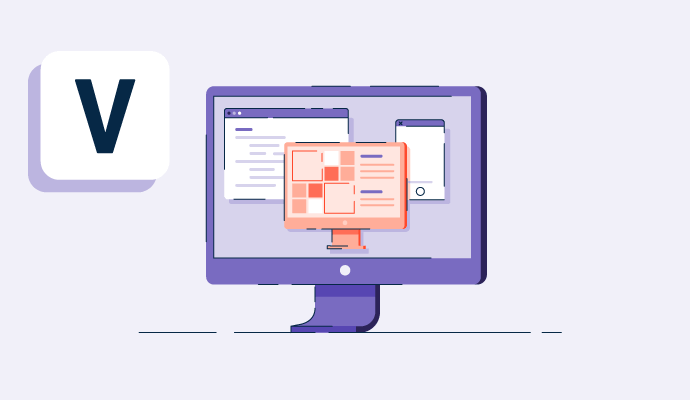What is a virtual machine?
A virtual machine (VM) emulates a physical computer so applications and programs can operate without hardware. Within a single "host" machine, several "guest" VMs can function, each equipped with its own distinct operating system. System VMs rely on a hypervisor to separate a machine’s resources from hardware and provision it to the appropriate virtual machine.
This means that on a Windows personal computer (PC), people can virtually run MacOS. It's like having an entire computer encapsulated within a desktop application window.
Businesses use VMs for various reasons, whether it's to utilize software designed for a different operating system OS), safely test new applications, or optimize processing power. They also serve as secure environments for potentially hazardous tasks, such as processing virus-contaminated files.
Many infrastructures as a service (IaaS) software vendors offer virtual machines, among other infrastructures like public cloud and high-performance computing (HPC).
Learn more: Infrastructure as a service (IaaS) allows businesses to use cloud-driven and cloud-hosted infrastructure.
Types of virtual machines
The two main types of virtual machines are process VMs and system VMs.
- Process VMs focus on running a single application on a host machine. They create a consistent environment by hiding the actual hardware and operating system (OS) details.
- System VMs play the role of physical computers. They let multiple virtual environments exist on one host computer.
Each of these VMs runs its own OS. Their operations depend on a hypervisor, which may operate directly on hardware or run on the top of an OS.
Benefits of virtual machines
VMs run their own operating systems and software, but share the resources of the host computers they use. VMs offer flexibility and security, along with other benefits, including:
- Efficiency. IT teams can run multiple operating systems on a single computer, conserving space, time, and money.
- Legacy support. Older software can operate on contemporary systems by using VMs. For instance, a Windows computer can host Linux software.
- Safety nets. VMs offer disaster recovery options, easy testing, and straightforward application setups.
- Portability. IT teams can quickly move VMs between machines or hypervisors, offering flexibility.
- Cost savings. By using one infrastructure piece for multiple virtual setups, businesses cut down on physical servers and save on maintenance and power costs.
- Quick set-up. Creating a VM is faster and easier than setting up a whole new computer, speeding up developer tasks.
- Continuous operation. Professionals can swiftly transition VMs between systems to maintain steady operations during system failures.
- Adaptability. IT departments can effortlessly add or adjust virtual machines to match workload requirements as demands rise.
- Security. VMs provide a safe space for risky tasks. For instance, studying computer viruses in a VM doesn’t endanger the main computer. Also, VMs can quickly be restored or replaced if compromised.
Virtual machine use cases
VMs are like puzzle pieces of computer programs. They help make apps and tools both online and in-house. Here are some main ways businesses use virtual machines:
- Server utilization. VMs make the most of physical server resources. IT teams can run many virtual servers on one physical server instead of using only a tiny part of a server's capacity. It means less buying and less waste.
- Safety measures. If one server fails, VMs can switch to another one. Before VMs, professionals needed extra machines to do this.
- Isolated environments. Whatever runs inside a VM stays there. It keeps the rest of the system intact.
- Testing and production. VMs are great for trying out new apps or setting up systems. Professionals can even have a VM just for one task.
- Cloud uses. VMs have been a big part of cloud computing for over a decade. They help run and grow many kinds of online apps and tasks.
- Safe browsing. Teams can use VMs to browse the web. If something goes wrong, they simply go back to a safe snapshot. Users can set this up on the computer or get a temporary one from a server.
Multi-tenant vs. single-tenant VMs
A multi-tenant VM, or a public VM, simulates a shared apartment. Multiple users live in the same space and share the same facilities. Multitenancy saves money because everyone splits the resources. However, just like in a shared apartment, concerns about privacy or disturbances from neighbors may arise. Businesses with strict security needs might not prefer this option.
On the other hand, single-tenant VMs are like renting a house. There are two main types: dedicated hosts and dedicated instances. Renting a dedicated host is like having a plot of land and a home. Professionals can control everything about it. It offers flexibility control and excels at specific software licenses, all while giving users maximum transparency and workload oversight.
A dedicated instance is more like a commune. People still have privacy and get to decide what goes on inside, but they don't have a say in which place they get. It means teams get the same control and flexibility as dedicated hosts, but the VM isn’t coupled with a specific physical machine. If they reboot, they might end up with a different VM.
Learn more about server virtualization and understand how industry professionals use it.

Sagar Joshi
Sagar Joshi is a former content marketing specialist at G2 in India. He is an engineer with a keen interest in data analytics and cybersecurity. He writes about topics related to them. You can find him reading books, learning a new language, or playing pool in his free time.