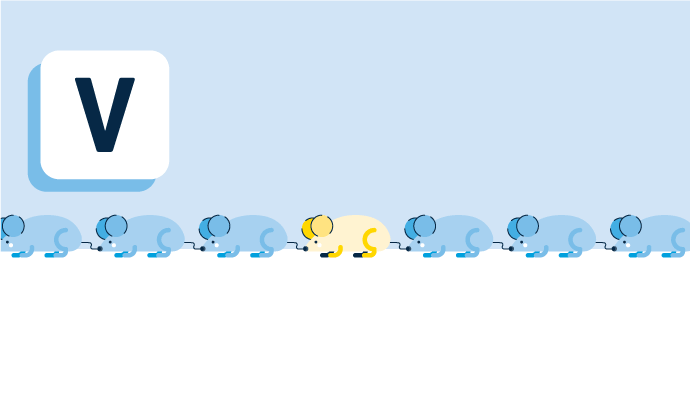What is version control?
Version control is the practice of tracking changes to software code. Version control software aids teams in keeping track of all modifications made, and noting what still needs to be done. As the rate of software development continues to become more rapid, version control processes and systems can help software teams work more efficiently. If a mistake occurs, version control can help developers look back and check past versions of code, and identify what went wrong. While version control itself is a process, several different tools can be utilized to aid the version control process.
Types of version control tools
There is a wide variety of applications related to version control. Examples of different types of version control tools include:
- Version control systems: Version control systems are utilized to track software development changes over time. Version control systems allow developers to automatically track changes and see the history of changes to the code over time. Version control systems can either be centralized or distributed. Centralized version control systems feature a central repository that stores all the data, while distributed systems feature a series of several smaller repositories.
- Version control clients: Version control clients are software development tools that can be utilized alongside version control systems. Version control clients allow developers to manage projects, increase the speed of development integration, and provide a graphical user interface (GUI).
- Version control hosting software: Version control hosting software is a product that holds and manages several different cloud repositories. They can provide, or at least be integrated with, additional online tools that can aid version control systems. Version control hosting software allows developers to set up a master repository. This master repository keeps track of all data, determines which developers have access to certain code, and serves as the single source of truth for code in a given system.
Benefits of using version control
There is a wide range of benefits stemming from version control. Some of those include:
- Tracking changes and updates: Version control makes it simple to track changes to code as they occur. By tracking changes, developers can understand what went wrong with code, and what mistakes to avoid again. This can also help reduce duplications and other errors from occurring in the first place.
- Management: Version control helps managers gain visibility into not just the code but their developers as well. Managers can use version control to understand the developers involved, the reasoning for the changes, and the timeline for implementation of the changes.
- Efficiency: Version control helps keep the process moving for updating code. By staying organized in the version control process, developers can quickly see past changes to the code, and immediately notify other developers of any updates they made or need to make.
- Compliance: The version control process can also aid the compliance process of an organization. By documenting the version control process, an organization has the records needed for a potential audit trail for an IT team.
Version control best practices
To get the most value out of version control, companies should follow these best practices:
- Commit messages: After committing to making a change to a software code, the one making the change should be able to explain the change made. They should be able to explain what change was made, why it was needed, and what steps they took to change it. This helps the team understand and remember why other team members made changes to the code.
- Test and review: Before committing changes to a shared repository, code changes should be tested and reviewed before being implemented. This review gives perspective on the quality of the code and helps improve the quality of the code. This also helps teams become more efficient, as team members can potentially reuse the code and improve the quality of output.
- Make small commits: While it can be tempting to make large changes, developers should instead focus on making smaller commits, or smaller changes. Small commits make it easier for team members to understand the changes and roll them back if something went wrong.
Version control vs. version control systems
While version control and version control systems have the same goal, they are not necessarily the same thing. Version control is a process, while version control systems are technology systems designed specifically for the version control process. In other words, version control systems are just one of several different technologies, applications, and best practices that can be utilized for the process of version control. Version control clients and version control hosting software are also technologies that aid in the version control process.

Michael Pigott
Michael is a Market Research Analyst at G2 with a focus on technology research. Prior to G2, Michael worked at a B2B marketing services organization, where he assisted tech vendors with market assessments and competitive positioning. In his free time, Michael enjoys traveling, watching sports, and playing live shows as a drummer.