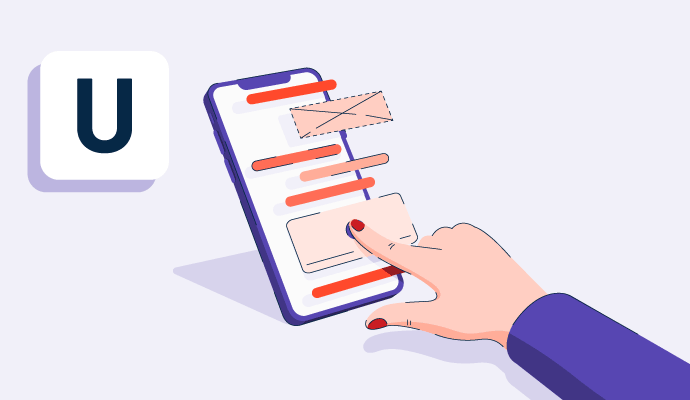What is a user interface (UI)?
A user interface is a connecting point between humans and technology, or the way in which a person can interact with a website, app, or device. This includes any visual or interactive element that makes up the software or site, like buttons or graphics.
The goal of UI is to make a user’s experience as intuitive as possible. Businesses may use tools like landing page builders to put together a layout for a user interface. Although most UI design focuses on visual elements, multimedia user interfaces have features like sound-based inputs.
UI and user experience (UX) teams work closely to ensure that the final product maximizes efficiency and accessibility.
Types of user interfaces
User interfaces are made of different elements, but most interfaces can be categorized as follows:
- Graphical user interface. This interface is standard for most computers, using a tactical input like a keyboard and pairing it with a visual output via a monitor.
- Touch user interface. Devices like smartphones and tablets use touch UI to allow interaction with a haptic input.
- Voice user interface. Many devices now offer voice UI that lets people talk to their devices. Virtual assistants and talk-to-text are examples of this.
- Menu-driven interface. User interfaces that offer choices within the UI itself are often menu-driven. For instance, an ATM allows users to decide between several options for the next step.
Basic elements of a user interface
Every user interface is created using layers of interactive elements that appeal to humans. They also employ inputs and outputs for users to engage with the software, app, or website they’re on, such as:
- Input controls. These interactive elements allow people to add their own information to the system. Text fields, multi-choice buttons, and dropdowns are the most common inputs for user interfaces.
- Informational components. These elements share information with users when interacting with the site or software. Notifications, chat boxes, pop-ups, and progress bars can be used on websites and apps to provide important details.
- Navigational components. Moving around a website should be easy. Menu bars and tabs facilitate this navigation.
- Element containers. Any content that’s related can be held together in a container. For example, accordions or drop-down menus may be used on a site or app to hide information. These are vertically-stacked content sections where further information can be revealed when individual headings in the menu are clicked on by the user.
Benefits of a good user interface
Having an accessible and well-planned user interface design has numerous benefits, regardless of whether the interface is internally used or customer-facing.
- Increased customer engagement and sales. For interfaces that customers use, businesses typically see improvements in customer engagement rates and often more sales. A good user interface gives customers a chance to complete research or transactions with minimal frustration, leaving them more likely to stay loyal to that business.
- Improved productivity and efficiency for users. When a user interface presents information clearly and ensures easy navigation between different parts of a mobile app or software, users spend less time trying to reach an end goal.
- Lower customer support costs. When user interfaces are intuitive and easy to use, customers can solve their own problems without additional help. This means fewer resources are needed to provide customer support, leaving employees free to work on other areas within a business.
Best practices for a user interface design
All user interfaces should be designed with UX in mind, which is why it’s essential for both teams to work together. tA successful user interface design should:
- Minimize information overload. If there’s too much detail, an end user may struggle to understand what actions they must take next. User interfaces should be designed to highlight the most important details and avoid anything irrelevant to the user’s next actions.
- Be responsive across devices. Website and software user interfaces should be designed with different devices in mind and resized accordingly. This is especially important if users switch from one device to another while accessing the interface.
- Focus on usability. Everything about a user interface should be intuitive and easy to interact with. Usability should be the priority before the aesthetic value is taken into consideration.
- Be consistent with other parts of the software or site. Once a design has been chosen for one part of a site or app, the user interface should mirror this as closely as possible. This mitigates any confusion or frustration.
- Maintain visual appeal and interest. Any content within a user interface should be aesthetically pleasing. Minimal designs typically work better than user interfaces cluttered with a lot of interactive elements like graphics or videos that may distract the user from important details.
Draft and mock-up user interface designs that help your customers and employees interact with your business more effectively with graphic design software.

Holly Landis
Holly Landis is a freelance writer for G2. She also specializes in being a digital marketing consultant, focusing in on-page SEO, copy, and content writing. She works with SMEs and creative businesses that want to be more intentional with their digital strategies and grow organically on channels they own. As a Brit now living in the USA, you'll usually find her drinking copious amounts of tea in her cherished Anne Boleyn mug while watching endless reruns of Parks and Rec.