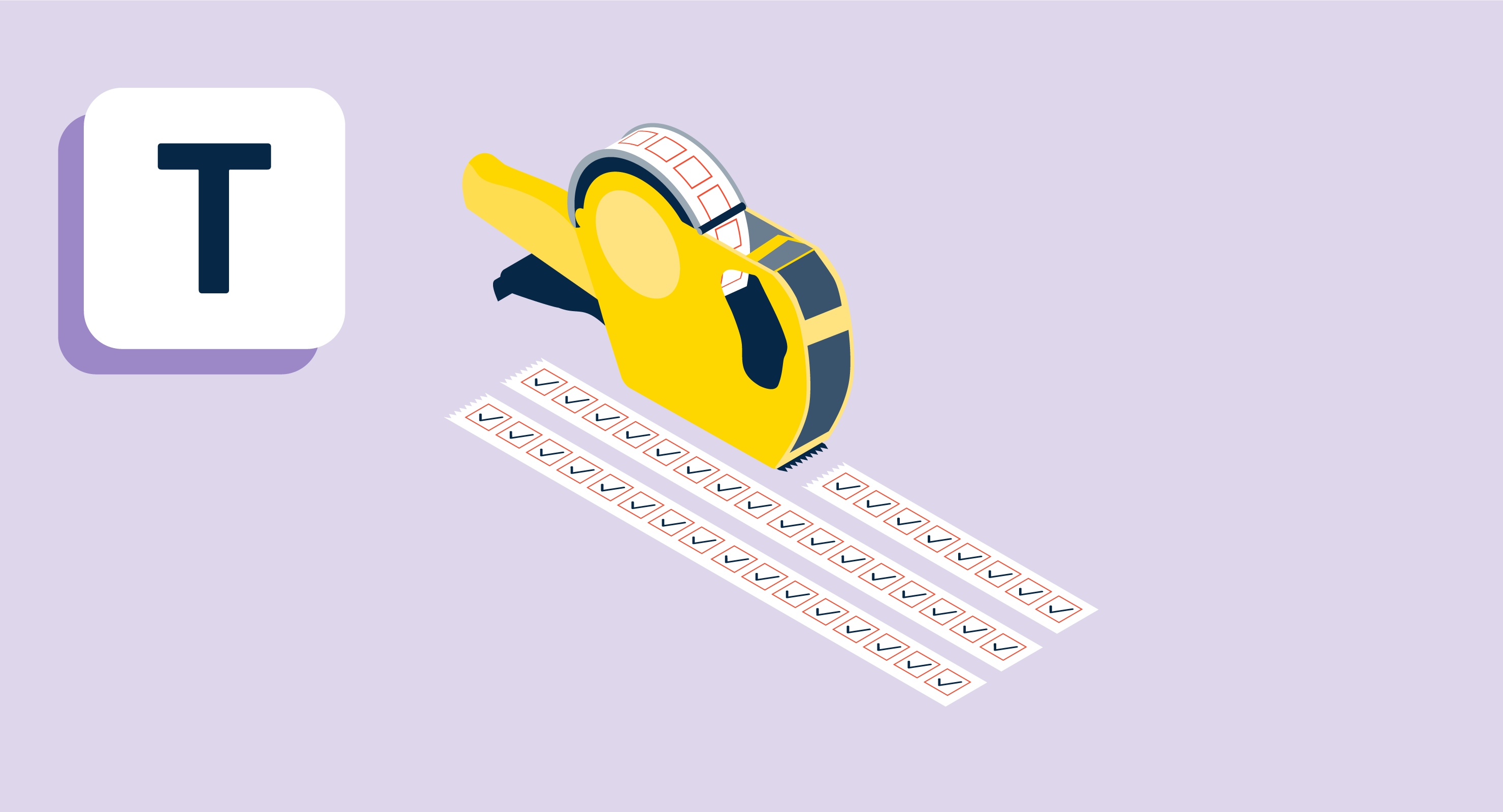What are to-do lists?
To-do lists are a list of tasks that an individual needs to complete or accomplish. Tasks are typically put in order by priority or importance. A to-do list can be written on a piece of paper or by utilizing task management software. Items on the list can pertain to one's personal or professional life.
Types of to-do lists
There are various types of to-do lists one can choose to create:
- Vision list: A to-do list comprising the things one wants to experience in life, also considered a bucket list or a vision board. These should inspire motivation and help assist in completing overachieving life goals. These tend to be longer and can exceed 80 items.
- The 100-day to-do list: A quarterly plan with priorities selected for the upcoming three months. Inspired by the phrase “the first 100 days” in business and politics, these lists give individuals the chance to prove themselves. They should encourage positive momentum and reflection on what is the most important to accomplish.
- Maybe someday list: Things that may not be particularly important but would like to accomplish at some point. These are meant to evoke curiosity in tasks or goals that someone isn’t 100% sure they want to do, or wouldn’t necessarily regret if items never got crossed off.
- Weekly list: Tasks that one needs to complete in one week. Tasks on this list can be pulled from a 100-day list and should be planned and organized either on a Sunday evening or Monday morning.
- Daily 3T list: The most important or crucial tasks for a specific day of the week make up this list, which should be created first thing in the morning. Tasks on this list, which stands for tools, time, and trust, should be aligned with weekly and quarterly goals and help maintain momentum and motivation towards a significant goal. Generally, these lists are short and contain three to five items.
Other types of to-do lists are more for personal use, like a grocery list, a watching or reading list, or a shopping list.
Benefits of to-do lists
When done correctly, there are many benefits one may experience when creating a to-do list. Some of these benefits are:
- Sharpen memory: A to-do list can act as an external memory aid since it’s only possible to hold a few pieces of information at once. Keeping a to-do list up-to-date makes it easy to keep track of every task. This list also can reinforce the information in case something is forgotten.
- Increase productivity: Making a to-do list can prioritize the most important tasks and need to be completed first. This prevents wasting time on tasks that don’t require immediate attention.
- Boost motivation: A to-do list can be used as a motivational tool because it helps to clarify and break down long-term goals into smaller, more achievable short-term goals. Additionally, as someone crosses items off a to-do list, they’re likely to experience a boost in confidence, too.
- Improve time management: Since tasks on a to-do list should be organized by importance, understanding which projects or items need to be worked on first can improve time management.
- Better measure progress: If a to-do list is extensive and filled with a wide variety of tasks, visualizing which items are complete and which need work can help measure progress and how close someone is to accomplishing a specific goal.
Basic elements of to-do lists
The basic elements of a to-do list will depend on the overall tasks it contains. For the most part, these elements are:
- Tasks organized from most to least importance
- Items centered around work priorities, personal projects, or a combination
- Deadlines for list items
- The right software to keep all list items organized, which can be either be a to-do list app, or task management or project management tools
- Items that are as specific as possible
- Make the list easily accessible so it can be checked and tracked each day
To-do lists best practices
When building a to-do list, there are specific best practices to follow to ensure it’s as comprehensive as possible.
- Regularly update to-do lists: Without regular updates, a list can become obsolete. It’s best to edit to-do lists every other day at minimums. As soon as a task is thought of, it should be included in the list.
- Limit the items on a to-do list: The more options on a to-do list, the harder it can be to decide where to start or what’s most important. It’s best to stick to three to five more significant items and a few smaller, less essential tasks.
- Start with the most important task: When creating a to-do list, organize it from the most to least important item. Then, start with the most difficult or the critical tasks. Otherwise, the most meaningful tasks may never get accomplished.
- Never micromanage: It’s easy for someone to feel like creating a to-do list is meant to self-micromanage, but that isn’t the case. Focus less on smaller tasks and more on overarching items that will help achieve goals.
- Add due dates: If a specific item on a to-do list has a deadline or due date that can’t be overlooked, this detail should be on the list.
- Keep it interesting: A to-do list should align with the creator's life, vision, and mission, and things they excel at. This makes it possible to stay motivated and on task.
- Make more than one list: Instead of feeling siloed with one to-do list, consider making multiple. These lists can be broken down into personal tasks, work items, household tasks, and more.
To-do list example
Below is an example of what a to-do list may look like.
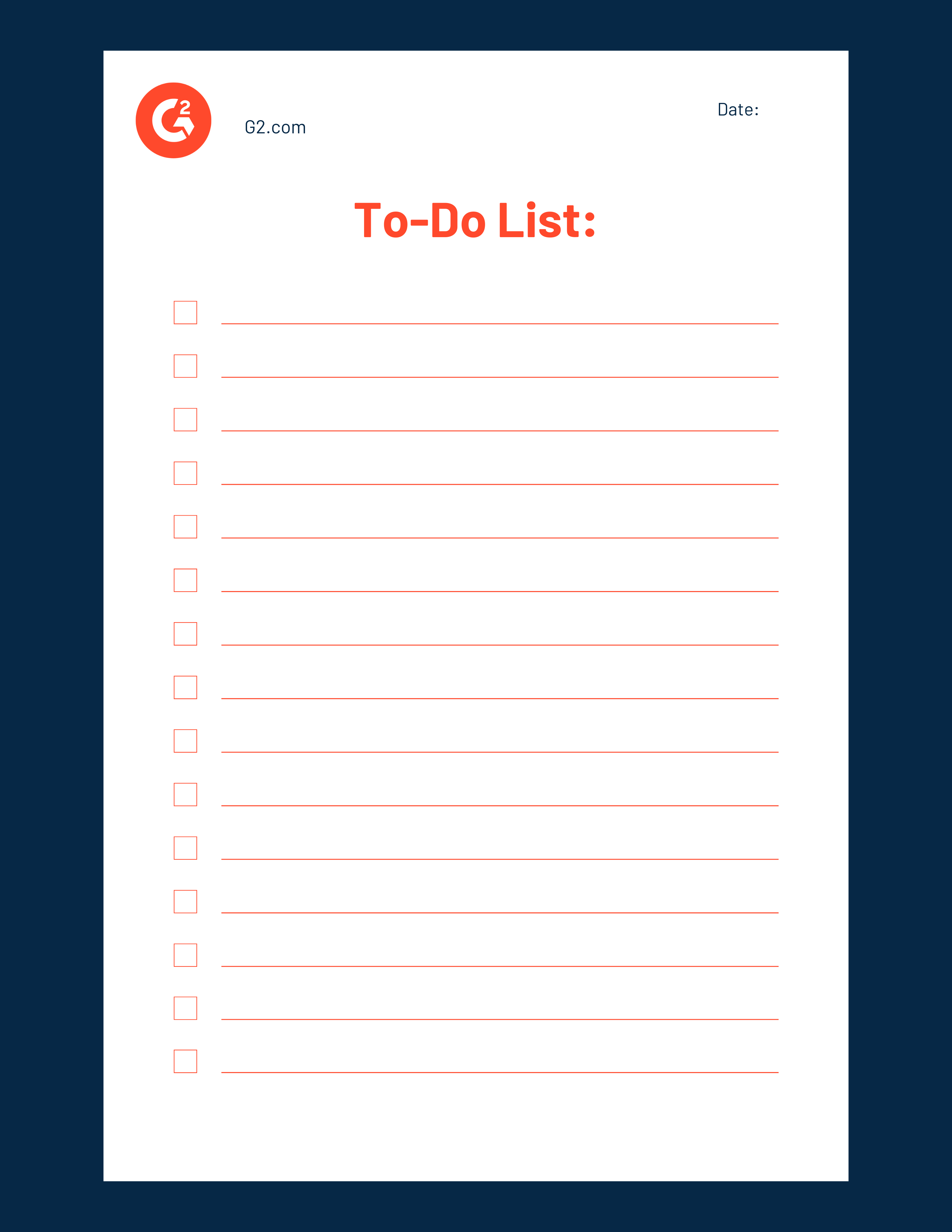

Mara Calvello
Mara Calvello is a Content and Communications Manager at G2. She received her Bachelor of Arts degree from Elmhurst College (now Elmhurst University). Mara writes customer marketing content, while also focusing on social media and communications for G2. She previously wrote content to support our G2 Tea newsletter, as well as categories on artificial intelligence, natural language understanding (NLU), AI code generation, synthetic data, and more. In her spare time, she's out exploring with her rescue dog Zeke or enjoying a good book.