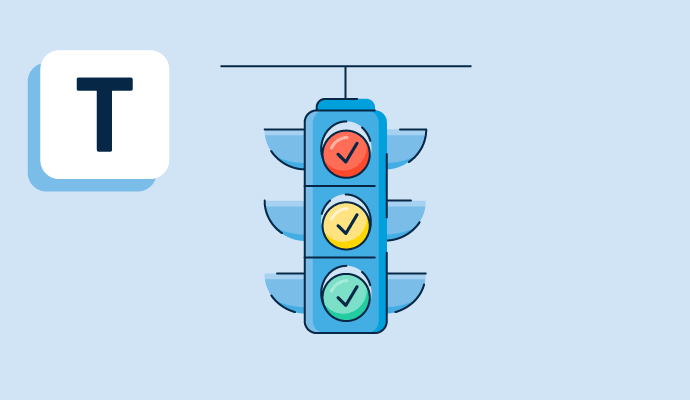What is task management?
Task prioritization is a process that breaks down an employee or team’s to-do list into manageable chunks based on priority or urgency. Prioritizing tasks involves determining what needs to be done first. Instead of looking at a list of tasks as a whole, team members sort tasks by priority and tackle them from there.
Task management software helps businesses take goals and projects, and breaks them down into individual tasks.
Types of tasks
When prioritizing tasks in a to-do list, think about them in terms of priority and urgency. Typically, it’s recommended to combine all the relevant tasks into one of these types:
- High priority: These are tasks that have immediate urgency. They are very valuable or tied to valuable business objectives. Often, they have immovable deadlines based on the needs of clients or other entities.
- Medium priority: These are tasks tied to valuable business objectives that may not necessarily have immovable deadlines or external stakeholders.
- Low priority: These tasks have flexible deadlines, evergreen purposes, or are otherwise not a priority at the moment for the business.
- Optional/long-term: Teams can move these tasks to another sprint or quarter when it comes to prioritization and workload. Employees explore these tasks when all others have been completed.
Types of task prioritization
There are hundreds of ways to organize and prioritize a list of tasks. Here are a few:
- Ivy Lee Method: At the end of each workday, people who use this method write down the six most important tasks to complete the next workday. Then, they order those six tasks by priority.
- Eisenhower Decision Matrix: This matrix divides all tasks into one of four combinations of “Important” and “Urgent.” Important means the task is of higher priority; Urgent means the task is time-boxed. The categories are Important and Urgent; Important, but Not Urgent; Not Important, But Urgent; Not Important, Not Urgent.
- “Eat the Frog” Method: This technique means users do the most time-consuming or difficult task first before moving on to simpler or shorter ones.
- 25–5 Rule: Also known as the 2-List strategy, people who use this strategy write down 25 tasks to accomplish during the week (or another time frame). They choose the top five and prioritize those first and save the other 20 for another time.
- 1–3–5 Rule: Each day, these users work on one high priority thing, three medium priority things, and five low priority things.
- MoSCoW Method: Tasks get divided into four categories, which are Must Do, Should Do, Could Do, and Won’t Do. Workers then approach those tasks in that category order.
Steps to task prioritization
There are five steps involved in effective and productive task prioritization described below:
- Collect a list of all of the tasks in flight for the team for the week, month, or quarter. Make sure they are all in one place. Consider using a project management or task management tool for this purpose.
- Organize the list of tasks and sort them based on priority for the team with the categories previously mentioned. List deadlines with the tasks to keep everyone accountable.
- Each day, organize and prioritize the list of tasks based on personal effort and personal or team urgency.
- Go through each task for the day one at a time. Be realistic with the time required for each.
- At the end of each time period, perform a postmortem and learn from what worked well and what didn’t when prioritizing for the future.
Task prioritization benefits
Effective task prioritization results in benefits and positives like:
- Properly managing employees’ workloads and avoiding employee burnout
- Improving team and company efficiency
- Tracking employee key performance indicators (KPIs) and progress with company goals
- Shifting future priorities based on the successes and failures of previous tasks
- Saving employees time, effort, and stress
Task prioritization best practices
When going through task prioritization and completing tasks, follow these tips and best practices to ensure success.
- Don’t mistake priority with the time it will take to complete a project. Busyness does not equal productivity or task value.
- Avoid distractions when completing urgent, prioritized tasks. Turn off the phone, close unrelated browser tabs, and communicate focus time.
- Prioritize things like wellness breaks and mental health breaks into the schedule, too. These necessary recovery periods will help improve productivity when work is picked back up.

Whitney Rudeseal Peet
Whitney Rudeseal Peet is a former freelance writer for G2 and a story- and customer-centered writer, marketer, and strategist. She fully leans into the gig-based world, also working as a voice over artist and book editor. Before going freelance full-time, Whitney worked in content and email marketing for Calendly, Salesforce, and Litmus, among others. When she's not at her desk, you can find her reading a good book, listening to Elton John and Linkin Park, enjoying some craft beer, or planning her next trip to London.