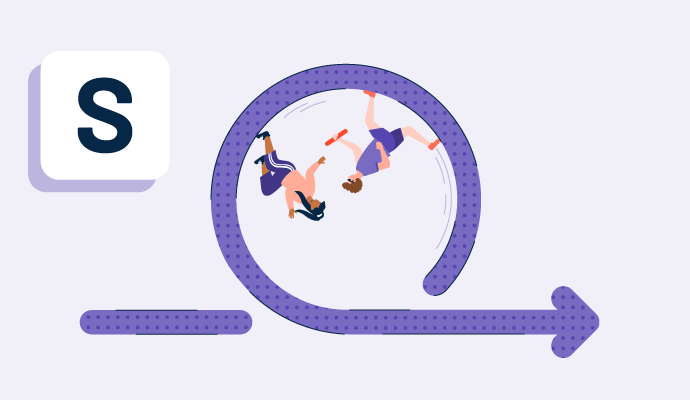What is sprint planning?
Sprint planning is the collaborative process of deciding which tasks to complete during an upcoming sprint and how to accomplish them. Popular among teams using the Agile methodology, a scrum team works together during sprint planning with guidance from the scrum master.
In Agile, teams complete projects in one-to-four-week periods called sprints. In sprint planning meetings, the team looks at the project backlog, which lists all the tasks they need to complete. The team then decides which ones to do. After that, they estimate the time and effort each task will take and assign tasks to team members.
During sprint planning, teams often use project management software to keep track of a project’s moving parts and monitor task completion. Some Agile teams prefer Kanban project management software for the clear visual organization of a project. With this software, each task has its own card that gets moved left from right through status columns like “to do,” “in progress,” and “done.”
Benefits of sprint planning
When done well, sprint planning helps teams work more efficiently and effectively. Some specific benefits of sprint planning include:
- Staying on track. In sprint planning, the team carefully considers its goal and prioritizes steps or tasks toward achieving it. This helps them stay focused and meet objectives on time.
- Increased collaboration and communication. Sprint planning requires team members to work together. To create a viable plan, team members must share their capacity and discuss timelines. With facilitation from the scrum master, workers develop better communication skills and a sense of shared responsibility.
- Higher productivity. Scrum planning is a highly structured, organized process for breaking large tasks into more manageable ones. This helps the team accomplish more high-quality work in less time.
- More transparency. In the sprint planning process, the team lays out what they’re doing, why they’re doing it, who’s responsible for each task, and when it’s due. No one wonders about the plan or expectations, which minimizes misunderstandings and conflicts.
Basic elements of sprint planning
For a successful sprint of up to four weeks, Agile teams spend up to eight hours of time on sprint planning. This time breaks down into three main components:
- Goal setting. The scrum leader or product owner describes how the sprint should enhance the product’s value and utility. Then, the entire scrum team works together to create a sprint goal. Often connecting to a company-wide objective, the sprint goal never changes, even if difficulties arise. This makes goal setting a crucial part of the sprint planning process.
- Choosing backlog items. The team decides how much they can complete within the sprint. Working with the product owner, they select product backlog items that will further the sprint goal and that fit with their current capacity.
- Planning tasks. This is where product backlog items get broken into smaller tasks that someone can complete in less than a day. Then, these items get assigned to specific team members, so everyone knows exactly what to do.
Together, these three elements – the goal (“the why”), backlog items (“the what”), and plan (“the how”) – are called the sprint backlog. This sprint planning document is visible to the entire team, which updates it frequently as they complete tasks.
Sprint planning best practices
Often the Agile method is associated with software development, but any team can operate in sprints and use sprint planning. Teams benefit the most from sprint planning when they follow these best practices.
- Start with a refined backlog. Product managers and team members should review the product backlog between sprints, making sure that items have time estimates, and get prioritized appropriately. This provides teams with more clarity during sprint planning meetings.
- Create alignment. Teams should make sure that the sprint goals align with product goals and company objectives. Keeping the big picture top-of-mind helps the scrum team stay focused on what’s important. They can choose backlog items that move the needle for the company and users.
- Be realistic. Scrum leaders need a realistic understanding of how long it will take to complete tasks in each sprint. They have to consider individual capacity because overloading team members adds stress to the sprint, and workers who rush to meet deadlines make mistakes.
- Set meeting parameters. Per scrum standards, sprint planning should take no more than two hours per week or eight hours per month. Project managers should remember that this is a suggestion and should tailor the process to their team and projects. They may timebox two hours per week for sprint planning at first but then refine those parameters over time.
Want to keep your sprint planning sessions more focused? Take a look at meeting management software.

Kelly Fiorini
Kelly Fiorini is a freelance writer for G2. After ten years as a teacher, Kelly now creates content for mostly B2B SaaS clients. In her free time, she’s usually reading, spilling coffee, walking her dogs, and trying to keep her plants alive. Kelly received her Bachelor of Arts in English from the University of Notre Dame and her Master of Arts in Teaching from the University of Louisville.