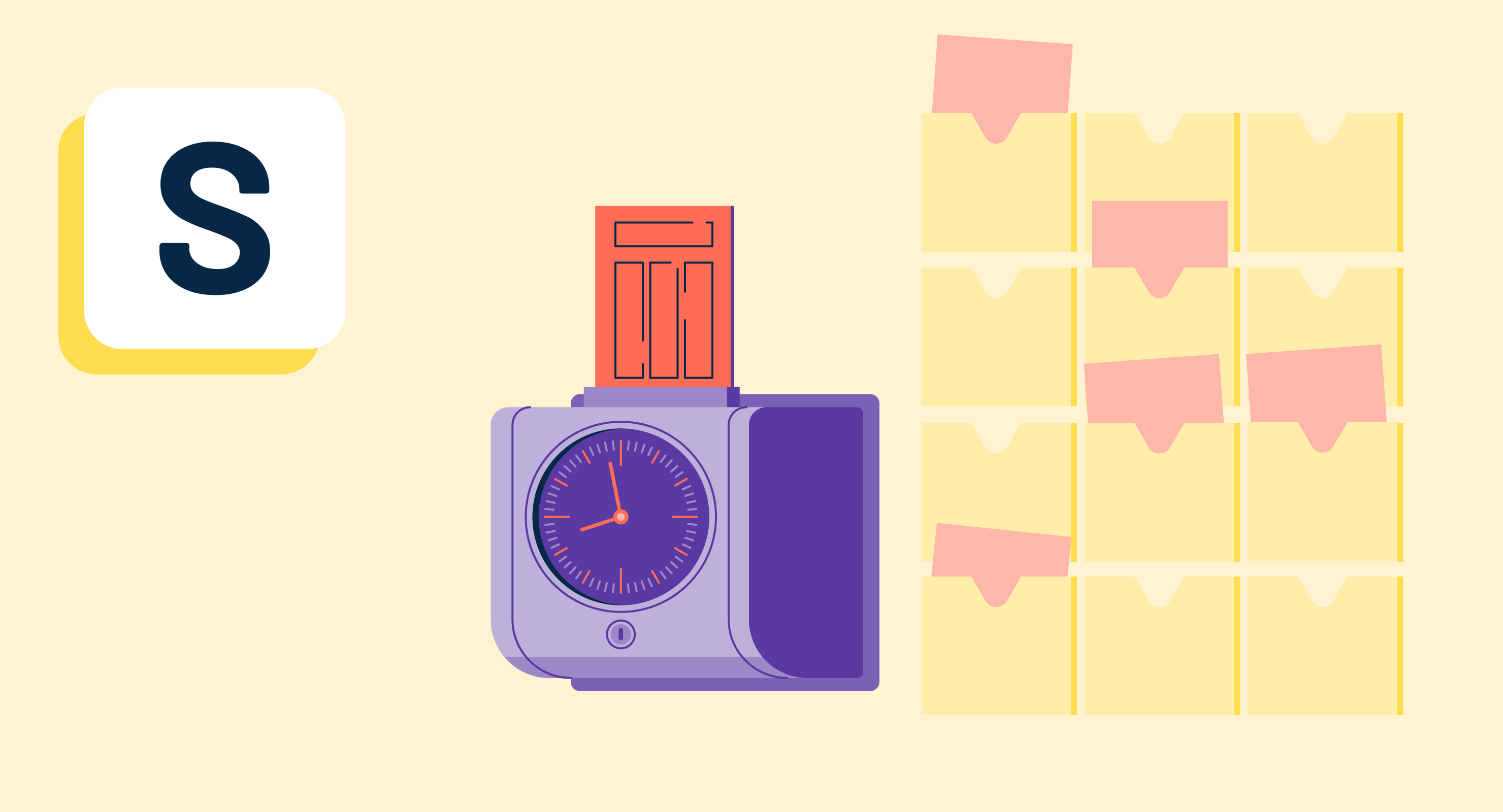What is shift scheduling?
Shift scheduling is the process of developing work schedules to increase efficiency by prioritizing company needs while ensuring employee satisfaction.
Shift scheduling involves a lot of planning and organization to guarantee the company has the necessary number of team members working during a given shift, while also respecting employee work-life balance. Companies schedule employee shifts using multiple methods for recording and distributing schedules. The chosen methods rely on the company’s main goals and the resources they have available.
Some companies utilize employee scheduling software to automate the scheduling process. This software allows companies to create and maintain schedules digitally, gain visibility into employee tasks, gather performance analytics, track employee availability, and avoid miscommunications by having this information available at all times on any device.
Types of shift schedules
Eight main types of shift schedules are used to outline how working hours are organized on a weekly schedule. There is no wrong type of schedule, and one company may experiment with different types to find what works for them and their employees.
- A fixed schedule is a consistent time frame agreed upon by the employer and employee. The number of hours and days on the schedule will stay the same from week to week. This is the most common of the schedules.
- A split schedule divides an employee’s hours into two or more sections in one workday. A split work shift may have an employee working the morning and night shift, skipping the afternoon. A short break or lunch hour does not count as a split schedule.
- A rotating schedule creates alternating working time frames. This means that an employee may be working the day shift for one week and the night shift for the next.
- A flex schedule is made with a certain amount of required hours for employees, with some hours not set in stone. Employees can then schedule those hours throughout the week as they please.
- A compressed schedule will give employees most of their hours in a short period to allow more time for scheduled days off.
- An on-call schedule is created to ensure that someone is available to come to work in an emergency. This schedule is used primarily by companies that operate 24/7 and need eyes on their processes at all times. On-call schedules are usually planned in advance so employees are aware when they are on-call.
- An overtime schedule is registered time for an employee to take on extra hours in addition to their regular working hours. This time should be scheduled and approved by the employee in advance.
- The “no schedule” schedule is favored by companies that rely more on their employees completing tasks than the number of hours they worked. This means if employees complete the necessary responsibilities of the week in fewer hours than they are scheduled, they do not have to complete the rest of those hours. Companies who use “no schedule” schedules may even allow employees to work whatever hours they want, as long as assignments are completed on time.
Benefits of effective shift scheduling
Shift scheduling helps companies plan ahead and stay organized. The right shift schedule allows companies to meet daily needs and keep employees happy. Despite how tedious the process can be, the benefits of shift scheduling create a healthy environment for employers and employees.
An effective shift scheduling process helps companies:
- Comply with labor laws by keeping track of each employee’s working hours and distributing the workload fairly.
- Decrease employee turnover by keeping employees at the forefront of major scheduling decisions. Retention increases when employees feel heard and understood.
- Ensure that customers can be serviced by having the necessary resources available to them. This includes scheduling more than enough employees to provide assistance when needed.
- Support employee satisfaction by making sure all team members have a role in scheduling. The right schedule should respect an employee’s work-life balance.
- Create an open communication environment by making shift scheduling a collaborative effort.
Scheduling methods
There are four scheduling methods used to record employees’ working hours. There are pros and cons for each method which involve potential costs, room for human error, or varying levels of structure.
- Casual scheduling involves little to no concrete planning. All schedule decisions are made by discussing availability with employees on-site and in person. This method is the most cost-effective but risks disorganization as scheduling decisions are rarely formally documented.
- Traditional scheduling is simply taking pen to paper. This method is also cost-effective and straightforward to implement but can be extremely tedious when making schedule adjustments.
- Functional scheduling utilizes spreadsheets to outline upcoming working hours. Microsoft Excel is usually the preferred platform for creating these schedules. Spreadsheets mitigate human error, but having to manually make schedule changes is time-consuming.
- Innovative scheduling automates the scheduling process with software. While scheduling automation helps keep information up to date and available to employees, these tools can be costly and need proper training to use effectively.
Shift scheduling best practices
Drafting a shift schedule is not easy, and putting together a schedule that meets both employer and employee expectations can be challenging. Businesses should consider these tips for a successful shift scheduling process that benefits all team members.
- Understand company needs. Before choosing any method of shift scheduling, employers must consider the main workload key performance indicators (KPIs). This should serve as a guide for which scheduling option, or unique combination, will meet these objectives.
- Identify which type of schedule will be utilized. After outlining company objectives, employers should choose a type of schedule and a method for scheduling.
- Prioritize employee availability. Employers should give employees the lead on providing their working availability. Management should always honor any pre-existing employee time-off requests.
- Schedule as far in advance as possible. Managers should create the shift schedule as soon as possible to let employees plan accordingly or bring up issues that need to be addressed. Most resources recommend that schedules are shared with employees at least two weeks in advance.
- Communicate scheduling methods. Employers should keep communication open by walking employees through the shift scheduling process. Managers should explain how the scheduling is done and discuss any questions or concerns.
- Make sure the schedule is easy to access. Shift scheduling should include an efficient way to distribute the schedule to all employees quickly and fairly.
- Be open to adapt. With so many people to please, shift scheduling is met with a lot of changes and opinions. Room should be left in the process to account for scheduling issues along the way.
- Use scheduling tools. Artificial intelligence can automate the shift scheduling process. Companies can use employee work scheduling software to balance employee workload, track employee personal days, receive alerts when conflicts arise, move shifts around effortlessly, communicate with employees within the platform, and work in combination with finance software to include payroll in the scheduling process.

Alexandra Vazquez
Alexandra Vazquez is a former Senior Content Marketing Specialist at G2. She received her Business Administration degree from Florida International University and is a published playwright. Alexandra's expertise lies in copywriting for the G2 Tea newsletter, interviewing experts in the Industry Insights blog and video series, and leading our internal thought leadership blog series, G2 Voices. In her spare time, she enjoys collecting board games, playing karaoke, and watching trashy reality TV.