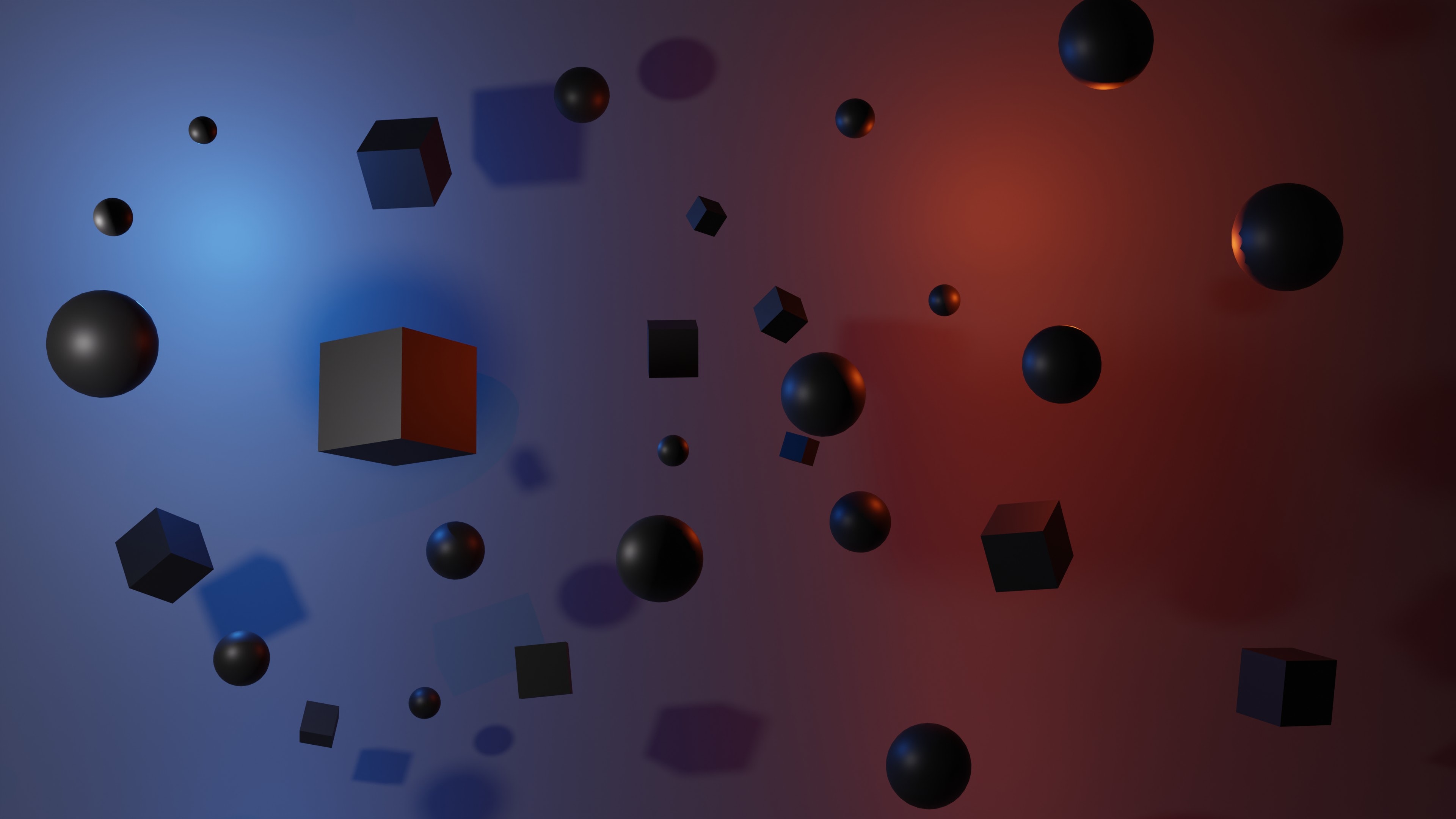What is server virtualization?
Server virtualization is the process of converting a single physical server's hardware resources into a more scalable set of smaller virtual servers. Each virtual instance is known as a virtual private server (VPS). Server virtualization allows organizations to dynamically allocate computing server resources among virtual machines for workload optimization to support flexibility and ensure reliability. In addition, organizations that use servers in-house implement server virtualization solutions for optimal capacity planning to reduce strain on resources. Server virtualization is also a key technology used for VPS Hosting.
Types of server virtualization
There are three different types of server virtualization offerings that may be utilized:
- Full ("bare metal") virtualization: Full virtualization uses a software platform called a hypervisor. This hypervisor allows communication between the CPU and resources or disk space. The hypervisor distributes physical machine resources into virtual instances, and these virtual machines are independent. For example, a Linux hypervisor would create a virtual Linux server to run applications, and another virtual server can run Windows. A drawback of full virtualization is that since both the physical server and the hypervisor require processing power to operate, it could inherently slow down the system.
- Para-virtualization: Para-virtualization operates similarly to full virtualization, but it integrates the entire network and any other para-virtualized servers. This interoperability reduces the processing needs.
- OS-level virtualization: OS-level virtualization allows different applications running different operating systems to utilize the same physical resources simultaneously. This adds additional flexibility and portability when developing in the cloud or migrating legacy systems. It generally does not need a hypervisor since the OS takes up the hypervisor's job and performs all necessary functions.
Benefits of using server virtualization
Some of the key benefits of using server virtualization are:
- Resource utilization: Server virtualization helps companies optimally utilize their physical servers since they can be partitioned into virtual servers, thereby reducing the number of hardware resources needed (e.g., physical servers, hard drives, etc.).
- Flexibility: Flexibility is achieved by the consolidation of servers onto a single server, as well as the ability to add additional virtual servers.
- Cost savings: Physical servers are expensive and require 24/7 on-premises management support. For SMBs that may not have the initial investment capital needed to purchase large quantities of IT hardware, server virtualization helps to expand the functionality of servers without requiring more infrastructure. This helps in cost savings for firms since there is no need to purchase additional servers when a single server can be partitioned into smaller virtual instances. Server virtualization builds the reach and functionality of a single server to achieve numerous business goals.
- Focus on other priority tasks: Similar to the point above, physical servers require substantial time and effort not only to implement but also to maintain throughout their usage lifecycle. These servers must remain secure at all times: monitored for anomalous activities, optimized for peak performance, and operate with a low to zero failure rate. Without the need to manage numerous servers on-premises, IT personnel can use the time to focus on more critical tasks.
Impacts of using server virtualization
SMBs are positively impacted by server virtualization.
- No upfront hardware costs: There are no upfront hardware costs, and the firms can configure servers themselves. There is less need for investment into additional hardware.
- Growth of infrastructure as a service (IaaS): This acceptance of the virtualization of computing resources over the internet has led to the growth of infrastructure as a service (IaaS), a form of cloud computing. It is a key cloud computing category along with software as a service (SaaS) and platform as a service (PaaS). IaaS allows companies to access server, storage, and networking resources via virtualization for a subscription fee.
Basic elements of server virtualization
The format for server virtualization in different use cases can vary, but complete server virtualization will include the following elements:
- Physical hardware: This includes the server hardware component, which includes servers, storage, and networking. This can also include I/O devices such as adapters.
- Virtual machines: This is a computer file that functions as an actual computer.
- Hypervisor: This is the software layer that runs on the server or hardware divide and creates the VM.
- Virtual Infrastructure: This includes all virtualization components that provide a coherent virtualization environment.
Server virtualization vs. containerization
The main difference between server virtualization (virtual machines) and containerization (containers) is that virtualization focuses on virtualizing an entire hardware or machine, whereas containerization focuses on software layer virtualization. By virtualizing the OS, containers can help support the deployment of numerous applications in a single OS. The container includes all the code, libraries, and app dependencies—a package of all necessities to run an application.

Preethica Furtado
Preethica is a Market Research Manager at G2 focused on the cybersecurity, privacy and ERP space. Prior to joining G2, Preethica spent three years in market research for enterprise systems, cloud forecasting, and workstations. She has written research reports for both the semiconductor and telecommunication industries. Her interest in technology led her to combine that with building a challenging career. She enjoys reading, writing blogs and poems, and traveling in her free time.