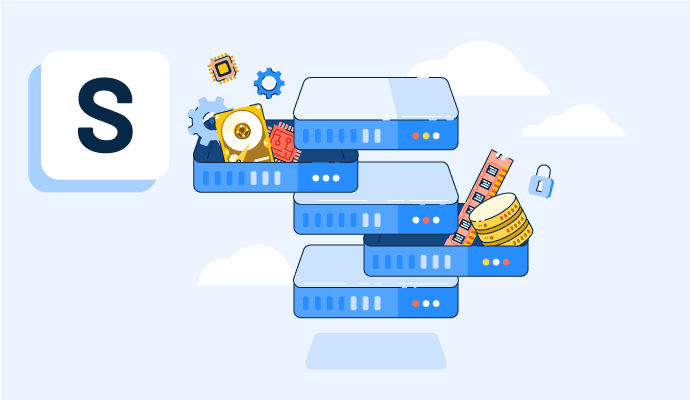What is a server?
A server is a specialized piece of hardware that provides features and services to other computers.
Servers are employed because no single computer can fulfill every task and carry out every function. In an office, for instance, tasks are delegated to a specialized server on the network, allowing many users to access many services in a dependable, long-lasting, and economical way. Developers use application server software to build and deploy web applications.
Users submit requests to their server on their devices, called clients, using the request-response or request-reply model. This model forms the cornerstone of contemporary client-server IT architecture. It happens behind the scenes whenever a user reads an online article, checks social media, watches a movie, or orders a delivery.
Why are servers used?
Servers manage network resources. For instance, a user might install a server to handle print jobs, transmit and receive emails, or host a website. Servers are very adept at doing the complex calculations required for these activities.
Some servers, called dedicated servers, are devoted to a single project or website. However, many servers nowadays are shared servers that manage numerous sites, Domain Name Systems (DNS), File Transfer Protocols (FTP), and emails.
Types of servers
Below are a few types of servers that developers use.
- Application servers host and manage browser-based software packages. Clients can use a range of programs in this manner if they have a web browser and a working internet connection.
- Computing servers provide significantly more processing and memory capability than any client device.
- Database servers hold and manage a sea of digital data. These servers not only have an enormous amount of disc space, but the data is also easily accessible by numerous clients.
- DNS servers perform the deceptively straightforward task of "translating" domain names that humans use, such as "GIGABYTE", into machine-readable IP addresses. Put simply, clients don't have to memorize or save IP addresses to identify the right domain because the servers already know what to look for.
- Game servers allow players to interact in a shared virtual online world.
- File servers concentrate on distributing and storing files. For customers to upload and download files effectively, fast read and write rates are crucial. Functionality can also be enhanced by cutting-edge storage technologies like Network-Attached Storage (NAS) and software-defined storage.
- Media servers store and transmit digital video and audio content.
- Mail servers employ a condensed, one-way communication model. People can get emails without constantly being connected to the network.
- Proxy servers act as mediators for a client device and another network server. The proxy transports both the client's request and the second server's response. This is typically done to increase security, but it can also improve performance by rerouting traffic more effectively, which is necessary for big, complex networks.
- Web servers comply with a client's request for a web page by providing the resulting data to the client via HTTP. The client's web browser uses the information to show the webpage. Web servers were developed to enable the World Wide Web as it is known today.
How does a server work?
When interacting with websites or web applications, the server protocol frequently communicates between the client and server devices.
- Establish connection. The client devices and servers communicate resources across the internet. A request to send resources for loading web page files is shared by the client device and the servers. The server then gives the clients the resources they require as a response. The client web browser holds subdocuments from each request-response together to show the web page.
- Monitor and respond. A client that communicates with a server is a web browser. An additional server daemon is found on a web server. This software monitors the server and responds to queries as they come in.
- Server messages. The three major forms of server messages are GET, POST, and HEAD. Only a universal resource locator (URL) is included in the first message sent to the server. The optional data portion of the URL is processed by the server, which then delivers the outcome to the browser. In the second form, optional data parameters are included in the request message body rather than being appended to the end of the URL. The third kind resembles GET requests. The complete URL is not returned by the server; only the header data is.
- Open transmission control protocol (TCP) connection. To begin communication with a server, the browser opens a TCP connection to the server. For web surfing sessions, server port 80 is utilized by default.
Since the server is a stateless system, the connection is dropped after the request is finished. In contrast to file transfer protocols (FTP), once a session is created and the user visits the website, it initiates the sending and receiving of server messages. This indicates that the connection ends after the web browser sends a request and the server answers it.
Server vs. database
A server is a computer that provides clients and other devices with serviceability. Only web-based services are provided by a web server.
A database is information that has been electronically arranged, saved, and stored.
Business-based, enterprise-based, and web-based services are simultaneously controlled and managed by a database. Servers and databases both have redundancy, backup, and recovery features. Additionally, they offer security features and control how many individuals are processing data at once.
Learn more about database management systems to define, store, and retrieve information.

Sagar Joshi
Sagar Joshi is a former content marketing specialist at G2 in India. He is an engineer with a keen interest in data analytics and cybersecurity. He writes about topics related to them. You can find him reading books, learning a new language, or playing pool in his free time.