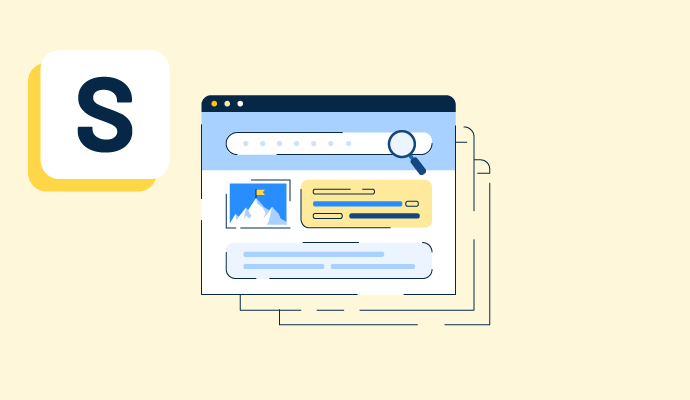What are search engine results pages (SERPs)?
Search engine results pages (SERPs) are web pages that emerge after a query is entered into a search engine like Google, Bing, or Yahoo. In addition to generic search results, today's SERPs display site names, images, videos, shopping suggestions, and other valuable information.
Most user traffic goes to pages that rank high on SERPs, so many businesses adopt SEO software to refine how their websites are written. Search engines customize SERPs based on browsing history, location, search history, and other settings like search filters, which the user enables to provide relevant results.
Why are SERPs important?
Most web traffic goes to websites that rank on the first page of SERPs. Most businesses want their websites, blogs, or products to rank there since it builds brand awareness and increases revenue.
The main purpose of search engine optimization (SEO) is to ensure websites rank better on SERP. Many businesses conduct SEO audits and revamp their websites using proven on-page SEO strategies to achieve this.
How do SERPs work?
When users enter a query, search engines use complex analysis techniques and algorithms to index relevant, optimized web pages on SERPs. Search engine providers like Google aren’t transparent about their SERP ranking methods.
Still, some known ranking factors in Google's algorithm include the number of backlinks and keywords, usage of quality content, availability of good user experience, and site security.
Types of search queries
The features of a SERP depend on the type of search query entered. For instance, the search results for a food-related search are different from a repair-related search. The three search queries that need to be understood are navigational, informational, and transactional.
- Navigational queries happen when a user searches for a website without knowing its complete URL.
- Informational queries occur when a user needs specific information or wants to learn about a topic.
- Transactional queries come about when a user needs to purchase a particular product.
Common SERP features
Every SERP differs in design and appearance as search engines develop various upgrades to improve user experience. Since Google is the most popular, below are the features generally seen on a Google SERP.
- A featured snippet is a small box bearing a short answer to a user's query on a Google search. The content is derived from a high-ranking webpage that comprehensively answers the user's question. While most common featured snippets include text, some might use lists and tables. Featured snippets appear above organic search results at the top of the page.
- Rich snippets appear within organic search results and contain additional information required to enhance a search result. Depending on the search query, the content, such as prices, availability, reviews, or site links, is pulled from the page's structured data.
- A direct answer box is a short response to a search query displayed at the top of the SERP. Using a direct answer box, Google provides instant solutions for questions about translations, word meanings, currency values, or temperature.
- A knowledge panel provides an immediate overview of the searched topic on the right side of the search results. It often includes key facts, significant dates, some images, and links to social media profiles or official websites. This information is derived from Google's Knowledge Graph, a database of information collected from various relevant sources across the web, such as Wikipedia.
- “People also ask” is a series of questions related to a searcher's query. It’s automatically generated by Google and can appear anywhere on a SERP. After clicking on the questions, a short answer from a high-ranking page is displayed.
- Google Image results are included on a SERP’s image results when Google identifies that visuals are relevant to a search term. Google Images are displayed in a horizontal sequence at the top of the search results. Clicking on the image pack will take the user to Google Images.
- Video carousel results may appear on a SERP depending on their relevance to the searched keyword. Videos often appear at the top of SERP, but below images and featured snippets. The user can see up to 10 video results on a SERP linked to hosting platforms such as YouTube.
- Top stories results appear near the top of a SERP when Google detects a search and matches it with the most relevant and recent news content. These are displayed in neat, tidy blocks with a thumbnail, a headline as a blue link, the time since publication, and the source.
- Twitter card results are sometimes included on SERPs to enable access to real-time information. For instance, Twitter posts that provide live updates will appear at the top of a SERP if a user searches for the FIFA World Cup score.
- Local packs are displayed when a user searches for a query with a particular location in mind. They appear as a map with three or more local businesses relevant to the search. Users can access contact information, ratings, and hours of operation through the packs.
- Sitelinks appear under a traditional search result and help the user jump straight to a specific page on a website or a specific section on a particular page.
- Google Shopping results let users find information about different products: their characteristics, star ratings, and prices. This also allows them to make a purchase. E-commerce brands can place a paid advertisement with this feature to guarantee their product listing appears at the top of the SERP.
- Jobs allows users to more easily look for work by displaying opportunities from various sources at the top of a SERP for queries such as “jobs near me”.
- Scholarly articles help users access valuable long-form content by authoritative writers and academic professionals about various subjects.
- Related searches are displayed at the bottom of SERPs. Google provides these related questions pertaining to a user's initial search to help cover the keyword in-depth.
Organic vs. paid search results
Organic and paid search results are the two types of results that appear on a SERP. Both generally include a page title, URL, and meta description, but while their format is similar, certain features vary.
A standard organic search result is an unpaid listing that appears on a SERP based on the keyword searched. Many factors, such as domain authority and genuine SEO efforts, are responsible for the positioning of the listing. It takes a lot of time and effort for a website to rank high on a SERP but once positioned, it holds the place for a longer duration and receives high traffic.
A paid search result or a Google Ad appears on the top of a SERP and is marked with a small 'Ad' icon in the top left corner. Google might also include these paid results at the bottom of SERPs for high-value and competitive search keywords.
Websites partner with search engines to create pay-per-click ads and pay search engines to secure a high rank on a SERP. The listing position of these kinds of websites is temporary. On tracking website traffic metrics, these listings have a lower click-through-rate (CTR) than organic listings.
Want to gain a more prominent position on SERP? Use search advertising software and drive significantly higher traffic to your website.

Devyani Mehta
Devyani Mehta is a content marketing specialist at G2. She has worked with several SaaS startups in India, which has helped her gain diverse industry experience. At G2, she shares her insights on complex cybersecurity concepts like web application firewalls, RASP, and SSPM. Outside work, she enjoys traveling, cafe hopping, and volunteering in the education sector. Connect with her on LinkedIn.