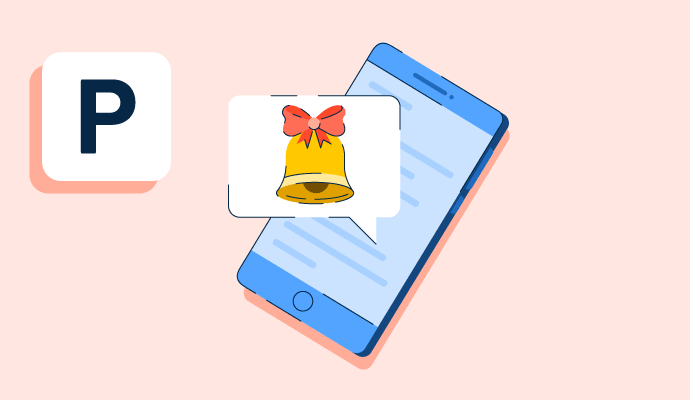What are push notifications?
Push notifications are messages that can be sent directly to mobile devices like phones and tablets to alert the user to any actionable or non-actionable messages.
In most cases, mobile push notifications are small pop-ups on the lock screen that show a message for an installed app that isn’t currently being used. They operate in real-time, so users can see these messages as soon as the app sends them.
A user can receive updates like sports scores, flight check-in alerts, weather reports, social media messages, and app updates as push notifications to their mobile device screen.
These notifications are designed to encourage immediate user action, usually by opening the app via the notification or device menu. App developers use mobile backend-as-a-service (mBaaS) software to build out the functionality for the apps to send these notifications. This makes it quick and easy for the app team to alert a user of something important that they want to share.
Types of push notifications
Push notifications can look different depending on the device. They are typically at least one of the following:
- Banner notifications: These short messages appear on the device screen and disappear when the device is unlocked and opened. They’re usually a sentence or two long describing the alert or previewing a message. If a user clicks on the notification, it will take them directly to that message within the app.
- Badge notifications: This notification looks like a small badge on an app’s icon on the device. Typically, this will have a number inside a red circle, letting the user know the number of alerts within the app, such as unread messages or unplayed episodes of podcasts.
- Audio alerts: Some push notifications can be enabled to play an audio when sent like a short bell sound or a buzz. This can help alert users if they aren’t looking at their devices. Government Amber Alerts for missing people are examples of alerts that cannot be turned off in the device settings. These will automatically make a noise, and a banner will appear on the device screen with information from law enforcement.
Basic elements of push notifications
A push notification's visual and audio display will look different depending on the type of alert being used.

The most commonly used banner notifications include:
- The app icon: Every push notification will have a small version of the app it was sent from on the side of the main message. This makes it easier for users to see which notifications are from which apps.
- A title: In iOS devices, the notification title is restricted to 50 characters or less. This is usually where app developers include important, eye-catching information to encourage the user to click the notification.
- A timestamp: Users need to know when a message is sent so the time is noted on the side of the notification. If it was received within the last minute, it would usually say “now”. Otherwise, it will be a specific time noted.
- A message: The main section of the notification will be a preview of the message. Some users may display this instantly on their screen when the notification arrives. Others may have their privacy settings enabled, and the notification will then simply say Message in this space until they unlock their device.
Benefits of push notifications
Getting a user’s attention straight away is one of the biggest benefits of push notifications. This is especially important for apps that a user might not open frequently. Other benefits include:
- Increasing user retention: Having visible alerts on a device encourages users to return to the app time and time again. Sales from within the app or online can also be increased directly if the app is connected to a website or purchasing platform.
- Creating a more connected user experience: Transactional push notifications like order updates or even travel information like flight gate information or boarding times can help users have a more seamless digital experience with the brand.
- Improving user engagement: Users who are kept up-to-date with new developments within an app are more likely to engage with it frequently.
Best practices for push notifications
There are several best practices that businesses can follow when using push notifications with customers:
- Segmenting customer lists before sending: Putting customers into assigned lists can help tailor notifications to more specific audiences as not every user may want to see the same kind of push notification.
- Asking for user permission: The operating system of the device will usually ask a user for permission when it comes to notifications from apps. This usually happens when the app is initially installed. These settings can always be changed later, both on the device and within the app itself. This helps users manage their notifications more effectively and in a way that works best for them.
- Personalizing messages. Much like segmenting an app’s audience, personalizing messages helps users stay more engaged when notifications come through. A more enticing message for them to click on improves their view of the brand and increases retention.
Before rolling out new push notifications to your app’s target audience, use mobile app testing software to check for errors and bugs in the app’s notification system.

Holly Landis
Holly Landis is a freelance writer for G2. She also specializes in being a digital marketing consultant, focusing in on-page SEO, copy, and content writing. She works with SMEs and creative businesses that want to be more intentional with their digital strategies and grow organically on channels they own. As a Brit now living in the USA, you'll usually find her drinking copious amounts of tea in her cherished Anne Boleyn mug while watching endless reruns of Parks and Rec.