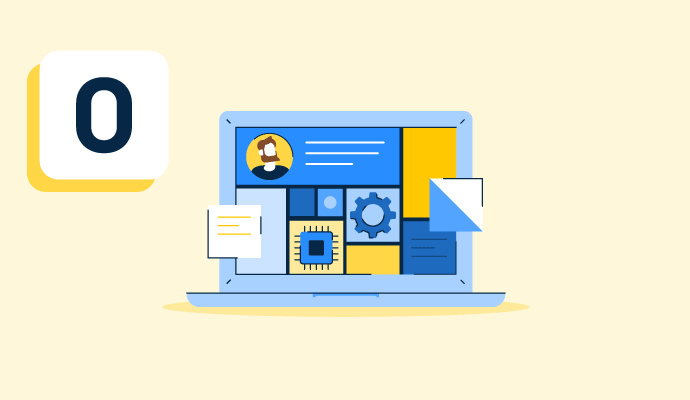What is an operating system (OS)?
An operating system (OS) is a bridge between the user and the computer hardware. Applications need an environment where they can run their assigned tasks. OS lets users communicate with a system without knowing the computer’s language. It makes use of computer resources and controls activities for hardware.
An OS manages all computer resources. It has integrated, specialized programs to handle computer operations. An operating system is user-friendly, convenient software that provides easy access to resources. It controls, monitors, and allocates them effectively, helping users perform necessary tasks and activities.
Operating system types and examples
An OS performs all basic tasks, like managing, processing, and allocating memory. Popular types of operating systems are listed here.
- Batch operating systems. Some processes take too long to execute. To speed up the process, batch operating systems group jobs with similar requirements together and run them together. The users don’t directly interact with the computer. Instead, a user prepares tasks on an offline device, like a punch card, and then submits the necessary information to the system.
- Time-sharing operating systems. This type gives a specific time frame for users to execute all tasks. Each user gets the same central processing unit (CPU) time as they would get using a single system. Unix and Multics are time-sharing OSs.
- Distributed operating systems. In this case, various unknown, interconnected computers communicate using a shared communication network. Independent systems have their memory unit and CPU and are referred to as distributed systems. An example is LOCUS.
- Network operating systems. This OS runs on a server and allows shared access to files, printers, security, applications, and other functions over a small private network. All users know the underlying configuration within the network and individual connections. They’re commonly known as tightly coupled systems. UNIX, Linux, and Microsoft Windows Server 2003 count as examples
- Real-time operating systems. These systems are used when there’s a strict time requirement. Real-time operating systems are of two types: hard real-time systems and soft real-time systems. Both of them vary depending on the strictness of the time constraint. Examples of real-time operating systems are medical imaging systems, weapon systems, or robots.
Operating system functions
Resource allocation, user interface, and security are the primary functions of an operating system. An OS provides a platform on which users can execute programs conveniently and efficiently. A well-run OS also:
- Ensures security and protects user data. It prevents malicious users from accessing a system’s data and programs.
- Monitors system health and improves performance by keeping track of response time to understand the system's strength.
- Records time and resources for particular users or groups of users and allocates them accordingly.
- Coordinates between software and users. An OS assigns interpreters, compilers, and other software to various system users.
- Provides error detection. It constantly monitors the system to detect errors and ensures nothing goes wrong.
- Manages memory. An OS handles primary memory that’s made up of an extensive array of bytes or words where each byte is assigned a specific address.
The operating system executes programs regardless of whether they’re user or system programs. Resource allocation ensures the proper use of all available resources to efficiently manage tasks.
Operating system features
Operating features are evolving day by day. Common ones used today include:
- Memory management. An OS controls the primary memory, deciding how long the process must stay during multiprogramming and ordering the sequence of processes as they are granted access.
- Processor management. An OS is responsible for managing the order of access to the processor. It tracks processes’ status. It allocates CPU and de-allocates the processor when it’s not required.
- Device management. An operating system coordinates device communication through respective drivers. It maintains track of devices connected to a system and designates an input-output controller program.
- I/O management. An operating system handles input and output devices like keyboards, controllers, and displays. It helps processors communicate with the IO devices.
- Security management. An operating system maintains data confidentiality and protects against malware attacks with a firewall.
Operating system benefits
Operating systems are essential for running programs. They offer a lot of benefits to their users.
- Synchronized processes. An OS uses various memory management techniques like swapping and paging. It allocates memory to processes, schedules them for execution, and keeps them in sync.
- Ease of use and accessibility. An operating system makes it easier for users to communicate with a computer and access multiple programs and applications.
- Device management. An operating system manages input and output devices while keeping them in coordination with the user and the system.
Operating system vs. kernel
Operating systems manage computer software and hardware resources. A kernel is a core part of an OS that converts user queries to machine language. While the operating system is supposed to provide security, the kernel's purpose is to manage memory, disk, and task.
In OS, the interface is between hardware and user, while for kernel, the interface is provided between application and hardware. When the computer boots up, the OS is the first program to run. A kernel is the first program to begin when an operating system runs.
For a computer system, both the operating system and kernel are equally important.
Learn more about versioning and understand how systems manage multiple software versions.

Sagar Joshi
Sagar Joshi is a former content marketing specialist at G2 in India. He is an engineer with a keen interest in data analytics and cybersecurity. He writes about topics related to them. You can find him reading books, learning a new language, or playing pool in his free time.