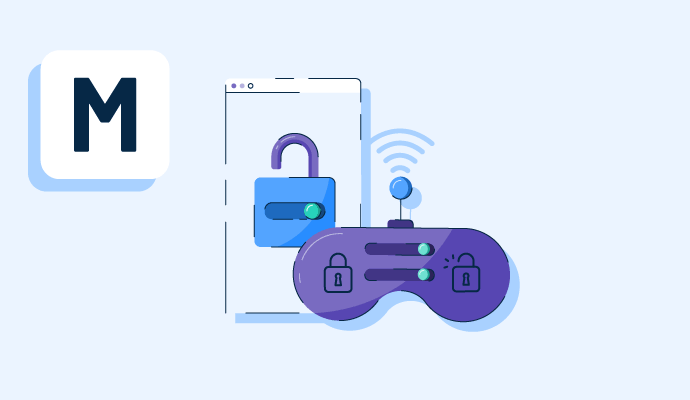What is mobile device management?
Mobile device management (MDM) refers to the remote administration and organization management of mobile devices, such as smartphones, tablets, and laptops. Enterprises use MDM to manage company-owned assets and employee-owned devices. The practice protects sensitive company data across assets.
It’s common for businesses to use mobile device management software to optimize the functionality and security of mobile devices while allowing IT departments to regulate both corporate and personal devices. MDM software provides a centralized tool for IT departments to enforce policies, limit the risk of lost data, monitor software installations, and prevent unauthorized access to devices.
Why is mobile device management important?
MDM is important because many employees perform work-related duties on mobile devices. The prevalence of these devices makes them easy targets for malware and breaches.
Benefits of mobile device management
Mobile device management is necessary to protect business data across mobile devices. Enterprises can expect the following benefits.
- Increased security: If a device is stolen, businesses can rest assured knowing they can remotely lock or wipe a device to eliminate the risk of unauthorized access to sensitive information. MDM's remote capabilities are critical for regulating device location and securing data before it's compromised.
- Easy remote management: MDM services make it simple for enterprises to monitor and manage various portable devices from any location, no matter how many devices. Remote management is particularly beneficial when organizations need to take action quickly, such as disabling a user who shouldn’t be able to access certain information.
- Controlled device updates: Mobile device management allows IT teams and service providers to centrally control updates and push them out to devices across a network. This ensures consistency and reduces the risk of employees jeopardizing networks due to delaying software updates.
- Reduced need for IT support: With the centralization and automation of MDM, enterprises can reduce their IT administration requirements. Mobile device management software equips IT teams with a tool that reduces time-consuming and manual management processes.
Limitations of mobile device management
Even though mobile device management offers protection of business data, it can’t solve every problem. Limitations to consider are:
- The inability to ensure full compliance. While MDM helps, it can’t fully guarantee compliance. When forced or automated updates don’t work correctly, MDM may not be able to get a device fully compliant, which can lead to security risks.
- A potential negative impact on employee productivity. An MDM solution can frustrate employees if forced updates interrupt their workday. The lack of control over their device might hurt productivity.
- Problematic exceptions. IT teams may need to make exceptions for CEOs and other executive leaders who refuse to tolerate device management practices and sporadic updates. When the list of exempted users grows over time, so do security risks.
Mobile device management best practices
Organizations should customize their mobile device management standards to meet their security needs. However, some general best practices secure the best results:
- Enforce secure password methods. Organizations can easily protect their data across devices by requiring lock screen passwords and enacting strong password policies. Examples of policy guidelines include implementing two-factor authentication, setting password complexity rules, and limiting password age.
- Install anti-virus software across devices. Anti-virus software fights against cybercrime and malware. Companies should equip all company-owned devices with antivirus software and update it regularly.
- Implementan application approval process. Downloading applications can be harmful and cause security concerns. To bolster safety measures, IT teams should make a list of company-approved applications for download and enforce an approval process for new applications.
- Draft device wipe policies. Businesses should develop guidelines for company-owned and personal devices regarding data wipes in the event of device loss or company exit. Under these policies, organizations can take action to secure data and remove access from devices as needed.
- Train employees regularly. IT professionals should educate employees continuously and make them aware of threats and vulnerabilities. Additionally, organizations can offer training on the significance of protecting corporate data and how to make the best decisions to protect their devices.
Mobile device management vs. enterprise mobility management
It's common to confuse mobile device management with enterprise mobility management, but the two have key differences.
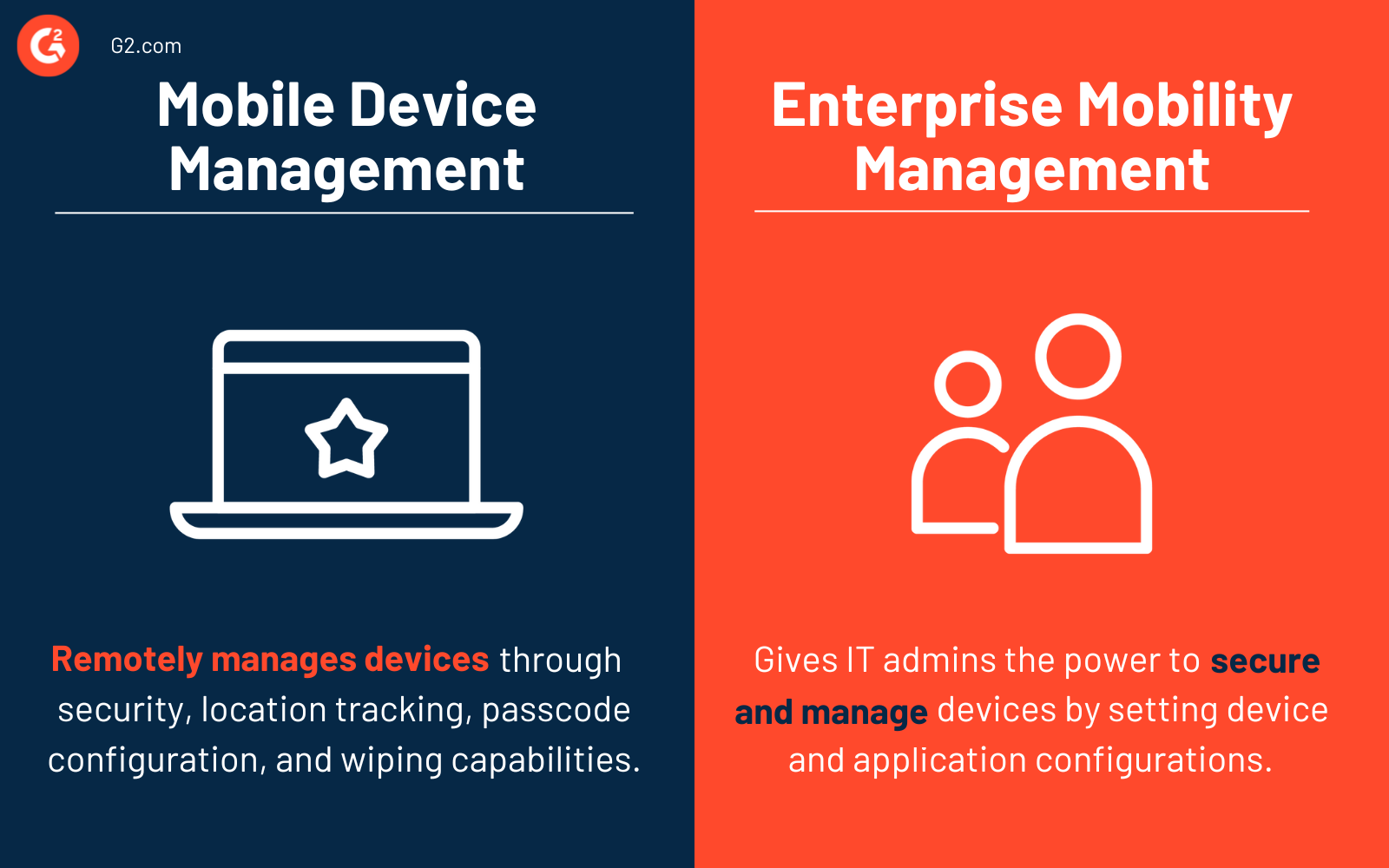
Mobile device management refers to remotely managing devices and involves device security, location tracking, passcode policy configuration, and device wiping capabilities. MDM focuses on the device.
In comparison, enterprise mobility management (EMM) gives IT admins the power to secure and manage devices by setting device and application configurations. EMM includes functions like browser security settings, application management, and multi-factor authentication.
MDM is considered a subset of EMM, along with mobile application management (MAM) and mobile content management (MCM).
Speaking of mobile application management, learn how it improves mobility and ties into the bigger picture.

Alyssa Towns
Alyssa Towns works in communications and change management and is a freelance writer for G2. She mainly writes SaaS, productivity, and career-adjacent content. In her spare time, Alyssa is either enjoying a new restaurant with her husband, playing with her Bengal cats Yeti and Yowie, adventuring outdoors, or reading a book from her TBR list.