What is job scheduling?
Job scheduling, also known as batch scheduling, is a process that allocates system resources to control the execution of unattended background programs. The scheduler decides which jobs to execute, at which time, and the central processing unit (CPU) resources needed to complete the job. It ensures that all jobs are completed according to set priorities.
Job scheduling software can perform scheduling and monitor jobs or batches in real-time. Modern job schedulers have a graphical user interface (GUI) with a single point control system. Many companies use workload automation software to automate error-prone tasks related to job scheduling, processing, and warehousing.
Workload automation software helps businesses reduce manual interaction, enabling the IT department to focus on tasks with higher priority. IT professionals can quickly address central logging and reporting issues and make use of other capabilities such as auto-remediation, alerts, and notifications.
Job schedulers use some standard parameters to decide which job to run. These parameters are as follows:
- Job priority
- Job dependency
- Computer resource availability
- File dependency
- Operator prompt dependency
- Estimated execution time
- Elapsed execution time
- Execution time allocated to a user
- Simultaneous jobs allowed for a user
- Peripheral device availability
- Prescribed events’ occurrence
- Availability of license key when a job is using a licensed software
Types of job scheduling
Companies schedule jobs or batches through multiple types of scheduling processes. Below are three common job scheduling types that IT teams use to optimize their environment.
- Long-term scheduling: A long list of items is ready for processing when new processes are created. This requires substantial processing power and adds to overhead on the operating system. The OS maintains a long list, and there’s an increase in context switching and dispatching. This type caters to managing such a long list of processes. A long-term scheduler decides jobs that go into short-term or medium-term schedulers' processing queue. It limits the processes that go into the queue based on different processing algorithms.
- Medium-term scheduling: For some operating systems, a new process begins in a swapped-out condition. A swap-out happens when a process is removed from the random access memory (RAM) and is added to the hard disk. This type is a part of the swapping function. When there’s free space in the main memory, the scheduler decides which process can be swapped in. This depends on the memory, priority, and other required resources. A medium-term scheduler often performs the swapping-in function for swapped-out processes.
- Short-term scheduling: A short-term scheduler, also called a dispatcher, starts when a new event occurs. This occurs more frequently and might interrupt a running process. Short-term schedulers are fast and select new processes ready for execution, allocating CPU to one of them, which happens very frequently.
Job scheduling algorithms
Short-term scheduling primarily uses job scheduling algorithms to allocate processes and optimize system behavior. Below are some common scheduling algorithms or policies that impact which processes should be assigned to the CPU.
FCFS scheduling algorithm
The first-come, first-serve (FCFS) job scheduling algorithm follows the first-in, first-out method. As processes join the ready queue, the scheduler picks the oldest job in the queue and sends it for processing. The average processing time for these jobs is comparatively long.
Below are the advantages and disadvantages of FCFS algorithms.
- Advantage: FCFS adds minimum overhead on the processor and is better for lengthy processes.
- Disadvantage: Convoy effects occur when even a tiny job waits for a long time to move into processing, resulting in lower CPU utilization.
SJF scheduling
Shortest job first (SJF), also known as shortest job next (SJN), selects a job that would require the shortest processing time and allocates it to the CPU. This algorithm associates each process with the length of the next CPU burst. A CPU burst is when processes utilize the CPU before it’s no longer ready.
Suppose two jobs have the same CPU burst. The scheduler would then use the FCFS algorithm to resolve the tie and move one of them to execution.
Below are the advantages and disadvantages of the shortest job first scheduling.
- Advantage: The throughput is high as the shortest jobs are preferred over a long-run process.
- Disadvantage: Records elapsed time that adds to additional overhead on the CPU. Furthermore, it can result in starvation as long processes will be in the queue for a long time.
Priority scheduling
Priority scheduling associates a priority (an integer) to each process. The one with the highest priority gets executed first. Usually, the smallest integer is assigned to a job with the highest priority. If there are two jobs with similar priority, the algorithm uses FCFS to determine which would move into processing.
Below is an advantage and disadvantage of priority scheduling.
- Advantage: Priority jobs have a good response time.
- Disadvantage: Longer jobs may experience starvation.
Round robin scheduling
Round robin scheduling is designed for time-sharing systems. It’s a preemptive scheduler based on the clock and is often called a time-slicing scheduler. Whenever a periodic clock interval occurs, the scheduler moves a currently processing job to the ready queue. It takes the next job in the queue for processing on a first-come, first-serve basis.
Deciding a time quantum or a time slice is tricky in this scheduling algorithm. If the time slice is short, small jobs get processed faster.
Below are some advantages and disadvantages of round-robin scheduling.
- Advantages: Provides fair treatment to all processes, and the processor overhead is low.
- Disadvantages: Throughput can be low if the time slice is concise.
How does job scheduling software work?
Enterprise job scheduling software consists of a job scheduling interface and an execution agent. These elements play a vital role in the overall function of a job scheduling system.
Below are a few primary responsibilities of a job or batch scheduler:
- Define tasks to execute with the help of the drag and drop feature
- Create a queue and schedule jobs to prioritize task execution
- Allocate jobs to the right agent based on multiple factors such as priority, frequency, and more
On the other hand, an execution agent looks after the following processes:
- Submitting tasks to execution
- Monitoring tasks during execution
An execution agent refers to technical information such as CPU availability, projected execution time, and dependencies during execution.
Companies can automate various tasks with workload scheduling software.
Below are some of the common tasks that job schedulers automate.
- Event triggering: Job schedulers can detect triggering events such as emails, file modifications, system updates, file transfers, and user-defined events. They can be connected to different APIs to detect such triggers.
- File processing: Job scheduling tools monitor file movements. As soon as a triggering file enters the system, it informs the execution agent to process the preset task.
- File transferring: Job scheduling programs can trigger a file transfer protocol (FTP) to initiate a secure transfer from the server to the internet or pull data from the internet to the server.
- Event logging: Job scheduling systems generate and record event logs for regulatory compliance.
Job scheduling vs. CPU scheduling vs. workload automation
Understanding these three terms is a must when learning about job scheduling.
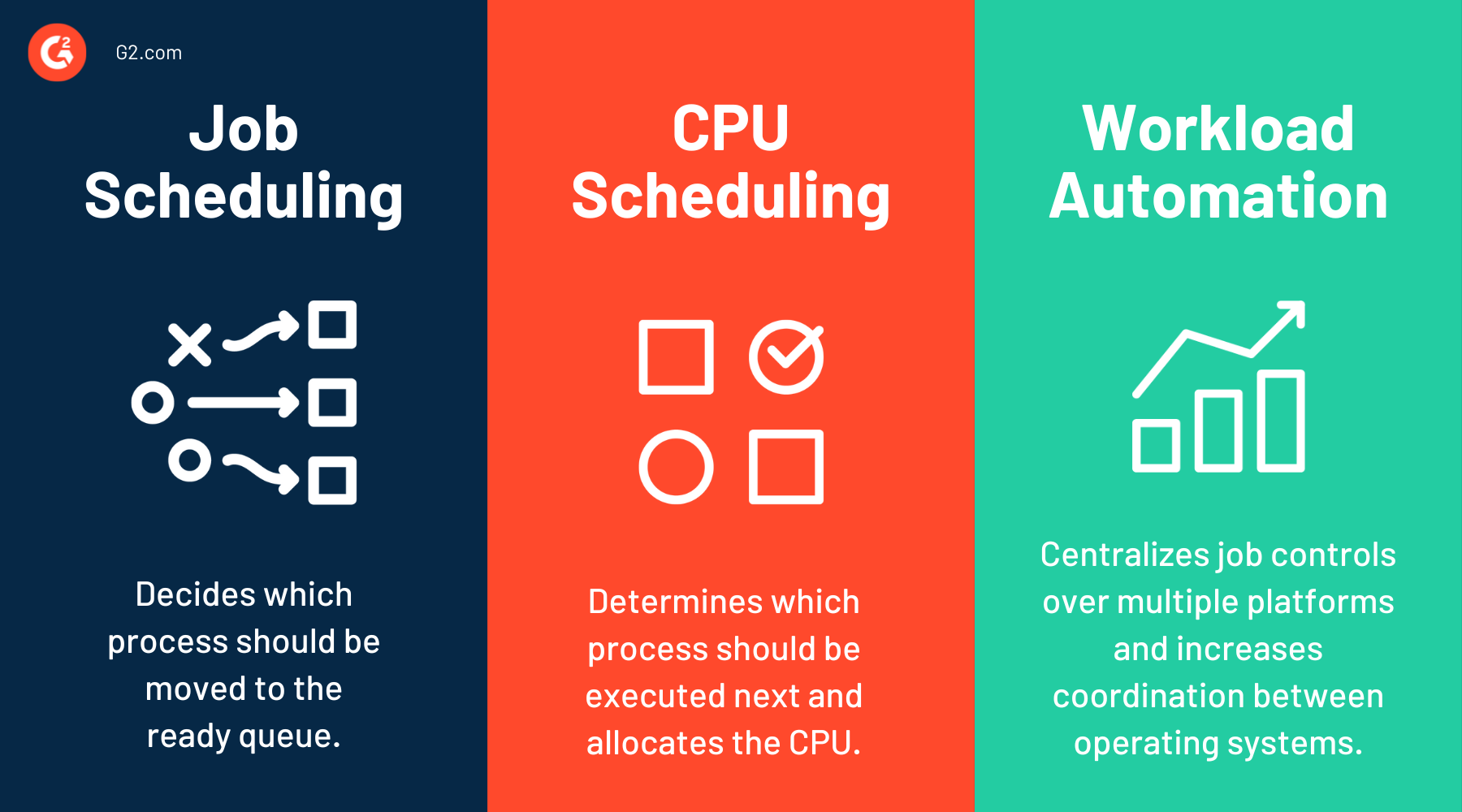
Both job scheduling and CPU scheduling are associated with process execution. Job scheduling is the mechanism that decides which process should be moved to the ready queue. Usually, long-term schedulers perform job scheduling.
On the other hand, CPU scheduling is a mechanism that determines which process should be executed next and allocates the CPU accordingly. Short-term schedulers usually perform CPU scheduling.
Traditional job scheduling tools automate tasks for specific platforms or applications. On the flip side, workload automation software centralizes job controls over multiple platforms, increasing coordination between operating systems and reducing conflicts.

Sagar Joshi
Sagar Joshi is a former content marketing specialist at G2 in India. He is an engineer with a keen interest in data analytics and cybersecurity. He writes about topics related to them. You can find him reading books, learning a new language, or playing pool in his free time.

