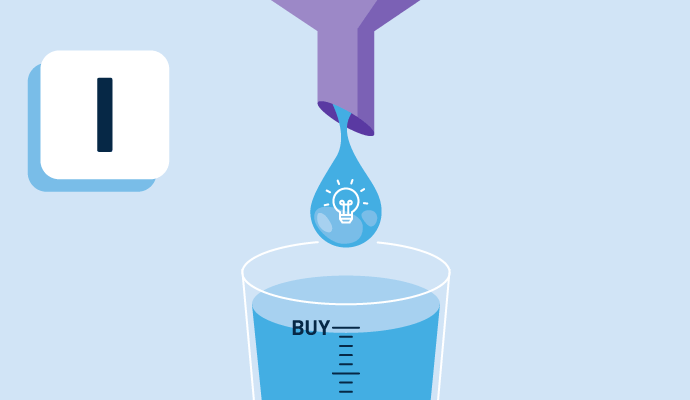What are in-app notifications?
In-app notifications are messages from app creators that pop up on users’ devices while using a specific app. These notifications help the product team increase user engagement, retention, and lifetime value (LTV).
Product teams use in-app notifications to help users navigate an application. These messages encourage users to move forward in the marketing funnel. Many businesses leverage product analytics software to guide the content and context of these messages.
In-app notifications can be a powerful tool for product reps when used strategically with the right segmentation, targeting, and timing. However, they can throw users off if marketers set random triggers that don’t complement custom user journeys. These messages should create value for users rather than stage obstacles in their experience.
Product teams should keep a close eye on user behavior when sending these notifications. It’s paramount to optimize in-app messaging and prioritize user behavior. Marketers can use A/B testing software to optimize their in-app messaging strategy and further enhance user experience.
Types of in-app notifications
In-app notifications lead users down a customer marketing funnel. They can be designed as full-screen pop-ups or small overlays. Based on user experience, marketers can choose either of the two.
In terms of content, there are two types of in-app notifications:
- Transactional in-app notifications: Automatic messages that inform users about the application and help them use multiple functionalities.
- Non-transactional in-app notifications: Messages that introduce users to new offers or updated product features.
User experience plays an important role in strategizing in-app notifications. Businesses should proactively observe and segment unique user behavior, use the right targeting techniques, and analyze the impact on user experience after delivering in-app messages.
Benefits of in-app notifications
Companies can transform interruptions in the user journey into valuable guidance with appropriate in-app notifications.
These notifications have various benefits for product teams, such as:
- Enhanced visibility. All users receive in-app messages based on their demographics, timings, and other triggers. There’s a chance a user might disable push notifications, but businesses can rely on in-app notifications to get their audience’s attention to valuable guidance.
- Personalized messaging. Product teams can personalize notifications based on a user’s unique preferences or behavior.
- Improved user experience. With proper segmentation and targeting, these messages offer a delightful user experience.
- Increased customer retention. In-app notifications increase application usage and user retention rate while raising the lifetime value of the user.
In-app notifications are simpler to write and get eyeballs on key updates without making core changes in the documentation, making them more reliable for product teams while rolling out new features.
Common in-app notifications use cases
In-app notifications have various use cases that make them a reliable option in marketing campaigns. These use cases include:
- Encouraging users to enable push notifications
- Helping users to get optimal application experience
- Prompting users to update to the latest version of the application
- Leveraging cross-sell and up-sell opportunities
- Suggesting new features and capabilities
- A/B testing marketing messages
- Prompting users to rate the application on app marketplaces
- Providing rewards to promote user engagement
In-app notifications have other custom use cases depending on a product team’s messaging to application users.
Basic elements of in-app notifications
In-app notifications can be full-page or miniature pop-ups. Regardless of their size, the following elements are common in all types:
- Text: Written content that educates, rewards, updates, or engages the user. It’s short and simple so people can easily understand it. Generally, it encourages users to take action.
- Graphics: Relevant images, backgrounds, or color themes that resonate with the overall application design. Graphics help people easily understand the message and contribute to a delightful user experience.
- Link or deep links: References to data that users can follow. Deep links take users directly to an application instead of a website.
In-app notifications best practices
Product teams should follow in-app notifications best practices to help users get the most out of the notifications. Below are some best practices.
Setting practical goals
Product teams need to identify what they’re looking to achieve before sending in-app notifications to users. Whether increasing app usage or introducing new offerings, make sure the goals are clear and practical.
Keep in mind that in-app notifications cause a minor disruption to the user’s journey. Create them to enhance user experience and encourage users to take action that’ll help you achieve the goals set.
Segmenting users
Each user uses an application differently. Their behavior is different, so are their wants and needs. Product teams should first segment users based on their preferences and demographics. This segmentation should be in line with the goals set. It’s better to create different goals for different user segments based on their needs and wants.
Treating new users with care
A personalized welcome message goes a long way toward welcoming new users. Avoid sending sales-focused in-app notifications right after a user joins. Let them navigate the app and share informative in-app messages to help them discover what they want.
Once they’re familiar with the application, in-app messaging can be further customized to move the users forward in the marketing funnel.
Finding the best time
It’s entirely possible to provide in-app notifications exactly when a user needs them. Analyzing user journeys provides the insights that make this possible. For example, when a user is thinking about a product, an offer or discount for specific products is more relevant than asking users to rate the application.
The timing is crucial. Product teams can lead here with perfection by tracking and observing the behavior of multiple users. They can then set relevant triggers based on their analysis.
Leveraging geo-targeting
Marketing communications should respect and correspond to the demographic development of customers. Product reps need to consider the diversity in culture, time zones, and other geolocation information to connect with users through in-app notifications.
For example, prompting users to visit a nearby store at 2 AM might not be relevant. Instead, the message can encourage users to schedule a visit during business hours or arrange a call back from the local store.
Avoiding over communication
In-app notifications can be perceived as interruptions. Keep a close watch on how users respond to these messages. Try to deliver value and provide a better user experience with concise communication.
Avoid nudging users with the same messages if they’re not taking the expected action. This might throw people off on their journey. Instead, guide them with valuable information. Additionally, keep all your marketing communication consistent and coordinated to help users discover new features or products that they haven’t yet purchased.
In-app notifications vs. push notifications
In-app notifications appear in an application and help users navigate an app. It targets a captive audience (people who have the application open) and doesn’t work when the application is closed. These notifications should be timely and targeted; otherwise, they hinder user journey.
Push notifications, on the other hand, are delivered outside of the application. They encourage potentially disengaged users to open the application. Push notifications can appear regardless of whether the application is open, and users have the option to disable them at any time.

Sagar Joshi
Sagar Joshi is a former content marketing specialist at G2 in India. He is an engineer with a keen interest in data analytics and cybersecurity. He writes about topics related to them. You can find him reading books, learning a new language, or playing pool in his free time.