What is a file type?
File types define how files and organizational data are stored in a business. A file type is usually identified by the file extension and the applications associated with the file. Each stored file can have multiple file extensions but a single file format.
A file format defines the way data is stored in a file. Since every business is dependent on storing their data in various file formats and types, it’s highly recommended that file reader software is used for a seamless file retrieval experience.
Types of files
Files can be stored in a variety of ways. There are twenty main types of files.
- Text files: A text file is a file that contains lines of electronic text. Common extensions for this file type include .doc, .docx, .rtf, .txt, and .pages.
- Data files: A data file is a file that contains input and output data to be used by a computer program. Common extensions for this file type include .csv, .sdf, .ppt, .pptx, and .xml.
- Audio files: Audio files contain digital audio content to be stored in a computer. Common extensions for this file type include .mp3, .wav, .m4a, and .wma.
- Video files: A video file is a type of file used to store digital video content on a computer system. Common extensions for this file type include .mp4, .mpg, .wmv, .m4v.
- 3D image files: A 3D image file is used to store three-dimensional modeling data. Common extensions for this file type include .max, .obj, and .3dm.
- Raster image files: A raster image file is a collection of pixels that define an assortment of colors to be displayed on a screen. Common extensions for this file type include .psd, .tiff, .bmp, and .png.
- Vector image files: Vector image files are graphic files commonly used for print and digital graphics. Common extensions for this file type include .ai, .eps, and .spg.
- Page layout files: Page layout files contain both text and image data to create printable publications. Common extensions for this file type include .indd, .pct, and .pdf.
- Database files: Database files are used to store objects from a database repository in a structured manner. Common extensions for this file type include .db, .mdb, and .sql.
- Executable files: An executable file is a computer program that launches when the file is opened. Common extensions for this file type include .exe, .apk, and .jar.
- Game files: A game file contains executable information and files about a particular game. Common extensions for this file type include .gam, .rom, and .sav.
- Web files: Web files are files related to websites and web applications. Common extensions for this file type include .asp, .aspx, .html, and .php.
- Plugin files: Plugin files are used to create additional functionalities for business applications. Common extensions for this file type include .crx and .plugin.
- System files: A system file is required for the smooth functioning of an operating system for a computer. Common extensions for this file type include .fnt, .fon, and .ttf.
- Settings files: Setting files or configuration files contain information about the start parameters and functionalities of business applications. Common extensions for this file type include .dll, .ink, and .sys.
- Compressed files: A compressed file contains files or directories smaller than the original file size for easy storage. Common extensions for this file type include .zip, .pkg, and .rar.
- Backup files: A backup file contains backup information for important files. Common extensions for this file type include .bak and .tmp.
- Disk Image files: A disk image file contains the entire information of a disk in a single file. Common extensions for this file type include .dmg and .mdf.
- Encoded files: Encoded files contain files in an encoded format. Common extensions for this file type include .hqx, .mim, and .uue.
- Miscellaneous files: Independent files that are needed to work with multiple business applications are called miscellaneous files. Common extensions for this file type include .msi and .ics.
Uses of file types
Developers and organizations use different types of files to store, manage, retrieve, and use business data.
- File types are essential in identifying which applications should be used to open certain files. The associated applications can be identified from the file extensions.
- File types and extensions help developers and business stakeholders identify the file contents without actually opening them. They also help in grouping similar types of files together for easier access.
- File types can help verify a file’s trustworthiness before it’s opened. Emails containing executable (.exe) files are tagged as malicious by security teams and employees, discouraging them from opening any such links.
Basic elements of files
Every file storing organizational data has a few basic elements to make it recognizable and easily accessible for its stakeholders.
- Filename: An unique name given to a file to help identify it.
- File extension: Group of letters found after a filename, that identify the type and format of the file.
- File metadata: It stores information such as creation date, modified date, size, creator, and type of the file.
Best business practices for using file types
File types provide an easy way to categorize business files, and it’s necessary to have a system in place to use them optimally. Below are some essential practices that need to be followed to create a well-managed file system:
- Group files according to their file types. This makes them easily accessible.
- Use good naming conventions for files so that duplicates can be filtered out.
- Document the file management process for future reference.
- Store business files in shared folders and locations where everyone with appropriate access can retrieve them.
- Use file reader software to identify the type of file and onboard the compatible applications.
File types vs. file formats
File types and file formats are often thought to mean the same but are different.
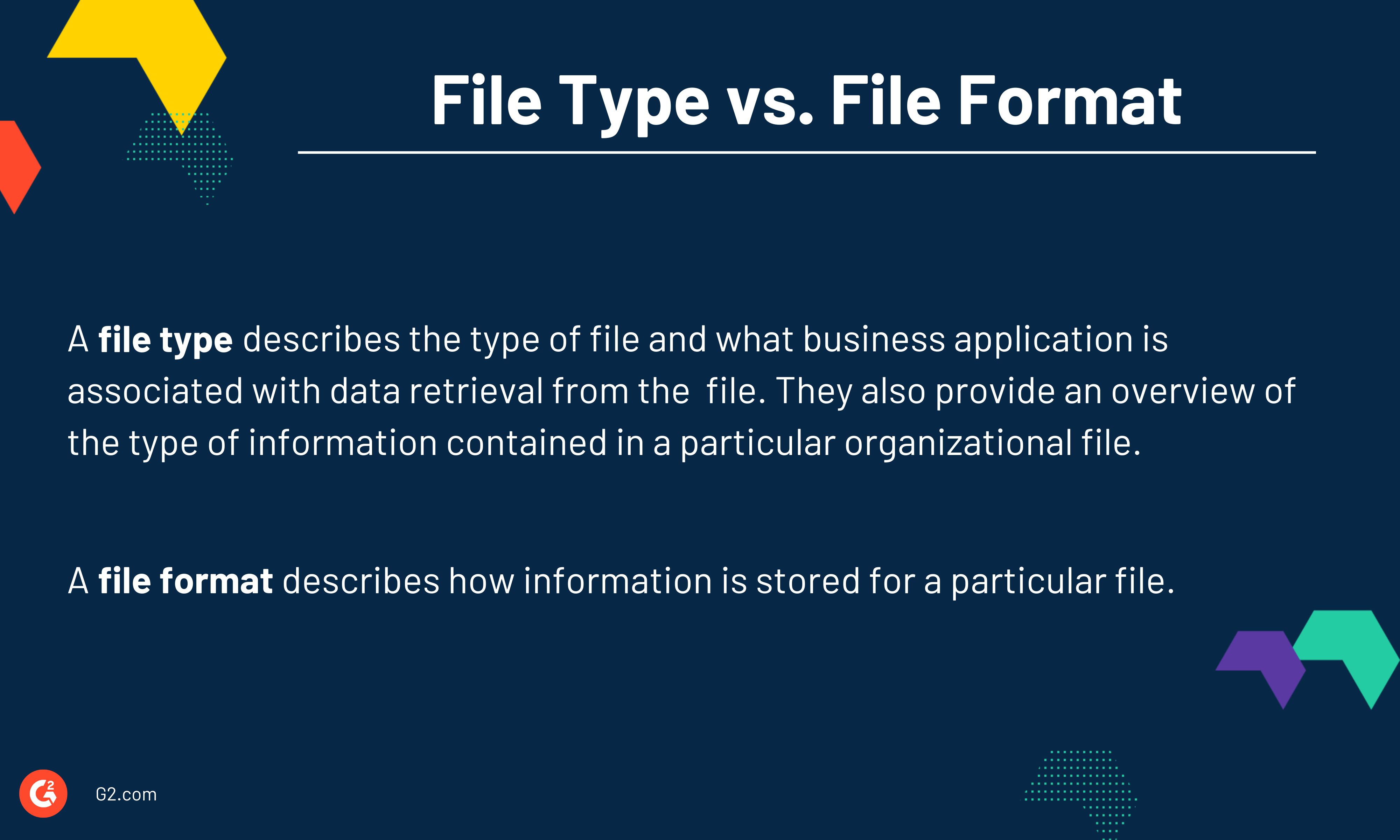

Dibyani Das
Dibyani is a former Content Marketing Specialist at G2. In her free time, you can find her scribbling fanfiction and brushing up her knowledge on various fandoms (Harry Potter, mostly).



















