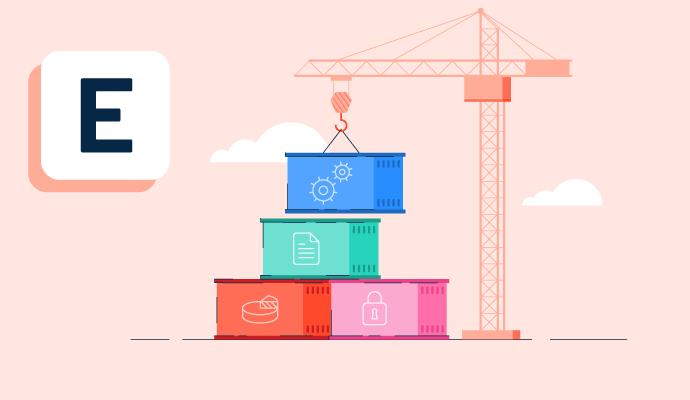What is ERP?
Enterprise resource planning (ERP ) is a business management software application used to manage and automate most core business operations. It controls data flow among departments such as finance, supply chain, manufacturing, sales and marketing, human resources, and operations.
Small businesses to large organizations use ERP systems to solve operations issues, improve organizational efficiency, and make informed decisions.
How does ERP work?
ERP software manages various business operations through different modules and a centralized database. Each module caters to a specific function like inventory management or human resources.
Under the umbrella of an enterprise resource planning system, all modules work together to share and manage data seamlessly. The system collects data from separate modules and makes it accessible to all users via a central location. It provides a comprehensive view of the entire organization’s operations through real-time data and analysis. ERP improves communication and data sharing so much that it eliminates the need for standalone systems.
Example: Suppose FIT is a workout apparel manufacturer. The operations FIT manages using ERP include inventory, production, sales, and marketing. When a customer places an order, the appropriate modules of the ERP system come together to assist in end-to-end management. They automate the processes of inventory, sales, ordering, and customer communication from purchase to delivery.
ERP modules
Organizations have the flexibility to customize their ERP structure and add specific modules according to their organizational needs, but five common modules are explained below.
- Human resources (HR): Human resources teams turn to HR modules to handle all personnel-related tasks and automate multiple manual procedures, such as payroll management, benefits administration, job posting, and performance evaluation.
- Customer relationship management (CRM): As a part of an ERP suite, this module is less extensive than an independent CRM software. However, it still possesses the basic elements that businesses need to understand their customers better and accelerate the results of marketing and sales efforts.
- Supply chain management (SCM): Multiple programs under the SCM module simplify supply chain tangibles. They facilitate the flow of goods and services, warehouse management, production plan, purchase and logistics management, and communication with suppliers and customers.
- Finance management: Financial modules provide an overview of an organization’s economic well-being. They consolidate information about accounts payable and receivable, procurement costs, service costs, salaries, and rent. Monitoring this information in a centralized location leads businesses to make wise spending decisions, manage their resources efficiently, and forecast accurately.
- Project management: Using this module, leadership handles projects, including their timelines and resources. Savvy project managers use this ERP module to identify bottlenecks in workflows and improve efficiency.
Types of ERP
ERPs can be categorized based on their hosting and the size of the organizations they target. The three different types affect implementation speed, cost, capabilities, and features.
- On-premises ERPs are installed in an organization’s servers and managed by its IT staff. They offer complete control over the system and data, as well as the flexibility to customize as necessary. However, it requires more resources and time to maintain and update.
- Cloud-based ERP is a software-as-a-service (SaaS) ERP deployment model maintained by third-party providers. It’s hosted on remote servers and accessed via the internet. Cloud ERPs offer faster implementation, accessibility, and scalability.
- Hybrid ERPs combine the features of on-premises and cloud-based ERPs. Typically the cloud-based segment is used for specific functions such as CRM, and the on-premises component manages other corporate operations.
ERP is also differentiated according to the size of the organizations it targets: small business ERP, mid-market ERP, and large business ERP. The difference between these systems is usually the number of features provided and the number of users that can access it; the number of users also determines its pricing.
Benefits of ERP
ERP systems find their use in various industries like manufacturing, healthcare, and retail. Each industry enlists ERP for its own reasons, but they all enjoy some common advantages.
- Increased efficiency and cost savings. ERP systems automate multiple manual processes throughout different departments. Automation decreases the chance of manual errors, improves efficiency, and reduces the costs of excessive resources.
- Enhanced visibility and control. Businesses make more data-driven decisions through the real-time visibility of key business metrics and performance analysis. They also get greater control over business functions.
- Improved collaboration across departments. Employees from different departments and locations share data via the single platform ERPs provide. Collaboration on projects in real time without delays or misunderstandings also becomes easy.
- Scalability and flexibility. Modern ERPs are customizable according to the specific business, evolving as the company grows.
Challenges of ERP
Even though ERP is a complete package for managing various business workflows, businesses may face certain challenges when it comes to maintenance and training.
- Difficult setup and customization. Setting up an ERP can be quite tricky. It requires significant expertise and time to implement and optimize.
- Complicated data migration. Transferring data from existing systems to ERP, whether paper-based or digital, is time-consuming and complex. Businesses need trained operators to ensure accurate and complete data migration.
- Dependence on vendors. Organizations may become dependent on ERP vendors for support and maintenance, which could pose a problem when switching to a new system.
- Potential security breach. ERP software systems store a lot of sensitive data. Businesses must ensure that the system is appropriately secured to avoid data breaches or unauthorized activities.
ERP vs. CRM
ERP and CRM are two widely used business management software. Both platforms boost productivity, efficiently manage resources, automate specific processes, and increase profitability. However, these two distinct tools focus on different aspects of a business.
ERP focuses on managing and automating multiple areas of core business operations, such as accounting, inventory management, human resources, manufacturing and production planning, and supply chain management. Large organizations typically use ERP software to improve and expedite their daily operations.
CRM pinpoints the ways a company interacts with its clients. This software has tools for contact management, sales management, marketing automation, customer questions, report generation, and integration with multiple third-party software.
Some organizations also integrate ERP and CRM to obtain a more comprehensive view of their internal and customer-facing operations for more-informed decision-making. It allows organizations to share data between different departments, improve customer service, increase sales, and enhance analytical capabilities.
Check out the 2023 trends in ERP to see why ERP is critical for businesses and will stay relevant for longer.

Harshita Tewari
Harshita is a Content Marketing Specialist at G2. She holds a Master’s degree in Biotechnology and has worked in the sales and marketing sector for food tech and travel startups. Currently, she specializes in writing content for the ERP persona, covering topics like energy management, IP management, process ERP, and vendor management. In her free time, she can be found snuggled up with her pets, writing poetry, or in the middle of a Netflix binge.