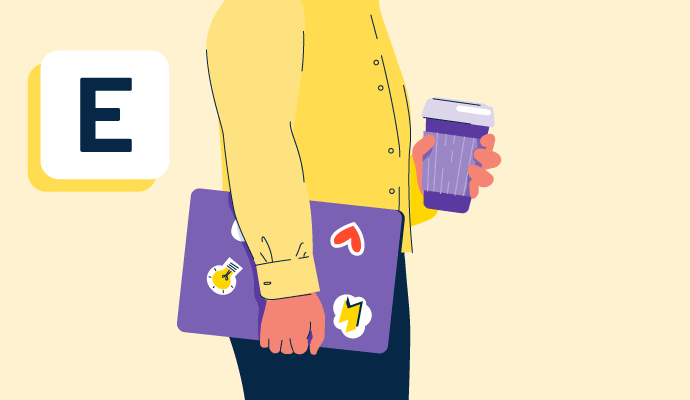What is an end user?
End users consume a business's product or service and directly benefit from its use. Their involvement with a product starts after it has been designed, approved, created, and purchased.
For those who create products or provide services, the end user is an important term. To have a successful product, businesses must first understand the relevant consumers and design with them in mind. User research software connects designers and researchers with these users to get feedback and learn about areas of improvement.
Types of end users
Every type of product or service has an end user, from hygiene products to enterprise software. Some types to keep in mind are:
- Businesses
- Agencies
- Nonprofit organizations
- Children
- Pets
- Families
- Individual consumers
- Entrepreneurs
- Government entities
Steps for identifying and communicating with end users
To make a product that appeals to consumers, businesses must create one or more personas to represent their ideal end user. Companies must understand the imaginary end users’ roadblocks, goals, and achievements. It’s possible to identify and interact with this group by:
- Determining the target market. If a business sells sales enablement software, they look to target companies and teams in need of that software.
- Identifying the correct end user persona. If a business targets companies that need sales enablement software, the correct end users are likely salespeople, sales engineers, and sales managers.
- Identifying the correct buyer persona. Though this isn’t relevant for understanding end users specifically, it’s important to distinguish between the two. Buyers ultimately influence these individuals.
- Learning what end users deal with on a day-by-day basis. Companies must gain an understanding of how an end user might use the product or software, why they use it, and what problem or pain point it might solve for them.
- Reaching out to end users for their opinions and interests. This can be accomplished through market research, surveys, or one-on-one outreach from sales or marketing teams. Businesses use this opportunity to learn both demographics and psychographics.
- Delivering the final product or service to the end users and continuing to request and receive feedback from them. User experience and design is a constantly evolving process, and it’s important to keep end users involved.
Best practices when interacting with end users
Communicating and receiving feedback from end users is an important part of the design process. These best practices should be followed to create a user-friendly product or service.
- Consider end user feedback. It’s useless to ask for feedback and opinions only to ignore this information. Implementing feedback shows them that the company is customer-focused.
- Conduct periodic research. Opinions, needs, and roadblocks for users change over time.
- Maintain positive interactions. If an end user leaves their current company and goes to another, they might become an end user again at the new company. This results in more revenue for the product or service in question.
- Share findings with other teams in the business. This information can enlighten every department at the company, from customer success to IT.
- Understand the problems end users have. Often, end users come to a research or feedback session with a specific request in mind. It’s the job of the product and user experience teams to find a solution that gets at the root cause.
- Be conscious of the end user’s time. When end users agree to chat with a company, they’re donating their time. Companies must express their gratitude toward end users.
End user vs. customer vs. buyer
An end user is the person who uses the product or service. They often are not involved in the purchasing process.
A customer is the person who ends up signing the contract for or purchasing a product or service. End users are often employees of the customer. The customer may or may not interact directly with the product or service.
A buyer is the person in charge of spending the money and budget on a product or service. These are often people in leadership positions that do not touch the product or service at all. These people have influence and decision-making power for the entire company.

Whitney Rudeseal Peet
Whitney Rudeseal Peet is a former freelance writer for G2 and a story- and customer-centered writer, marketer, and strategist. She fully leans into the gig-based world, also working as a voice over artist and book editor. Before going freelance full-time, Whitney worked in content and email marketing for Calendly, Salesforce, and Litmus, among others. When she's not at her desk, you can find her reading a good book, listening to Elton John and Linkin Park, enjoying some craft beer, or planning her next trip to London.