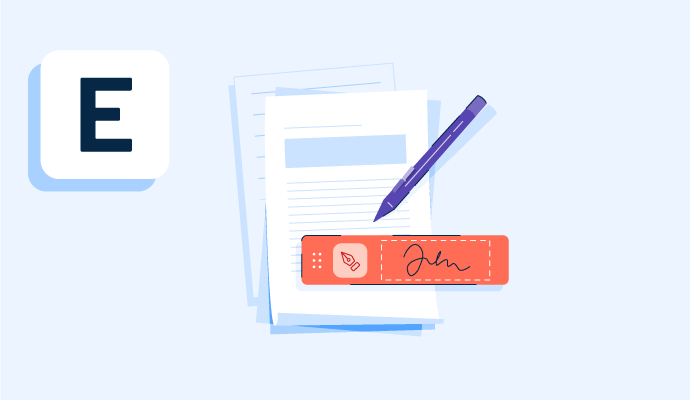What is an e-signature?
An electronic signature, or e-signature, is a way to verify that a person has agreed to the content of a document without requiring them to sign a paper document physically. E-signatures are often used in legal, financial, and business transactions to save time and eliminate the need for physical document exchange.
Professionals can create it using various methods, such as typing a name or drawing a signature on a touchscreen, or using e-signature software. E-signatures are often legally binding, provided certain requirements are met, such as using a third-party service to verify the signer’s identity and maintain the document’s integrity.
Types of e-signatures
The type of e-signature one uses will depend on the level of security and legal recognition they need for their electronic documents. Basic electronic signatures are generally the least secure and legally recognized, while qualified ones offer the highest security and legal recognition. There are three main types of e-signatures:
- Simple electronic signatures: A simple electronic signature is any electronic mark, symbol, or sound logically associated with an electronic record and can indicate the signer's intent. Examples include a typed name or an image of a signature.
- Advanced electronic signatures: An advanced electronic signature is uniquely linked to the signer. It can identify the signer and is created using means that the signer can maintain under their sole control. Examples include digital signatures, which use cryptographic methods to ensure the signature’s authenticity.
- Qualified electronic signatures: A qualified electronic signature is created using a certified and approved device. These signatures are based on a qualified certificate for electronic signatures. EU’s eIDAS regulation recognizes qualified electronic signatures as having the same legal effect as a handwritten signature.
Benefits of e-signatures
Even though most people know how convenient electronic signatures are, they might overlook or take certain things for granted. E-signatures provide the following advantages:
- Accessibility: Signees can provide e-signatures from anywhere, whether at the office or stationed abroad.
- Security: Electronic signatures are quite safe when used properly by all parties.
- Automation: E-signatures are crucial to a simplified digital workflow for many organizations. Teams can immediately move on to the next phase after gathering signatures.
- Record maintenance: Document copies can be saved locally by parties for their records after signing.
- Time saving: E-signatures are quick. When a party sends a document, everyone receives notice immediately and can sign it immediately.
How to create e-signatures
The exact steps and features may vary depending on the e-signature platform used, but these general steps should give an idea of what to expect when using e-signatures.
The process behind creating an e-signature varies depending on the platform used. Generally, the user uploads the document to the e-signature platform, adds the signature fields where each party needs to sign, adds the signer's email addresses, and sends the document to the relevant people.
Depending on the platform, signers may sign the document by typing their name, drawing their signature, or using a pre-existing digital signature. Once that is completed, the platform will notify the user, and the tool will securely store the signed document, providing the user access to download or view it whenever needed.
E-signature best practices
Implementing electronic signatures helps businesses keep up with evolving employee working styles. However, organizations must establish trust and ensure everyone is familiar with and easily using e-signatures.
- Choose a reputable e-signature provider: Choose a provider that is trusted and well-known in the industry to ensure that user e-signatures are secure and legally binding.
- Understand the legal requirements: Different countries and jurisdictions may have different legal requirements for e-signatures. Understand the laws and regulations in one’s area to ensure compliance.
- Authenticate signers: Use a reliable method to authenticate the signers’ identities, such as email, phone, or identification verification.
- Define the signing process: Clearly communicate the signing process to all parties to avoid confusion and ensure the document is signed correctly.
- Use encryption: Use encryption to ensure the confidentiality and integrity of the signed documents.
- Keep records: Keep records of all signed documents, including the signing process and any authentication methods used.
- Educate signers: Educate signers on using the e-signature platform to avoid any confusion or errors during the process.
- Review and update e-signature policies and procedures regularly: Review and update e-signature policies and procedures regularly to ensure they are up-to-date and effective.
E-signatures vs. digital signatures
Some may confuse e-signatures for digital signatures, but the two are different.

E-signature is a collective word for any electronic mark, symbol, or sound conveying a signer's intention and is a digital representation of a person’s signature. Electronic signatures include a typed name, a scanned image of a handwritten signature, or a tick signifying agreement.
On the other hand, digital signatures are e-signatures that use cryptographic techniques to guarantee a signed document's legitimacy, integrity, and non-repudiation. To validate the signature and identify any modifications to the document, digital signatures use a mathematical method to generate a special digital code applied to the text.
Although electronic documents can be signed with both e-signatures and digital signatures, the latter offers higher security and legal recognition. Many jurisdictions, including the US and the EU, recognize digital signatures as a more secure and legally binding form of e-signatures.
Learn more about document signing and what role it plays in contract management.

Sagar Joshi
Sagar Joshi is a former content marketing specialist at G2 in India. He is an engineer with a keen interest in data analytics and cybersecurity. He writes about topics related to them. You can find him reading books, learning a new language, or playing pool in his free time.