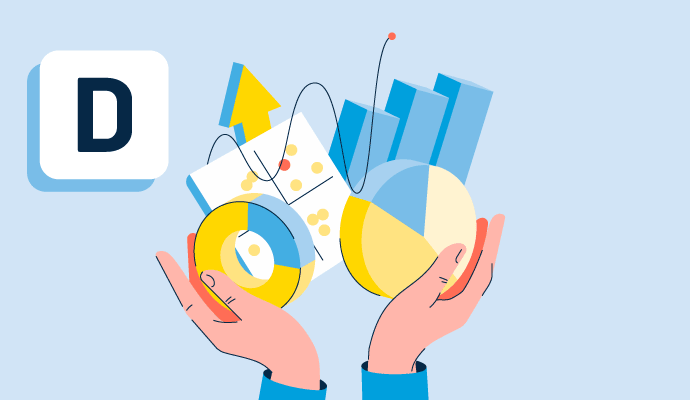What is data visualization?
Data visualization refers to the practice of communicating complex information in visual formats like graphics, charts, or maps. The best visualizations break down this data, so it’s easy for the target audience to understand and use. Data visualization plays a key role across many industries, including science, technology, economics, and healthcare.
Companies use data visualization software and sometimes dashboard software to translate quantitative data into charts and graphs to help track business metrics and key performance indicators (KPIs) in real time. These can be delivered in various formats, including reports and dashboards, allowing companies to understand their performance and goals more meaningfully.
Types of data visualizations
There are various types of data visualizations one can use. Some of the most common formats are:
- Bar graphs, also called bar charts, are graphical display data using bars of different heights. The bars can be plotted vertically (also known as a column chart) or horizontally. They are used to present categorical data.
- Line graphs, one of the most popular forms of data visualization, are highly effective for highlighting more minor changes, but they can also be used to track changes over long periods.
- Pie charts use circular statistical graphics divided into slices to show the relative sizes of data. Pie charts are effective for comparing parts of a whole.
- Scatter plots compare the relationship between two variables and attempt to show how much one variable is affected by the other.
Benefits of data visualization
When used correctly, data visualization can solve many business issues, such as:
- Fixing data inefficiencies. Effective data visualization can quickly pinpoint and adjust data inefficiencies while absorbing vast amounts of data and presenting it in a visual format.
- Increasing the speed of decision-making. Having a visual, digestible representation of the data enables users to quickly understand the data, which may also increase the speed of decision-making.
- Telling a story. What is the most meaningful message or story the data visualization conveys to its audience? This is a crucial question that the creator must answer before creating the visualization.
- Helping businesses discover the latest trends. These tools allow companies to stay on top of their game by revealing the latest trends.
- Decreasing employee tasks. When companies don’t use data visualization tools, employees spend time doing tasks the tools perform instantly, such as customizing reports or optimizing dashboards.
Data visualization best practices
Data visualization makes it easier to identify patterns, trends, and outliers in large data sets and ultimately helps decision making. Businesses should focus on the following best practices to create compelling data visualizations:
- Speak to a specific audience. Remember the target audience for data visualization Ensure that it fits their needs and addresses their concerns. The ultimate goal is to motivate people to take action within their roles.
- Know which type of visual works best. As discussed above, different visuals explain different data types. It’s essential that the visual aids assist the audience in understanding the main takeaway from the data.
- Provide context to drive action. Tell the audience why the data matters and why they should care.
- Use color. Color is a subtle yet effective way to make a point in a dataset. For example, charts with all black dots could use a red dot to draw attention to a data point and differentiate it from others.
- Keep visualizations simple. Today’s data visualization tools make it easy to add lots of information. Stay focused on only using data that illustrates a point. For maximum impact, minimize distractions by eliminating anything that may confuse or overwhelm your target audience.
- Don’t alter data. Decision-makers should be able to interpret the data easily. A good data visualization should tell a story and reduce misinterpretations.

Amanda Hahn-Peters
Amanda Hahn-Peters is a freelance copywriter for G2. Born and raised in Florida, she graduated from Florida State University with a concentration in Mass Media Studies. When she’s not writing, you’ll find Amanda coaching triathletes, cuddling up with a good book, or at the theater catching the latest musical.