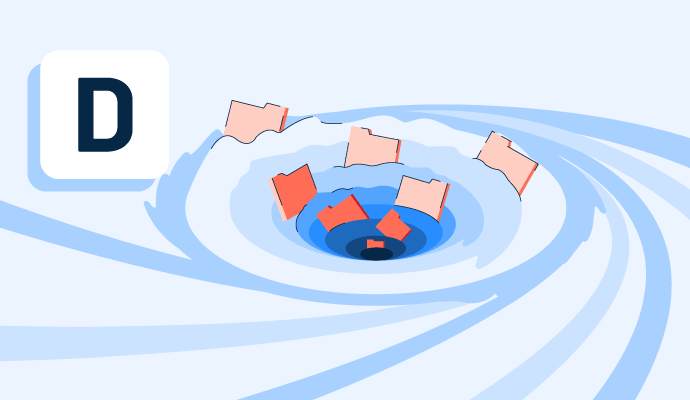What is data loss?
Data loss occurs when an incident compromises a computer’s valuable and sensitive information. Types of incidents include theft, viruses, malware, human error, physical damage, and power failure. For example, laptop theft results in data loss as the laptop owner loses access to their files and information.
It’s critical for businesses to protect themselves and their information from data loss. Many use data loss prevention (DLP) software to secure sensitive business information. DLP software programs help detect data leaks or misuse while monitoring data.
Causes of data loss
It’s essential to understand the most common causes of data loss to prevent it These causes may comprise:
- Theft. Leaving laptops, smartphones, tablets, and other devices unattended can result in theft. It’s not uncommon for thieves to target laptops and other technological equipment as they are easy to snag and sell at a high price. Businesses should implement strict lock-up procedures at their offices and train employees to protect their equipment.
- Viruses and malware. A computer virus can appear on an employee’s computer following a phishing attempt or after clicking on a corrupted link. Once this happens, the virus can steal, damage, or delete files on the computer. Antivirus software helps catch viruses and malware before they do serious damage.
- Human error. Humans make unintentional mistakes that may result in data loss. Examples include overwriting important files and deleting data. Businesses can teach employees to back up documents or invest in file recovery software to identify and restore lost data.
- Physical damage to the equipment. This is another form of human error. Physical damage like spilling liquids on equipment or dropping equipment can result in data loss. Internal damage can have lasting effects even when a laptop or smartphone works fine after an accident. Employees can minimize the chances of damage by keeping beverages at a safe distance away from equipment at all times and, in general, treating their devices with attention and care.
- Natural disasters. Disasters such as tornadoes, fires, and hurricanes can devastate businesses, destroying equipment, data, and offices or storefronts. Even with backup procedures, it might be impossible to recover data destroyed in these situations.
- Power failure. Outages and other power failures occur for various reasons, disrupting business operations and resulting in the loss of unsaved data. Files can get corrupted or deleted entirely. Although power failures may not be fully preventable, regular, automatic backups help with data recovery during an outage.
Best practices to avoid data loss
Organizations should implement a DLP strategy and supporting policies and procedures to protect themselves against data loss. Some best practices to consider as part of a DLP strategy entail:
- Understanding the sensitivity of all data. Businesses must identify and prioritize their data, ensuring they protect the most sensitive and mission-critical data. Supervisors should understand where the data is stored. Examples of sensitive and mission-critical data could include trade secrets, credit card, and banking information, and personally identifiable information.
- Assigning business owners to datasets. Different datasets may have different owners depending on the data type and location. Businesses should establish and assign business owners to their datasets. When incidents occur, the owner should be notified immediately to take appropriate actions and determine the next steps.
- Drafting, implementing, and sharing DLP policies: Businesses should work with IT teams and other security personnel to develop DLP policies to educate the entire organization. Policies should outline the specific dataset and encryption method or restriction of access.
- Developing a backup strategy. Regular data backups can help recover lost data. IT teams should establish a strategy for conducting and scheduling backups.
- Preparing an incident response plan. An incident response plan is a set of instructions that outlines an organization’s procedures, responsibilities, and steps for handling data breaches, leaks, and other security incidents. Without a formal plan, it takes businesses longer to recover and address data loss situations; it’s essential to be proactive.
Data loss vs. data breach
Although data loss and data breaches both deal with the mishandling of data, the two are different.
Data loss happens when valuable data is compromised or mistakenly deleted due to theft, human error, physical damage, natural disasters, or viruses. A data breach is a cyberattack in which confidential and sensitive information is exposed to unauthorized persons or third parties. A data breach means malicious insiders or external hackers have stolen data.
Prepare against data loss and check out the best tools for encryption software to help protect sensitive information from undesired parties.

Alyssa Towns
Alyssa Towns works in communications and change management and is a freelance writer for G2. She mainly writes SaaS, productivity, and career-adjacent content. In her spare time, Alyssa is either enjoying a new restaurant with her husband, playing with her Bengal cats Yeti and Yowie, adventuring outdoors, or reading a book from her TBR list.