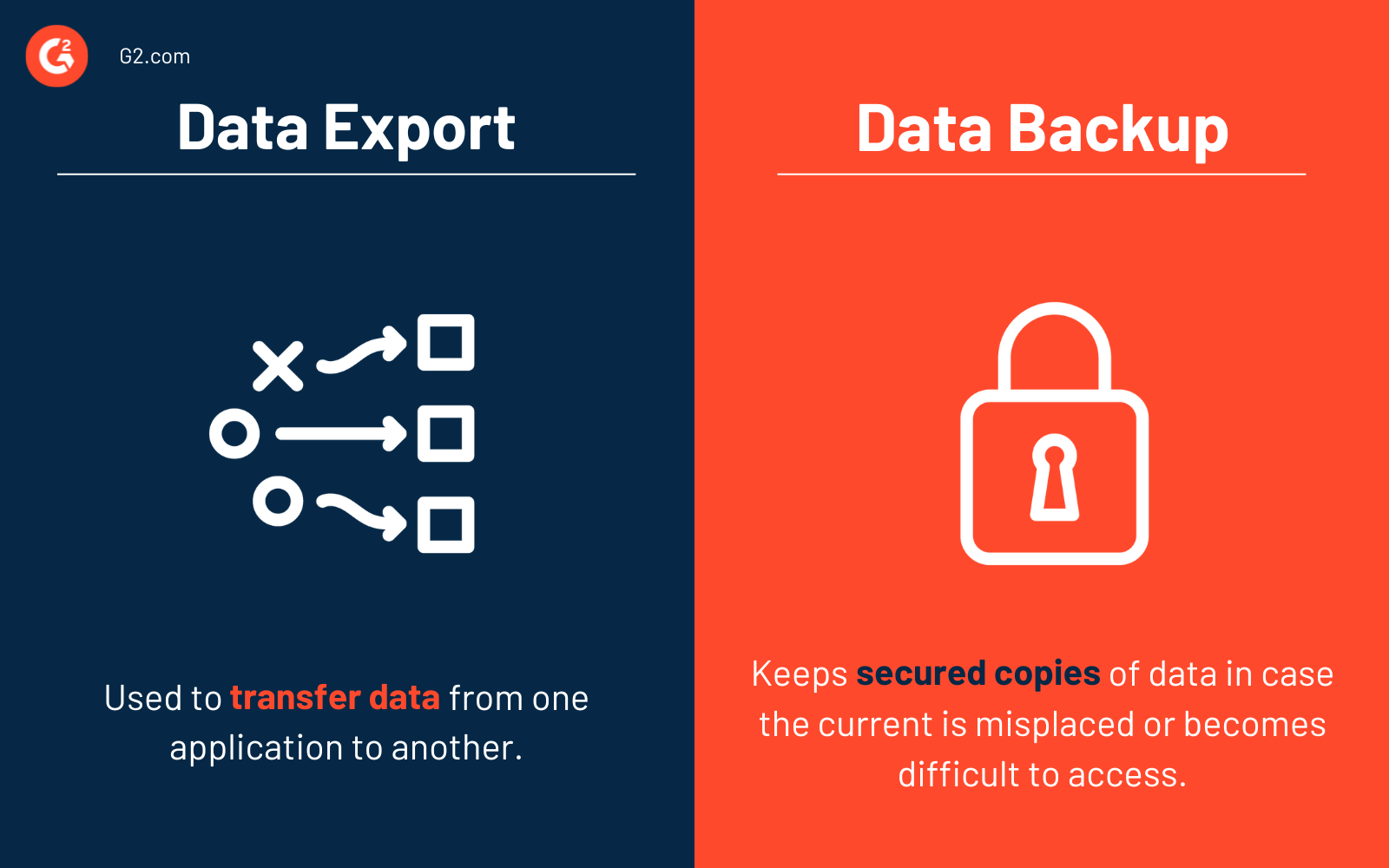What is data export?
Data export is the extraction and conversion of raw data from their existing format into a format required by another application. Exporting data is also a way of backing up data or moving it between two different versions of programs. This process usually contains information such as user ID, user app key, individual ID, IP address, and custom user variables (custom var name).
Exporting data can prove as a part of a backup strategy. This helps in extracting data and storing it separately. Data export saves a huge chunk of costs incurred in organizing and tracking data. An export command can be usually found in the “file” menu. This command is used to extract specific data like photos and videos. Text files do not contain any specific data to be exported.
Types of data export
There are different types of data export that make it easier for both the administrators and users to access data. Below are a few types:
- Form data export: Extracts data from forms that were filled in on a different server. This method of exporting data helps in filtering, sorting, analyzing, and measuring the outcome across all the beneficiaries in the form. Form data export is most often used to export individual records from the user interface.
- List export: This type of data export helps in extracting a list of records in a variety of formats. The formats supported by this functionality are PDF, Excel, JavaScript Object Notation (JSON), and Extensible Markup Language (XML). While exporting the data to XML format, the user may be asked to save an XML file or the file may automatically be saved to the “downloads” folder in XML format.
- URL export: Organizations put data on the internet in the form of URLs. To extract that data, the user is required to specify the list of data to be exported. Data such as post IDs, titles, and URLs can be exported. The next step includes specifying the export format processor to use for exporting.
- Web services export: Multiple records can be exported when a request for web services is raised. XML is usually the format in which the data is stored, whereas Simple Object Access Protocol (SOAP) is used to transfer data. SOAP is a protocol used to communicate via the internet. It helps in the transport of data for web services.
Benefits of data export
As data export is a way that facilitates data backup, there are multiple benefits as follows:
- Ensures data availability: It can sometimes be challenging to access data stored on the cloud every time it’s needed because of poor internet connection, or its lack thereof. But with data export, users access the data even without an internet connection.
- Safeguards data: In cases of hardware crashes, data that is exported to a different system is safeguarded.
- Reduces cost: Data export largely saves the costs involved in purchasing new storage devices or space.
Data export best practices
Handling huge amounts of data can be expensive in terms of both computing resources and runtime. Below is a list of best practices to follow for any data export:
- Compressing data: Compressing data can help reduce costs. Data compression can save a lot of space on hard drives or in the cloud, thus reducing the cost to purchase more external storage space or cloud storage.
- Making data more manageable: It is advisable to break data into a series of small batches to make it more manageable. This helps in reducing the time taken for import and export processes.
- Using flat file formats: Flat file formats are another way of ensuring smooth data exports. Flat files can broadly be described as a text file having minimal or no formatting other than the ASCII character set. Since flat file formats follow a uniform database format, they should be used during data export processes. Uniform database format does not have any structures for indexing or spotting the relationship between records. It can be applied to both small and large databases.
Data export vs. data backup
Data export and data backup are two different terms.
Data export is used to transfer data from one application to another, whereas data backup is a process of keeping secured copies of data in case the current data is misplaced or becomes difficult to access. While data backup is secured and cannot be read easily by humans and computers, data export is feasible for both humans and machines to read.
Data export can be performed using a selected target database, whereas, data backup creates a file with .bak extension and can be stored in another server using the “restore” option.

Shalaka Joshi
Shalaka is a Senior Research Analyst at G2, with a focus on data and design. Prior to joining G2, she has worked as a merchandiser in the apparel industry and also had a stint as a content writer. She loves reading and writing in her leisure.