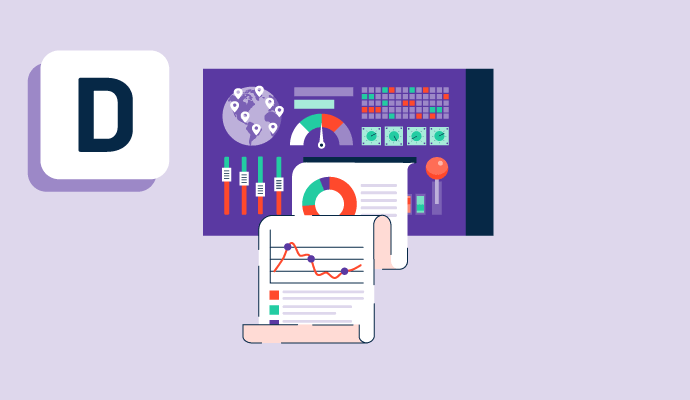What is a dashboard?
Dashboards, especially those with real-time data, are a central feature of analytics platforms. Even less full-featured data visualization software products often include dashboards that users can interact with to explore business data. Users can program their analytics software to display metrics of their choice and create multiple dashboards that show analytics related to specific teams or initiatives. From predictive analytics of website traffic to customer conversion rates over a specified period of time, users can pick and choose their preferred metrics to feature in dashboards and create as many dashboards as necessary.
Administrators can adjust the permissions of different dashboards so they are accessible to the users in the company who need them the most. Users can choose to share certain dashboards on office monitors or take screengrabs of dashboards to save and share as needed. Some analytics platform products may allow users to explore dashboards on their mobile devices.
Businesses can create dashboards to display data from a whole range of business units and data sources using dashboard software. For example, financial, human resources, and supply chain data can all be served in a dashboard. This data can be viewed separately or combined in order to find trends and patterns.
Dashboards differ in terms of the ability for the user to drill down and dig into the data at hand. Some more advanced tools allow the user to explore the data, even providing tools for ‘speaking’ to the data and asking questions in natural language. With less robust tools, users can still get answers to their data questions by filtering the data or using query languages, such as SQL.
Other tools with analytics capabilities often also include dashboards, such as marketing analytics software, sales analytics software, and product analytics software.
Types of dashboards
Depending on what a dashboard is being used for or the industry a company is in, there are three different types:
- Operational: These types of dashboards provide data in real time. For example, finance teams can use these dashboards to better understand their profits and losses, human resources teams can keep track of their onboarding and offboarding flows, and marketing teams can get a bird’s eye view of their campaigns.
- Strategic: Dashboards can present historical and present data and predict future data using predictive analytics. If a company wants to get a sense of how its current data and performance compare with its historical data, they can utilize strategic dashboards to gain a deeper understanding of where they stand in comparison to its predefined metrics and key performance indicators (KPIs). These dashboards can help executives get a sense of the business' overall performance. These can be broken down by different time units, such as month, quarter, or year.
- Analytical: Dashboards are particularly helpful when there is a large amount of data to analyze. Analytical dashboards can help business users predict outcomes and discover insights. Although earlier versions of this software required significant assistance from the IT department, many self-service options allow typical users with little or no data background to create and manipulate dashboards.
Benefits of using a dashboard
When used correctly, dashboards can lead to many benefits. Some of these benefits include:
- Improve processes: Without a dashboard in place to be used across a business, processes can be slow and inefficient as interested parties seek data from disparate sources and request data from various people. Dashboards can help a business user easily access data and data analysis and share it with internal and external stakeholders.
- Consolidate data: In this data-driven era, essentially every program and device a business has produce a massive amount of data. To understand this diverse data in the best way possible, it is often necessary to combine it through methods such as data blending, which allows users to combine data from multiple sources into a functioning dataset.
- Improve productivity: The days of sorting through tens, if not hundreds, of systems and needing immense support from IT have passed. With dashboards (especially those which are of self-service nature with features such as natural language search), anyone looking for data and data analysis, including average business users, can derive insights from their data.
- Identify trends: Dashboards allow users to quickly and easily identify trends in business metrics. If certain metrics are not on pace to hit month-end, quarter-end, or year-end goals, companies can see that upfront with data visualization tools. Based on how KPIs are performing, businesses can adjust their strategies and methods for attaining goals. Being able to react to data is an important overall strategy for greater business modernization and digital transformation.
Impacts of using a dashboard
Setting up and implementing dashboards are relatively straightforward compared to implementing other business intelligence tools and technologies. It may require some development knowledge to connect the product to a database or third-party application. However, if a non-developer is interested in building a visualization using a spreadsheet, implementation is basic and the benefits are manifold.
A business’ bottom line could be positively impacted by using a dashboard:
- Increased visibility: When metrics and KPIs are properly tracked, a company’s financial team has a better understanding of their financial standing and can plan accordingly.
- Improved communication: Understanding business data is only the first stage in the process. Next, users and business units must communicate around the data and make data-driven decisions based on that data. For example, business leaders can examine a dashboard of the financial standing of a prospective investment and use that information to begin a conversation around the propriety of investing in said business.
- Introducing a data-driven culture: If businesses make sure that data is at the core of their business, they can begin to make decisions that are based on firm principles and are iterable. In such a culture, guesses and whimsical opinions are a thing of the past.
Basic elements of a dashboard
The format for a dashboard in an analytics platform can vary, but a complete dashboard will include the following elements, providing the user the ability to slice and dice and combine data points in various ways:
- Bar chart: Bar charts (which come in horizontal and vertical types) allow users to subset data by categories. For example, a user can plot the number of sales closed in a particular quarter, divided by region. These can also come as stacked bar charts, which allow comparisons between whole entities, whilst also viewing their constituent parts. Thus, if an agency wanted to compare their expenditures at different time periods and also analyze what that money was spent on (recruitment, office expenses, etc.), a stacked bar chart might be a good choice.
- Pie chart: Although it is far too easy for pie charts to become unruly and unreadable, they can be useful for comparing percentages of a whole. For example, if a business wanted to understand what percentage of their customers were small businesses, they could easily visualize this using a pie chart.
- Single KPI view: A single KPI view can be as simple as viewing a single number on the screen, comparing it to a predetermined target. For example, the dashboard can display actual marketing spend in comparison to the target.
- Line graph: These graphs display values of continuous data over time. This could be helpful for visualizing the number of sales made in a quarter in order to determine which quarter was the most prosperous.
- Trend chart: A trend chart, which can be visualized as a line graph, bar chart, or column, can be helpful in showing when a value is above or below a target. For example, this can be used to show how a recruiter either overperformed or underperformed in comparison with their targets.
Dashboard best practices
In order to make a dashboard work, companies must follow these best practices:
- Start small: Especially when businesses have a vast amount of data, the number of dashboards can quickly pile up. This, in turn, can lead to a cognitive overload and an inability to make sense of the various views and multifarious filters. Therefore, it is advisable to start slow and start small, making sure the data points and datasets are well understood before adding more.
- Don’t start from scratch: It helps to ask around what dashboards have already been built, as there is no need to reinvent the wheel. Reusing preexisting dashboards allows one to gain insight quicker and to start collaborating around the data.
- Ask for help: IT or data teams handle, wrangle, and integrate data on a daily basis. Getting help from them with ambiguities around dashboards, filters, or other mechanisms is advisable.
Dashboards vs. reports
Although most analytics platforms will provide the ability to spin up dashboards and reports, there are differences between the two. A report is a detailed gathering of intelligence, which can oftentimes include data from dashboards. These reports will frequently collect and collate various dashboards to tell a complete story around the business data.
Dashboards, however, are a single view of data, although they can include multiple forms of visualization. As opposed to a report, dashboards do not include detailed text and descriptions.

Matthew Miller
Matthew Miller is a research and data enthusiast with a knack for understanding and conveying market trends effectively. With experience in journalism, education, and AI, he has honed his skills in various industries. Currently a Senior Research Analyst at G2, Matthew focuses on AI, automation, and analytics, providing insights and conducting research for vendors in these fields. He has a strong background in linguistics, having worked as a Hebrew and Yiddish Translator and an Expert Hebrew Linguist, and has co-founded VAICE, a non-profit voice tech consultancy firm.