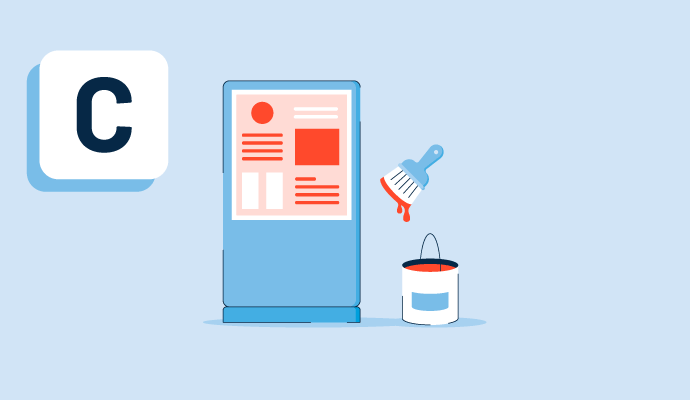What is custom branding?
Custom branding is a way for companies to brand their user interfaces with colors, fonts, logos, and more. Branding is when organizations create unique names and images recognizable by customers and future employees. While similar to branding, custom branding adds a more personalized and professional touch.
Once these elements are created, organizations use brand protection software to manage online information about their products and services. Custom branding creates an identity that is recognizable and associated by an audience. Having a custom brand helps companies stand out in their industries.
Companies can customize software and other materials to include custom branded elements for internal and external use. For example, project management software can be customized for employee use, while customer-facing video players can be customized to improve the viewing experience.
Types of custom branding
The types of custom branding differ based on where the customization is taking place. Here are some of the most common types of custom branding across all industries:
- User interface: Some types of software have built-in custom branding features to brand the interface for users.
- Website and apps: This type involves designing a website and any apps with logos, colors, fonts, and messaging that aligns with the brand.
- Video: These options include adding a unique intro and outro and customizing the video player with brand colors, fonts, and logos.
Benefits of custom branding
When done right, custom branding results in many benefits. It helps organizations stand out to their customers and apart from their competitors. Here are some key benefits of custom branding:
- Visibility and brand awareness: Employer branding makes it easier to be recognizable to customers. The goal is for consumers to recognize a brand immediately, just by catching a glimpse of any branded item.
- Consistent customer experience: Consumers often struggle to connect with brands that don’t have a clear identity and personality. Having this type of branding helps companies create a consistent customer experience.
- Customer loyalty and retention: Customizing the customer experience with unique branding and personalization helps foster connections, boosting loyalty and retention over time to increase brand awareness. Customers like to purchase from brands they trust and these connections are one way for companies to gain that trust.
- Differentiation: Standing out in the crowd of competition is a struggle for many companies. Custom branding is one way to combat an overcrowded market, no matter the industry.
Best practices of custom branding
Custom branding requires planning and consistency above all else. Companies can use the following best practices to reap the benefits of custom branding:
- Keep it consistent: If a company’s branding is always changing, customers will find it hard to recognize and connect with the brand.
- Keep it simple: While bigger organizations will benefit from going all out with custom branding, smaller businesses should keep it simple. Remaining consistent with colors, fonts, and logos is enough to catch customers’ attention.
- Adhere to brand guidelines: For companies that have brand guidelines in place, their branding should always be compliant with those rules and regulations.
- Create mockups and tests: Businesses can create mockups and survey their customers to narrow down which branded designs will be the most effective.

Martha Kendall Custard
Martha Kendall Custard is a former freelance writer for G2. She creates specialized, industry specific content for SaaS and software companies. When she isn't freelance writing for various organizations, she is working on her middle grade WIP or playing with her two kitties, Verbena and Baby Cat.