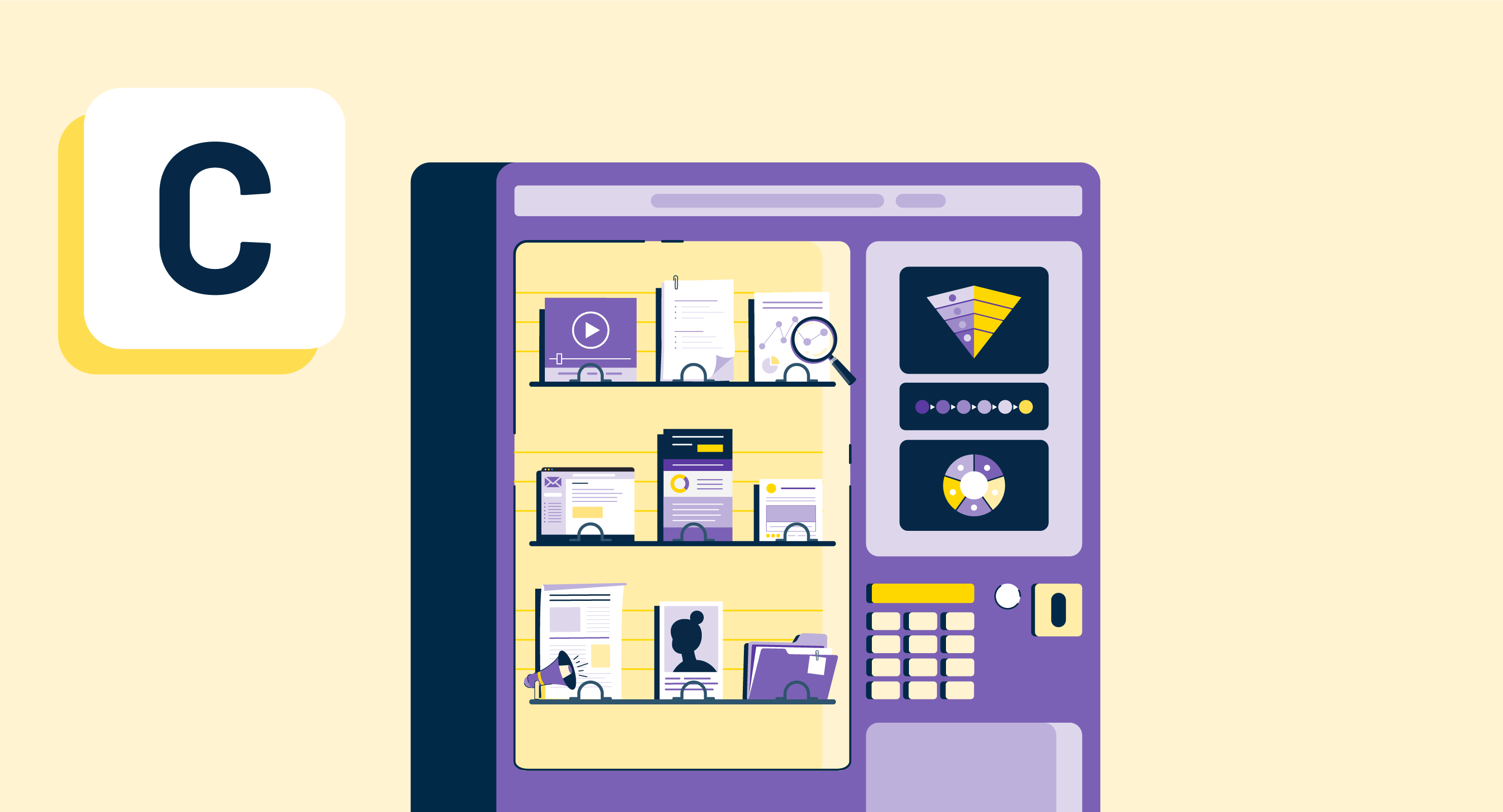What are content libraries?
Content libraries are a collection of digital assets a company owns and uses for marketing initiatives. These libraries organize assets and create a hub for all the necessary resources.
Content libraries help companies offer quality and relevant content to internal teams who use it for external marketing efforts. Content libraries can also include non-consumer-facing company content like letterheads, quotes, and legal documents.
Some companies utilize content creation software to build and organize content libraries using automation. This software allows companies to develop digital content for campaigns, manage different types of content, measure performance using analytics, build marketing personas, and monitor internal and external content development. These tools can also be used in conjunction with content experience and distribution platforms.
Types of content in libraries
There are different types of content a company may collect that necessitate a content library. This list contains some of the most common content types, although many companies accumulate more variations.
- Videos
- Infographics
- Whitepapers
- Case studies
- Press releases
- Newsletters
- Email templates
- Campaign analytics
- Social media posts
- Buyer persona profiles
Benefits of content libraries
Content libraries offer many benefits for companies to share content internally and externally.
An effective content library helps companies to:
- Bridge communication gaps. The best way to build company style consistency and improve cross-team communication is to audit the content that has already been created. Content libraries give a great window into what kind of content the company is trying to develop, as well as the style and tone of voice.
- Save time on creating new content. A content library allows companies to take a close look at their existing assets. After assessing available resources, companies may reuse the content in new campaigns, saving marketing teams a lot of time.
- Offer constant access. Content libraries allow employees to access all company content immediately and on their own. This saves marketing teams time usually spent trying to find requested content.
- Quickly get the right information to the right person. Anyone with the correct credentials has permanent access to the library and can promptly grab whatever content they need.
- Empower sales teams to own content. Allowing those who use content every day to choose what works best for their message gives them more ownership of the information they need to communicate. Salespeople know their customers more than anyone else in the company. A content library permits them to pull content that matches their sales goals and buyer profiles.
- Distribute content securely. A content library can have different permission levels to ensure information is safely and securely shared.
How to create a content library
As long as a company has content, it can easily create a content library. A content library should follow the company’s unique organization methods and leave space for new and relevant content in the future.
- Identify content needs. Companies should gather the opinions of all parties that utilize content. This includes the marketing department, sales teams, executive teams, and even clients. These conversations help companies narrow down where to start when creating and collecting the content needed.
- Create necessary content. After those crucial conversations, a company may uncover the need for new content, such as infographics or updated social media campaign analytics. This content should be created to build a library of information that is needed and will be used.
- Categorize new and existing content. The key to an effective content library is organization. Content should be tagged and labeled according to the content type and/or its internal and external value.
- Create a detailed content guide. A comprehensive guide on how to navigate the library can be created to save time with content library onboarding. This guide should outline what content types are available, how to find them, why they are needed, and their expected uses.
- Build the content library. Finally, the created content can be compiled into a complete library. This library can be built internally with server-locked content folders or externally using third-party applications.
- Continue building and editing. A content library is never truly finished. Content libraries should be constantly replenished with new content and outdated content should be edited or removed.
Content library best practices
Once a content library is created, there are a few ways companies can optimize how they are managed. These best practices will ensure the state of the content is valuable and the subject matter is always consistent with company values.
To improve the way content libraries are used, companies should:
- Conduct an audience analysis. Most companies already have their main objectives outlined. But before building a content library, they should also perform an updated customer analysis to ensure all the content moving into the library has a purpose.
- Use a naming system. Content can pile up quickly, and with so many pieces in one place, it can be challenging to find exactly what is needed. Before organizing content into different category pools, companies should choose a uniform naming system that can precisely explain what information is in the content without opening each individually.
- Constantly review library content. A content library should always offer the most effective and updated data possible. Content audits should be done periodically to ensure all items in the library are high quality and still relevant to the company’s objectives.
- Ensure proper accessibility. When it comes to sensitive company data, security should be the main priority. Consider implementing tiers of accessibility for different teams that may need to access sensitive information. For example, a company’s legal counsel will need to access legal documents, but a salesperson will not.
- Explore program options. Depending on the amount of content and budgetary restrictions, a company may need to weigh many options for hosting the content library. Some services offer additional security measures, cloud-sharing capabilities, extra file storage space, and more.

Alexandra Vazquez
Alexandra Vazquez is a former Senior Content Marketing Specialist at G2. She received her Business Administration degree from Florida International University and is a published playwright. Alexandra's expertise lies in copywriting for the G2 Tea newsletter, interviewing experts in the Industry Insights blog and video series, and leading our internal thought leadership blog series, G2 Voices. In her spare time, she enjoys collecting board games, playing karaoke, and watching trashy reality TV.