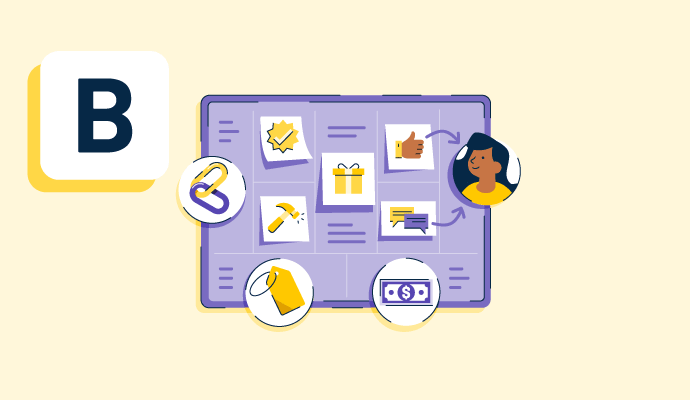What is a business model canvas?
A business model canvas (BMC) is a one-page clarification of a company’s business model. The document briefly explains the company’s key elements, from customer segments to strategic partners.
Originally coined by Alexander Osterwalder and Yves Pigneur in 2005, the business model canvas offers companies a method for planning and strategizing. Since the BMC is so much shorter than a traditional business plan, it’s quicker to read, simpler to share, and easier to update as the business evolves.
Business plan software helps companies create business model canvases or more detailed business plans via drag-and-drop templates. These tools also help define opportunities and make financial statements.
Basic elements of a business model canvas
A business model canvas is a one-page template demonstrating the business's desirability, feasibility, and viability. The right side of the template shows external factors (desirability), the left side shows internal factors (feasibility), and the bottom shows its financials (viability). While it can be broken down into three sections, businesses can also look at it as nine individual building blocks:
- Value proposition. In the center of the page is the value proposition, the reason customers should choose a company’s products or services. The value proposition can hinge on quantitative elements, like price, or qualitative aspects, like customer experience.
- Customer segments. On the right side of the BMC, companies list their target customer groups. For example, they may list children between the age of 3 and 10 for a stuffed toy.
- Channels. This box sits between the value proposition and customer segments. Here, businesses list their marketing and distribution outlets.
- Customer relationships. This box is right above “channels.” Businesses consider what kind of connection their customers want and how to provide it. For instance, the company may employ self-service methods for customers who value independence or start an online forum for a customer segment that’s more community-minded.
- Key activities. On the left of the value proposition box is the key activities box. Executives and owners contemplate actions like production tasks or networking.
- Key resources. Below the key activities section sits key resources. This section lets businesses document any physical, intellectual, financial, or human resources needed.
- Key partnerships. On the left side of the page is the key partnerships column. Companies list people, such as suppliers or venture capitalists, who will help fulfill or deliver the value proposition.
- Cost structure. On the bottom left, the business model canvas provides space for fixed and variable costs. Companies also note the most expensive resources and activities here.
- Revenue streams. On the bottom right, the BMC describes what the product or service's value is, what customers might be willing to pay, and what kind of pricing model would work best.
Benefits of a business model canvas
Business schools worldwide teach students the business model canvas because it offers many advantages over a traditional business plan. Some of these benefits include:
- Capturing the business at-a-glance. A traditional business plan is 20-30 pages long, so reading it is a time commitment. Since a BMC is a focused, one-page document, it’s easy for all employees and stakeholders to read and absorb the information.
- Making it easy to see how business elements interact. The BMC lays out the nine main elements strategically, showing how they influence each other. For example, if the company identifies an important customer segment, the methods for approaching customer relationships become clear.
- Creating a flexible framework. A business model canvas is a dynamic document. When a company initially makes one to share with the investors, they’ll need to update it once they encounter the realities of running the business. Instead of paging through a lengthy business plan, they can make adjustments on the fly, allowing them to be more agile in their model.
Business model canvas best practices
A business model canvas is more than a worksheet; done well, it’s a roadmap to a profitable company. To maximize success, organizations should use these tips to turn the business model canvas into a strategic planning tool:
- Create a customer journey map. To get crystal clear about customer segments, relationships, and channels, companies should create a customer journey map, a visual representation of all of the touchpoints a customer has with the company.
- Research competitors. The BMC doesn’t feature a competitor analysis section, but it’s inherent in the value proposition section. Without conducting extensive research on competitors’ products or services, it’s impossible to identify how to stand out.
- Get clear on the value proposition. At the core of the business model canvas is the value proposition. It clarifies why customers would choose one company’s solution over alternatives in the marketplace. To hone the value proposition, business founders can create an ideal customer persona (ICP) that codifies the target base and a value map that depicts how their product or services meet customer needs.
DIscover more alignment in your business goals with strategic planning software.

Kelly Fiorini
Kelly Fiorini is a freelance writer for G2. After ten years as a teacher, Kelly now creates content for mostly B2B SaaS clients. In her free time, she’s usually reading, spilling coffee, walking her dogs, and trying to keep her plants alive. Kelly received her Bachelor of Arts in English from the University of Notre Dame and her Master of Arts in Teaching from the University of Louisville.