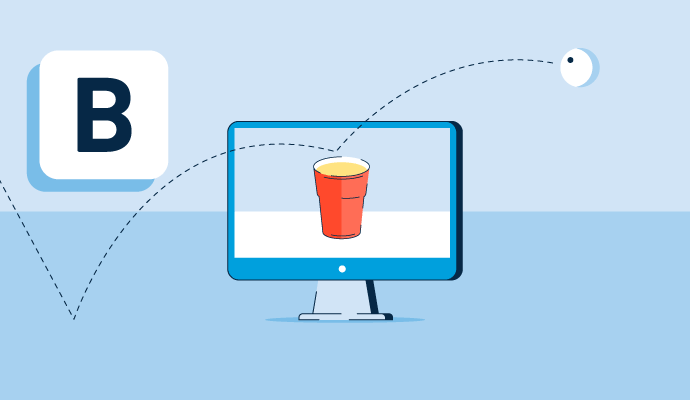What is bounce rate?
When visitors leave a web page without moving to a second page or taking action (such as link clicks, form fills, or purchases), they are termed bounces. Measuring the number of bounces provides information about the total bounce rate.
A reasonable bounce rate can differ based on page type and source of website traffic. A high bounce rate is not necessarily alarming if the web page receives a large amount of site traffic. Similarly, a low bounce rate is not always great if the page provides a poor user experience and gives the visitor enough information.
Modern businesses leverage technologies such as digital analytics software to track website visitors and measure site traffic. This software provides valuable business insights and simplifies website reporting and customer journey viewing.
Importance of bounce rate
Measuring and tracking bounce rates helps businesses understand page relevance, content quality, and user engagement with the website. A homepage with a high bounce rate is concerning as it indicates that the visitor was unable to find what they were looking for and had a poor experience.
Bounce rates are also beneficial for evaluating conversions and assessing opportunities for website improvement. When a visitor leaves a webpage without clicking on a call-to-action (CTA), it indicates that they are not interested in the product or service, which results in a loss of sales.
Types of bounces
Not all website bounces are the same. Understanding the different kinds of bounce rates provides unique and valuable insights into visitor behavior and engagement.
- Hard bounce: Website visitors that leave a website immediately after landing on an entry page. This type is characterized by minimal engagement, less number of clicks, and few scrolls.
- Medium bounce: People that display more engagement across pages and stay on the website for a few seconds. This group is not the target audience for a website but has the potential to visit again for further interest.
- Soft bounce: This includes visitors that remain on entry pages longer than a few seconds, display high engagement levels, and increase clicks and downloads. However, these are still considered for bounce rates as the visitors left the website even after spending significant time, indicating the need for more information or unpreparedness to commit.
Bounce rate calculation
Bounce rates differ across industries and have a lot to do with website traffic. A standard bounce rate can be anywhere from 41% to 55%, while anything up to 70%is considered higher than average. A bounce rate higher than 70%can affect the website negatively.
To calculate bounce rate:
Rb = Tv
__________
Te
Rb → bounce rate
Tv → total number of one-page views
Te → total number of entrance views
How to reduce bounce rate
Most businesses look to reduce bounce rates to improve user experience and measure site performance. Bounce rates can be high due to issues such as bad content, technical errors, and speed issues. Below are five ways to improve bounce rates.
Website optimization
One of the best ways to reduce bounce rates is to optimize website quality, design, and usability by carrying out a website audit. Ensuring that the site is engaging and interactive improves user experience and bounce rates.
- Better design: Refine the quality of graphics, color contrasts, font sizes and spacing, and CTAs. The website must be designed to provide direct and precise information. A responsive site and mobile-friendly design can significantly impact bounce rates.
- Load time: Analyze page load time with website monitoring software. Webpages that take more than a few seconds to load have higher bounce rates. Consider compressing images, using fast hosting providers, and removing unnecessary plugins and scripts to reduce loading time.
- Regular testing: A/B testing software helps test page elements consistency to improve website quality and positively impact bounce rates.
- Incorporate analytics: Tools like Google Analytics provide an overview of how bounce rates impact site traffic. Leveraging these analytics to determine which particular channels (organic, direct, referral, paid, and social media) cause more bounce rates.
Content improvement
Content is significant, but context is king. Identifying content gaps to increase visitor engagement is an integral step towards reducing bounces – especially email bounce rates. Develop informational and catchy headers to capture user attention and keep the content simple and easy to understand. Ensure that all website content is relevant, fresh, and updated regularly.
User intent
A webpage that doesn’t satisfy search intent increases bounce rates and negatively affects search engine optimization (SEO). It’s crucial to match high-volume search keywords to relevant content to attract users and create impactful visits. Assess whether the intent for those particular keyword phrases is informational, navigational, transactional, or commercial and produce content accordingly.
Another way to measure user intent is by employing heatmap tools to understand the customer journey across the website. This software tracks cursor movement and clicks to gauge whether business CTAs are effective.
Focus on interlinkages
Internal links are another SEO element that helps reduce bounce rates. They naturally increase pageviews by sending visitors to other pages on the website. When this happens, the time on site is increased and the user is no longer considered a bounce. Be sure to avoid link stuffing and only place internal links where it makes sense with appropriate anchor texts.
Bounce rate vs. exit rate
While both bounce rates and exit rates are used as metrics for website engagement, there are some differences between the two. A bounce rate is the percentage of visitors that land on a web page and leave, whereas an exit rate is the percentage of people leaving a specific page even if they may not have landed on it. Exit rates, in general, depend on pageviews and not on the number of people leaving the said page.
A critical difference between bounce rates and exit rates is that the latter does not provide any information on whether the exited page was the only page the user visited on the site. This implies that all bounces are exits and one-page visits, but all exits cannot be called bounces.

Aayushi Sanghavi
Aayushi Sanghavi is a Campaign Coordinator at G2 for the Content and SEO teams at G2 and is exploring her interests in project management and process optimization. Previously, she has written for the Customer Service and Tech Verticals space. In her free time, she volunteers at animal shelters, dances, or attempts to learn a new language.