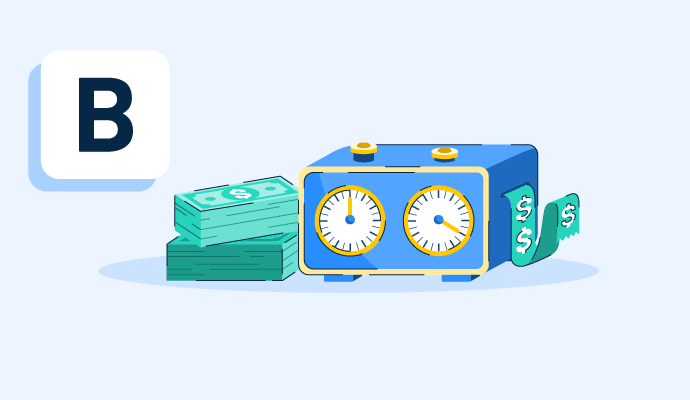What are billable hours?
Billable hours are the total time spent working on projects or tasks that are chargeable to a client or customer, most commonly used in professional service industries like law and consulting.
Typically, the work done under billable hours is related to a specific client project, which the client must compensate for. Time tracking software is often used to record these hours for internal time management purposes and to provide clients with the time spent on their projects and how much they owe.
Most businesses that use billable hours primarily operate under non-billable hours for standard day-to-day tasks, like administrative, marketing, sales, or training responsibilities. These projects benefit all the company’s clients, so they are not chargeable to anyone individually.
Types of billable hours
Every business will decide what type of work is billable to a client and what is not. Across most professional industries, the type of work completed under billable hours includes:
- Client correspondence: Any time spent on emails, phone calls, or meetings that employees have with a specific client will likely be billed back to them.
- Project research: When an employee researches on behalf of the client and their project, the hours spent on these will usually be billable.
- Project revisions: If a client needs amendments to any aspect of their project, these hours may be billed. Some modifications may be included in the project scope, such as two rounds of edits for a website redesign. Anything additional beyond the contracted limit will be billed at an agreed hourly rate.
Basic elements of tracking billable hours
Most time tracking software has functionality for tracking billable hours and sending this information to a client via invoicing tools. The standard process for calculating and tracking billable hours is as follows:
- Setting an hourly rate: Both parties should agree to the rate for each billable hour in the initial contract, including discussions around any requirements. This includes letting the client know estimated billable hours before moving ahead with the project, helping them budget more effectively.
- Tracking hours spent on client work: Any time an employee works on something related to a client’s project should be logged.
- Totaling the billable hours: Once the project work is complete for the billing period (usually monthly), the total hours must be calculated and multiplied by the hourly billable rate.
- Adding the fees to the client’s next invoice: The total billable hours for the given period should be invoiced to the client in addition to any other standing amount.
Benefits of billable hours
There are many benefits to tracking billable hours within a business. These include:
- Better evaluation of client projects: Knowing the time spent on individual clients and all projects within a team is important. This gives management and sales teams more accurate data for forecasting future projects, team availability, and whether more resources like additional staff are needed for growth.
- More accurate invoicing: Tracking billable hours means there’s no more guesswork involved when invoicing clients for hours spent on their projects. There is a time log, which gains clients' trust and helps keep the team on track.
- Insight into profitability: Spending longer than necessary on client projects is easy, but that can quickly lead to clients getting more than what they've paid for. Invoicing for billable hours means the business always makes money from any work spent on individual projects.
- Improvement in team management: Tracking hours means that project managers can easily see who may need additional support or has room to take on more work. This makes spreading the workload more efficient and keeps employees happy.
Billable hours best practices
Not every task completed in a day will be billable. There are several billable hours best practices to make teams more efficient and generate additional income. These are:
- Grouping non-billable work: Distractions can quickly eat into billable work time and leave less time in the day for completing these tasks. Working on non-billable necessities at one point in the day can easily be checked off a to-do list, leaving the rest of an employee's time for billable work.
- Automating or delegating non-billable tasks: Alternatively, managers may want to delegate non-billable tasks to other employees or automate certain administrative tasks. This is particularly helpful for those who may be more junior and have a lower hourly billable rate, leaving billable tasks to senior employees who can charge more per hour.
- Tracking billable hours in real time: It’s easy to forget what happened every minute of the day when logging time before clocking off in the evening. Instead, staff should be encouraged to record billable hours as they work on them. This keeps logs more accurate for both internal teams and the client.
- Noting billing descriptions: Adding notes to every billable task often means clients are less likely to dispute these charges on their next invoice. Instead of “two-hour call”, notes like “two-hour call to discuss upcoming custody preliminary case” are more helpful for the client to remember what those charges were for.
Track employee time across client projects and invoices more accurately with dedicated billing software that integrates with your time tracking systems.

Holly Landis
Holly Landis is a freelance writer for G2. She also specializes in being a digital marketing consultant, focusing in on-page SEO, copy, and content writing. She works with SMEs and creative businesses that want to be more intentional with their digital strategies and grow organically on channels they own. As a Brit now living in the USA, you'll usually find her drinking copious amounts of tea in her cherished Anne Boleyn mug while watching endless reruns of Parks and Rec.