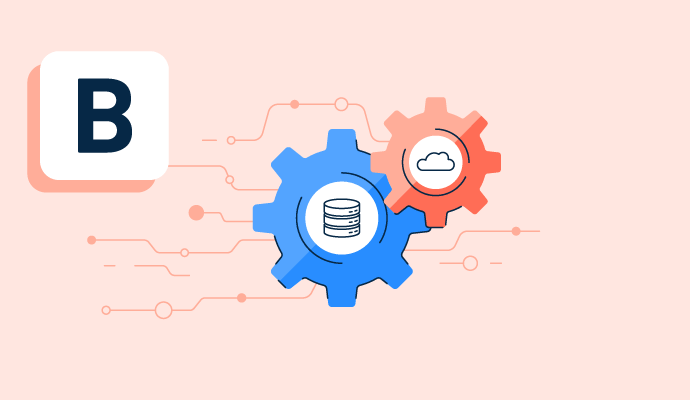What is batch processing?
Batch processing is when a computer completes groups or batches of jobs. The process, sometimes called workload automation (WLA) or job scheduling, requires little human effort.
Once the process has begun, the computer only stops if it discovers an error or abnormality, in which case it notifies a staff member. While batch processing may initially be costly to implement, it can save businesses money over time.
Companies that need to organize large amounts of data use big data processing and distribution systems. These solutions offer a way for businesses to collect, distribute, store, and manage massive, unstructured data sets in real time. They also provide a way to process and distribute data among parallel competing clusters in an organized fashion.
When to use batch processing
For many businesses, batch processing is necessary for daily success. They should consider batch processing when the following situations arise:
- The process doesn’t require real-time information
- Large volumes of data are involved
- The process is repetitive and doesn’t require humans
- Data is assessed in batches versus streams
Companies typically perform batch processing at the end of the day so that valuable computing resources go toward other activities during peak times. For example, banks historically use batch processing systems to create report generations and finalize all credit card transactions.
Benefits of batch processing
Batch processing has seen significant improvements since its inception. Unlike its early days, the functions of modern batch processing are completely automated. Also, it no longer requires an internet connection to process, and it can run asynchronously.
Some other benefits of modern-day batch processing include:
- Faster speed and lower costs. Since batch processing often doesn’t require human input, the system is quick and efficient. Automation reduces expenses related to day-to-day business operations.
- Offline features. Batch processing systems can operate offline outside of regular business hours. That way, they can process large amounts of data without using key computing resources or disrupting a business’ daily activities.
- Minimal monitoring. After its initial setup, the batch processing system is automatic. Employees don’t need to check in on its progress constantly. A notification will be sent to the appropriate staff member if a problem arises.
- A simple solution. The process doesn’t require any specialized software or extra data input. After the initial system setup, there is no maintenance.
Challenges of batch processing
Although there are many upsides to batch processing, it’s not the correct answer for every company’s needs. Some challenges of batch processing are:
- Employee training: Although batch processing is a “set it and forget it” process, it requires training upfront. Employees need to understand batch triggers, scheduling, notifications, and errors.
- Debugging: Managers must know how to fix the system when errors occur. Because debugging batch processing systems can be incredibly complex, companies either need to train an in-house employee to specialize in these systems or hire an outside consultant to help.
- Cost: The infrastructure required for batch processing can be an expensive investment upfront. For large organizations, the costs are minimal. However, the start-up costs may not be feasible for smaller organizations.
Batch processing vs. stream processing
For companies that regularly perform large computing jobs manually, batch processing can be a valuable way to fill the gap through automation. Batch processing also saves companies large sums of money over time. Its more common uses include payroll processes, email systems, bank statements, and line-item invoicing.
An alternative to batch processing is stream processing. Since data is processed directly as it’s received, stream processing makes sense for systems that depend on having access to data in real time. This type of processing is beneficial for tasks like cybersecurity and fraud detection that demand immediate attention.
In many cases, companies use a combination of batch processing and stream processing to create a hybrid workflow. They use batch processing to simultaneously process large batches of data and stream processing for time-sensitive tasks. For example, a medical system uses batch processing for tasks such as billing; however, it gathers information from medical devices via stream processing.

Amanda Hahn-Peters
Amanda Hahn-Peters is a freelance copywriter for G2. Born and raised in Florida, she graduated from Florida State University with a concentration in Mass Media Studies. When she’s not writing, you’ll find Amanda coaching triathletes, cuddling up with a good book, or at the theater catching the latest musical.