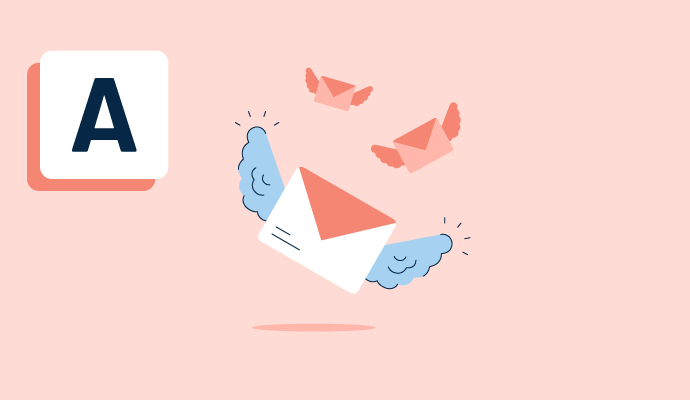What are automated email responses?
Automated email responses are software-generated pre-designated replies for specific kinds of incoming messages. Automatic replies can also act as a confirmation to the sender that their email is received.
These email responses only need to be set up once by the user and are triggered when a corresponding criteria-defined email is received. Since they simplify the process of sending generic email responses, substantial time and effort can be saved without compromising on accuracy and efficiency.
Automated email responses are largely used in sales, marketing, and customer service. Email marketing software helps create and distribute automated responses. The software is helpful while running email marketing campaigns and managing email subscription lists.
Automated email use cases
Different departments use automated emails for business activities to increase productivity. The following job functions most commonly use automated responses.
- Sales: Representatives regularly send similar emails, ranging from cold emails, product pitches, and follow-ups.
- Marketing: Some of the most common emails that can be automated for marketing purposes are customer list subscriptions, newsletters, customer responses, and campaign-centric actions.
- Customer service: Email automation is valuable for customer service reps to address frequently asked questions (FAQ), concerns, and feedback, as well as to give general confirmation receipts.
Types of automated email responses
Automating email responses can come in handy for a variety of reasons. Here are the five most common types.
- Welcome emails: Most companies have a standard welcome email for new customers thanking them for choosing the business. These automated emails are also triggered when there are new sign-ups for email subscriptions.
- Confirmation emails: These emails serve as a confirmation for orders and often contain shipping and tracking details.
- Out-of-office emails: These automated emails are specific to a person’s work schedule. Out-of-office (OOO) emails let people know of the sender’s time-off and can be set up by individuals with auto-reply signatures. A good OOO email will always have a timeframe of when a response can be expected and a point of contact in case of urgent assistance.
- Reminders and alerts: One of the most extensive use cases of automatic email responses is reminders and alerts. These notifications can detail upcoming events, appointments, sales, or account change alerts.
- Updates and news: Businesses often use automatic emails to increase brand awareness by sharing company news and community updates to boost customer relationships.
Automated email responses best practices
Email automation is a valuable business asset. A good automated email response differs from a poor reply in the sense that it is clear, relevant, and succinct in its messaging.
- Clear subject: As with any email type, automated emails with a clear subject line are more successful at delivering the intended message. A subject that is confusing or complex will not serve its purpose. Ensuring the subject aligns with the intent of its content is also essential and captures the audience’s attention.
- Concise content: Keeping the message brief and to the point helps make an email response readable. Provide only the necessary details and shorten the message to respect the receiver’s time.
- Timing and frequency: Automated replies are triggered as soon as an email meets the predefined settings. Once a response has been set up, it does not have to be manually sent out. However, it is always better to run tests beforehand to prevent miscommunication. This also includes verifying that the email contains a timeframe for when a representative will contact the receiver. Consider reviewing the frequency of sending out automatic emails to make sure receivers do not feel overwhelmed with emails.
- Contact information: Most automated emails cannot be replied to as they do not have a specified inbox for incoming responses. While this helps prevent response spam, it falters in giving out necessary contact information for receivers who need to connect with you. Including information such as an email address, phone number, or social media handle is a good way of keeping communication channels open.
- Call to action: Depending on the type of automated email response, a call-to-action (CTA) or next step should be included in automatic emails. These include but are not limited to notifications, process descriptions, or feedback surveys. Placing CTAs helps measure campaign results, customer engagement, and improve brand image.
- Personalization: Automated email responses can seem impersonal, and most customers can spot the difference between manual and automatic emails. It is always a good idea to incorporate some kind of personalization in your email outreach, even if it means including the names for suitable points of contact.

Aayushi Sanghavi
Aayushi Sanghavi is a Campaign Coordinator at G2 for the Content and SEO teams at G2 and is exploring her interests in project management and process optimization. Previously, she has written for the Customer Service and Tech Verticals space. In her free time, she volunteers at animal shelters, dances, or attempts to learn a new language.