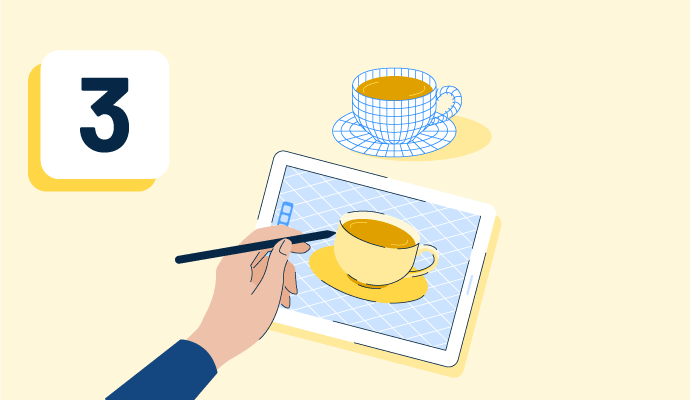What is a 3D model?
A 3D model is a representation of any three-dimensional object, whether it’s real or imagined, using 3D modeling software. A 3D model can be viewed within these specialized tools from every angle, where they can be modified, rotated, or scaled to any size.
The process of creating and shaping a three-dimensional model is known as 3D modeling, which is done using 3D modeling software.
Types of 3D models
Three main types of 3D models can be created using software. These types are:
- Solid model: Comprised of three-dimensional shapes, such as cubes, cylinders, cones, and spheres, based on proper geometry. These shapes can be any size and act as building blocks to the final 3D model. This type of 3D modeling is the most common and straightforward in terms of the software needed to make the final product. Solid models are best for modeling machinery or automotive vehicles.
- Wireframe model: Used when the model's surface is more curved or complex since it allows for a smoother transition between curved edges than solid modeling. It consists of geometric data from the connecting points of the model and topological data from the model's edges. It’s best for modeling animals, people, and plants since these models provide a sense of realism to the end result.
- Surface model: The most advanced type of 3D modeling is done by defining the shape or curve of the model and then using software to calculate the surface and connect various lines. This is best for aerodynamic and thermodynamic designs, like boats and airplanes.
Basic components of 3D models
A 3D model is made up of various elements and components, some of which are discussed below.
- Polygon: A three-sided or four-sided type of model or shape.
- Mesh: The space between the curves of a model.
- Poly-count: The number of polygons in a mesh.
- Faces: The surface of a 3D model, usually its most defining characteristic. Usually, a model consists of thousands of geometric faces.
- Edges: Any point on the surface of a 3D model where two faces meet.
- Vertices: The intersection of three or more edges.
- Shaders: A set of instructions applied to the model that let the software or tool in use know how a model should be displayed. Most software has features that allow the user to control how the surface interacts with light for modified opacity and reflectivity.
- Textures: Two-dimensional image files mapped onto the surface of the 3D model, also known as UV mapping. These can be a simple flat color to complex photorealistic details.
Benefits of 3D models
Many benefits come from creating a 3D model for various projects, including:
- Lower costs. Thanks to 3D models, designers can create prototypes of projects that reflect multiple phases of the design process without going over budget on raw materials. This is especially beneficial when developing more than one product at a time.
- Faster product design phase. The use of 3D modeling software means that designers can make changes or updates during the product design phase with minimal extra effort. Visualizing the product means it’s easier to spot changes or flaws before it’s too late. It can also speed up a product’s approval since it’s easy to see the final appearance.
- Detailed designs. With 3D models, designers can construct any shape or object with software, making it possible for a new level of detail and accuracy for designs and products that isn’t possible with sketching or 2D models alone.
- Improved communication. 3D models visually communicate project information, which helps when updating stakeholders. Having a model to show can make sharing ideas and feedback more effective for all parties.
3D model best practices
Designing the perfect 3D model often requires training. Designers should keep these practices in mind when using software.
- Consider the big picture: Creating a 3D model becomes easier when shape and structure are taken into consideration.
- Work in stages: Many designers struggle to get the shapes right on the first try. It’s best to start small – even the most complex of shapes are just a combination of simple ones.
- Use real-world scale for reference: Designing a 3D model on a real-world scale helps to get proportions correct in relation to other objects. The size of a 3D model impacts elements like how the lights in a scene reflect off objects and create shadows.
3D model vs. 3D render
A 3D model is a mathematical representation of an object based on specific dimensions and measurements and is meant to depict how it would look in real life.
A 3D render can be created after a 3D model since it’s a high-quality and highly detailed image that is made from the representation. This is done by using 3D rendering software. Designers cannot create a 3D render until a 3D model is complete.
3D modeling and 3D rendering are two separate steps to creating computer-generated imagery (CGI) in the entertainment industry. They're both needed to make special effects come to life in television and movies.
Start the journey of creating a 3D model by finding the best 3D modeling software on the market.

Mara Calvello
Mara Calvello is a Content and Communications Manager at G2. She received her Bachelor of Arts degree from Elmhurst College (now Elmhurst University). Mara writes customer marketing content, while also focusing on social media and communications for G2. She previously wrote content to support our G2 Tea newsletter, as well as categories on artificial intelligence, natural language understanding (NLU), AI code generation, synthetic data, and more. In her spare time, she's out exploring with her rescue dog Zeke or enjoying a good book.