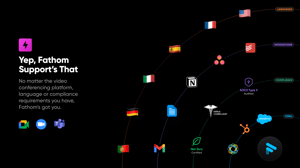Avis vidéo
Avis sur 4,538 Fathom
Sentiment de l'avis global pour Fathom
Connectez-vous pour consulter les sentiments des avis.

Of all the meeting transcription services I've used, Fathom's interface for accessing meeting notes is by far the best and most user-friendly.
No matter how tech savvy or tech averse a meeting attendee is, they've had no trouble accessing our meeting notes.
However, that's not my favorite aspect of Fathom. What had me switching from Otter.ai to Fathom is the Ask Fathom feature.
This AI assistant makes reviewing meeting notes an interactive coaching experience. I've used this feature as a coach for team members (asking it how the meeting could have been more effective, how to help a team member better articulate their points, what could have been said to close a sale or to keep the meeting on track, etc.).
It has almost eliminated post-meeting memory loss among meeting attendees and makes absent staff feel like they were there because accessing the recording is immersive. Avis collecté par et hébergé sur G2.com.
There are two things I don't like about Fathom:
1. I can't upload recordings to Fathom for transcription after the fact. This is a feature Otter.ai has that I relied on heavily.
2. It's not easy to get Fathom to transcribe a meeting where you are the only attendee. I like using video conferencing tools like Google Meet, Zoom, and Microsoft Teams to record tutorials, announcements and updates for my clients. With Otter, I just needed to add the notetaker to the meeting and start talking. But with Fathom, you need to add the notetaker and then manually start the recording because the notetaker only auto-starts when someone else joins the meeting.
I have brought up both issues with Fathom customer service. Their response is that while these are not intended uses of the software, these feature updates are on the roadmap. Avis collecté par et hébergé sur G2.com.
Fathom takes the headache out of sales calls by capturing and summarising conversations effortlessly. No more frantic note-taking or forgetting key details—it just works in the background, letting me stay present in the call. The AI-generated insights are spot-on, helping me tailor follow-ups without spending ages listening back to recordings. It’s like having an extra brain dedicated to sales intelligence, making it easier to build relationships and close deals without feeling like I’m even trying. Avis collecté par et hébergé sur G2.com.
One thing that could take Fathom to the next level is the ability to actively monitor a call in real-time against a discovery call template. Right now, the summaries are solid, but it would be a game-changer if Fathom could track whether key discovery questions have been covered and prompt me live if I’ve missed something. This would make it even easier to stay engaged in the conversation while ensuring no critical insights slip through the cracks. Avis collecté par et hébergé sur G2.com.

It's easy to use, integrates super well with Google Meet. I use it for all my meetings now and receive SO many messages from partners and attendees who want to start using it too! I love how it sends action items lists, and integrates with Todoist to make sure I never forget to do something I promised I would! Avis collecté par et hébergé sur G2.com.
I'm bilingual and host meetings in both French and English - I think French transcripts could be improved. It's not so so bad that I don't use it, but there often are important errors that I know I wouldn't see if the meeting had been in English. Avis collecté par et hébergé sur G2.com.

I love the organization of key actions, themes, and annotations for my meetings. I make sure to track every meeting with an agenda and key takeaways, but I am often multitasking to take notes and identify key points in our discussion. Ever since I started using fathom, it has brought SUCH a relief to my meetings - i can be much more fully present, knowing that key points in the call will be tracked and organized clearly. I copy and paste the action items, along with the key areas I flag, into my notion workspace. I have never had an issue yet where I required customer support, but I can say that I pretty much use fathom for every single one of my meetings. I also have ensured that my staff use it - it is now a critical part of our tech stack!!! Yay! Avis collecté par et hébergé sur G2.com.
Not clear to me if there is a notion integration - but I would LOVE that.
Also, there are times where it says "Recording" in a meeting, but then i dont knwo where the recording went, and during the meeting the full user dashboard wasnt available. I want to be sure that it is going to join every meeting regardless of what email address I am using to join the call. Avis collecté par et hébergé sur G2.com.
I recently started using this Fathom AI note-taking software, and it has exceeded all my expectations. From the moment I began, I could tell it was designed with the user in mind. Its ability to capture key points, summarize long discussions, and organize notes effortlessly is simply amazing.
The AI is incredibly intuitive—it identifies important details without missing context and presents everything in a clean, concise format. I love the transcription accuracy, even in fast-paced conversations or meetings. Features like real-time collaboration, smart search, and integration with other tools (like calendars and task managers) make it an all-in-one solution.
What impresses me most is how much time it saves. I no longer worry about manually jotting things down or missing out on crucial information. It’s like having a personal assistant that’s always on point.
Whether you’re managing a team, working on complex projects, or just need a better way to stay organized, this software is a must-try. Highly recommend it to anyone looking to boost their productivity and streamline their workflow! Avis collecté par et hébergé sur G2.com.
Lack of mobile application and being able to use this for not only team building and video sharing software but also to use in general phone calls as well. Avis collecté par et hébergé sur G2.com.

Fathom can automatically record scheduled meetings and gather consent from attendees, making it both efficient and user-friendly. The installation process is simple, and I was up and running within a few minutes. I love how it captures and organizes my notes while also creating helpful recaps. Their customer support team frequently checked in with me as a new user to ensure I understood the platform and was making the most of it. Fathom has quickly become an essential part of my daily routine! Avis collecté par et hébergé sur G2.com.
The AI note taker has some areas for improvement. For example, while it recognizes attendees, it occasionally misspells their names in the notes. I’ve also noticed that it struggles with the correct spelling of certain software names. However, despite these minor issues, the tool remains an incredibly valuable asset, saving me time and streamlining my workflow. With a few refinements, it has the potential to become even more indispensable. Avis collecté par et hébergé sur G2.com.

Fathom is so intuitive and pain-free - it just does its job, gives you way more value than you expect and performs consistently, every single day. The data I get from the AI tool is invaluable to improve my meeting styles, and I love the summary feature that i can send off to people. The tool itself is blazingly fast, and onboarding was smooth. My clients have mentioned how convenient it is as I'm using it literally every single day. Support was also great, when I was unsure, the automated onboarding answered the questions I had, it's very, very well made, and gives other SaaS tools somewhere to aim as a simple tool to integrate. Avis collecté par et hébergé sur G2.com.
Nothing so far - I'd love a widget on my desktop I can turn on for when I get calls at my desk, so it can record me on speakerphone with the person's permission. Avis collecté par et hébergé sur G2.com.

I love the desktop app and how the platform privides subtle notifications of your talk time during meetings. I am actively working on economy of language, and I will get a yellow noitification if I am having a "monologue" or if I am hogging alot of the talk time in the meeting. The platform is so easy to use and easy to get started with. I use this for every meeting I am in and it seems to work with every virtual meeting tool that we use for our org! I also love how quick and friendly the customer support team is with following up on ratings that you give the platform in app. It feels like they actually care that I am getting the most out of the platform! Avis collecté par et hébergé sur G2.com.
Not much so far! The only thing that I don't particulary like is the banner that shows when the notetaker joins a meeting. But this isn't a big deal as I just turn the banner off in settings so it doesn't look very intrusive in. meetings. Overall, I love Fathom!! Avis collecté par et hébergé sur G2.com.

I love how Fathom automatically identifies and creates action items from discussions. This ensures that nothing important slips through the cracks, and I can follow up on tasks with clarity and confidence.
Another huge benefit is the freedom it gives me during meetings. Instead of being distracted by trying to jot down everything while others are talking, I can stay fully engaged in the conversation. Knowing that Fathom is capturing everything accurately lets me focus on what truly matters. Avis collecté par et hébergé sur G2.com.
The only downside is that I'd like it to automatically assign tasks in the right projects within Asana. I know with other tools I could get it to work properly but don't want to pay for that extra feature so for now I just manually add them to the projects myself after a meeting. Avis collecté par et hébergé sur G2.com.
Fathom has completely transformed how we manage and document meetings in our team. The AI-powered features are a huge time-saver, especially the automatic transcription and note-taking. It's incredible how accurately it captures the discussion, allowing us to stay focused on the conversation instead of scrambling to take notes.
The ability to quickly highlight key moments and share them with the team is a standout feature. It ensures everyone is aligned, even if they couldn’t attend the meeting. Plus, the integration with tools like Zoom and our CRM makes it seamless to embed Fathom into our workflow. Avis collecté par et hébergé sur G2.com.
So far so good, we haven't encountered any major issues that we'd I'd address Avis collecté par et hébergé sur G2.com.