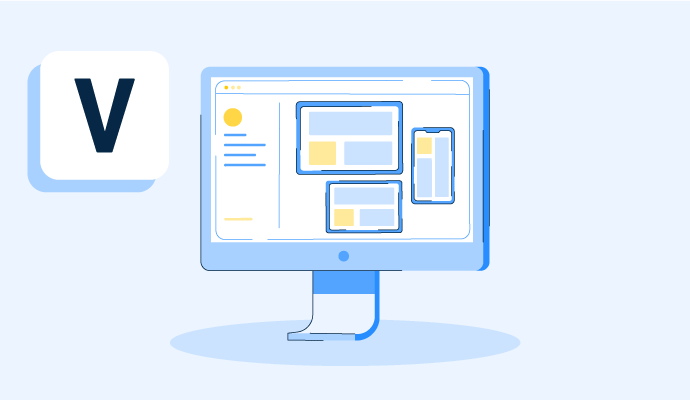Qu'est-ce qu'un bureau virtuel ?
Un bureau virtuel, également connu sous le nom d'infrastructure de bureau virtuel (VDI), est un système d'exploitation informatique dans lequel le logiciel imite un appareil matériel de bureau tout en fonctionnant sur une machine sur site ou dans le cloud. Les bureaux virtuels permettent aux utilisateurs d'accéder à leurs environnements de bureau à distance à tout moment. L'expérience de bureau virtuel reproduit la sensation d'être assis à un poste de travail physique en envoyant une « image virtuelle » du bureau sur le réseau.
Les entreprises utilisent des logiciels d'infrastructure de bureau virtuel (VDI) pour exécuter et gérer des bureaux virtuels tout en maintenant la sécurité des données.
Quelle est la différence entre VDI et VM ?
Il est courant de confondre une infrastructure de bureau virtuel avec une machine virtuelle (VM), mais les deux ont des objectifs différents.
VDI fournit à un utilisateur un environnement de bureau virtualisé accessible à distance depuis différents appareils. Il est souvent utilisé lorsque plusieurs utilisateurs ont besoin d'une expérience de bureau personnalisée. Dans une configuration VDI, un serveur physique héberge plusieurs machines virtuelles, chacune représentant l'environnement de bureau d'un utilisateur.
Une VM est une simulation logicielle d'un ordinateur physique qui peut exécuter plusieurs systèmes d'exploitation sur une seule machine physique. Les machines virtuelles peuvent être utilisées isolément les unes des autres, ce qui offre une stabilité et une sécurité accrues.
Comment fonctionnent les bureaux virtuels ?
Les bureaux virtuels fonctionnent de manière similaire aux bureaux physiques et sont incroyablement faciles à utiliser. Pour utiliser leurs services de bureau à distance, les individus sélectionnent simplement un appareil de leur choix et se connectent à leurs bureaux via le réseau.
Une fois qu'un utilisateur s'est connecté avec succès à son bureau, la machine distante présente le bureau de l'utilisateur sur son appareil. Les utilisateurs peuvent alors interagir avec leurs applications sur le bureau virtuel comme ils le feraient s'ils étaient assis à leur ordinateur physique. Certaines fonctionnalités, telles que l'enregistrement de données localement, peuvent être limitées ou indisponibles.
Quel est le but d'un bureau virtuel ?
Le principal objectif d'un bureau virtuel est de fournir aux utilisateurs un système d'exploitation informatique facilement accessible à distance. D'autres objectifs incluent :
- Flexibilité des appareils : Les individus peuvent accéder à leurs bureaux virtuels depuis un ordinateur personnel, une tablette, un ordinateur portable ou même un smartphone. Pouvoir passer d'un appareil à l'autre signifie que les utilisateurs peuvent accéder aux informations de la manière qui leur convient le mieux.
- Efficacité des ressources : Étant donné que les bureaux virtuels peuvent être hébergés sur des serveurs puissants, les applications qui nécessitent une grande quantité de ressources peuvent fonctionner sans problème. Les appareils plus anciens ou moins puissants peuvent toujours offrir une expérience utilisateur productive en déchargeant la puissance de traitement sur le serveur.
- Isolation : Un objectif des bureaux virtuels est de les faire fonctionner isolément les uns des autres, ce qui peut aider à résoudre les problèmes de performance et les conflits logiciels qui surviennent lorsque les systèmes sont partagés.
- Récupération après sinistre : Si le matériel tombe en panne, les bureaux virtuels peuvent être rapidement restaurés car l'environnement est hébergé de manière centralisée.
Types de modèles de bureau virtuel
Les organisations utilisent principalement deux modèles populaires pour la virtualisation des bureaux.
- Infrastructure de bureau virtuel (VDI) : Avec VDI, les systèmes d'exploitation résident sur site, dans le cloud ou une combinaison des deux. Il y a une machine virtuelle dédiée pour chaque utilisateur dans l'infrastructure. Les organisations gèrent l'environnement de bureau virtuel en interne.
- Desktop-as-a-Service (DaaS) : Les entreprises louent des machines virtuelles basées sur le cloud auprès de fournisseurs de services dans le modèle DaaS. Le fournisseur gère la gestion du backend au nom de l'organisation, ce qui inclut généralement la sauvegarde, la maintenance, les mises à jour logicielles et le stockage des données. Deux versions des modèles DaaS de bureaux sont disponibles : bureau persistant (personnalisable et sauvegardé) et bureau non persistant (effacé à chaque déconnexion de l'utilisateur).
Avantages des bureaux virtuels
Les bureaux virtuels offrent de nombreux avantages par rapport aux ordinateurs de bureau physiques. Certains des avantages attendus que les entreprises constatent en utilisant des bureaux virtuels incluent les suivants :
- Flexibilité basée sur la localisation. Les organisations qui utilisent des bureaux virtuels au lieu de bureaux physiques ont plus de flexibilité en matière d'espace de travail et peuvent offrir des rôles entièrement à distance aux membres de l'équipe. Une approche flexible de la technologie permet aux entreprises d'élargir leurs pratiques de recrutement, et les employés peuvent profiter de l'avantage de travailler de n'importe où.
- Sécurité renforcée. Les bureaux virtuels offrent des avantages significatifs en matière de sûreté car les données résident dans un centre de données plutôt que sur un bureau local. Les bureaux virtuels rendent les données moins vulnérables au vol, et les départements informatiques peuvent mieux contrôler et gérer les incidents de sécurité.
- Économies de coûts. Dans l'ensemble, les bureaux virtuels nécessitent moins d'équipement physique que les bureaux physiques, ce qui permet aux entreprises d'économiser de l'argent. Au lieu d'acheter du matériel, les organisations investissent dans d'autres domaines, tels que l'embauche de ressources informatiques pour soutenir l'environnement de bureau virtuel.
- Meilleure gestion informatique. Un environnement de bureau virtuel facilite la gestion de nombreux membres de l'équipe par les départements informatiques depuis un emplacement centralisé. Cela réduit le temps passé à fournir du matériel physique aux nouvelles recrues et accélère les mises à jour logicielles.
Inconvénients des bureaux virtuels
Comme pour toutes les formes de technologie, certains inconvénients des bureaux virtuels doivent être pris en compte, notamment :
- Le besoin de personnel informatique qualifié et formé. Les complexités d'un environnement de bureau virtuel nécessitent une équipe informatique compétente et bien formée pour l'entretien et la gestion continus. Les organisations peuvent avoir du mal à trouver le personnel adéquat pour mettre en œuvre cette infrastructure.
- Coûts initiaux élevés. En plus d'un département informatique bien formé, le logiciel VDI et la préparation nécessaire à l'installation peuvent également être coûteux. Les équipes peuvent avoir besoin de virtualiser des applications lors de la transition ; cela peut nécessiter une aide externe.
- Manque de contrôle sur les appareils Les bureaux virtuels aident les utilisateurs à accéder à leurs bureaux depuis n'importe quel appareil. Bien que cela soit un avantage pour les utilisateurs, cela peut être difficile pour les départements informatiques d'assister et de résoudre les problèmes d'appareils, car les machines n'appartiennent pas nécessairement à l'entreprise.
Meilleures pratiques pour la migration vers des bureaux virtuels
Planifier et exécuter une migration VDI peut être coûteux, chronophage et complexe. Pour que le processus se déroule aussi bien que possible, les organisations doivent suivre les meilleures pratiques ci-dessous :
- Prenez le temps de planifier le projet. Quelle que soit la taille de l'organisation, la planification est nécessaire pour les migrations VDI afin de garantir un minimum de perturbations. Cela inclut l'allocation des ressources humaines et physiques, la définition d'une stratégie et l'établissement d'un calendrier détaillé. L'incorporation de techniques de gestion du changement peut améliorer les résultats.
- Considérez les avantages et les inconvénients. Les bureaux virtuels ne conviennent pas forcément à toutes les organisations. Les équipes doivent examiner les avantages et les inconvénients d'une migration VDI en parallèle avec les plans futurs de l'entreprise pour déterminer si l'approche est adaptée. Les équipes doivent éviter de prendre des décisions rapides sur tout aspect d'un environnement de bureau virtuel ; toutes les options doivent être pesées en conséquence.
- Anticipez les besoins futurs. Les migrations VDI ne sont pas une activité ponctuelle. Les équipes doivent évaluer l'état actuel et anticiper les besoins futurs pour les intégrer dans le plan. Par exemple, une organisation peut avoir suffisamment de stockage pour une courte période et ensuite devoir mettre à niveau et augmenter les options de stockage à l'avenir.
Prêt à mettre en œuvre un VDI ? Apprenez comment le faire avec succès et comment éviter les erreurs.

Alyssa Towns
Alyssa Towns works in communications and change management and is a freelance writer for G2. She mainly writes SaaS, productivity, and career-adjacent content. In her spare time, Alyssa is either enjoying a new restaurant with her husband, playing with her Bengal cats Yeti and Yowie, adventuring outdoors, or reading a book from her TBR list.