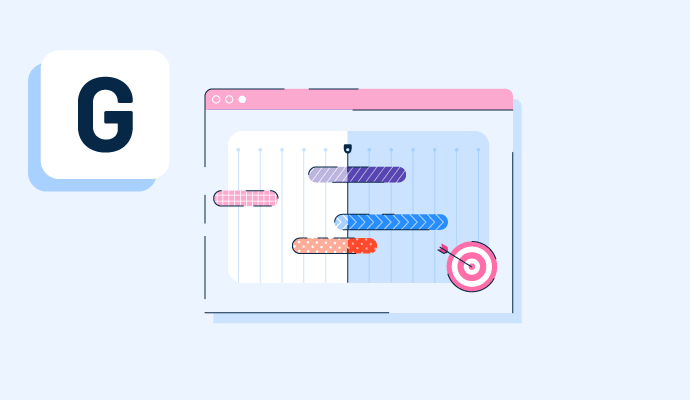Graphs are statistical tools we use to understand data patterns and complex information. Choosing the right type of graph depends on the story that needs to be told.
What are the different types of graphs?
Different types of graphs, such as bar graphs, line graphs, histograms, and pie charts, help users conduct data analysis to explain trends and relationships among relevant criteria.
Companies translate data and metrics into graphs to track their performance and goals with data visualization tools.
Types of graphs for comparisons
We use graphs to arrange and compare data visually. They give us a side-by-side evaluation of different categories to show differences and similarities.
Bar graph
The most commonly used tool in this category is a bar graph. The rectangular bars represent individual categories, and the length of each bar corresponds to the value of each category.
Use cases: Performance benchmarking, comparing variables, showing changes, illustrating proportions
Pie charts
A pie chart is a circular graph that uses colorful slices to depict parts of a whole that add up to 100%. These charts work best when comparing five to six categories. Any number more than that becomes complex for precise comparisons.
Use cases: Comparing parts to whole, understanding data distribution, composition analysis, highlighting different segments
Bullet graph
A bullet graph is a different type of bar graph that illustrates a large amount of data within a compact space. It’s ideal for comparison because it represents data but also gives a qualitative sense of whether the performance is good, satisfactory, or poor.
Use cases: Performance measurement, sales target tracking, and operational efficiency.
Types of graphs for trends
Graphs present data changes over time to make it easier for users to identify upward or downward movements, recurring patterns, and potential forecasts for future values.
Line graph
Line graphs are named because they connect data points by line so users can see trends and patterns over time. These graphs are effective if you need to track continuous data across different categories.
Use cases: Presenting experimental data, visualizing changes, analyzing and illustrating progression, and tracking usage.
Area graph
An area graph combines the elements of line and bar graphs to turn data into images. It uses lines to connect data points but is shaded all the way down to the x-axis. This visualization helps highlight changes over time or between categories.
Use cases: Experimental data presentations, change visualization, progression analysis and illustration, and tracking usage monitoring.
Stacked bar graph
A stacked bar graph delivers data analysis by layering bars on top of each other for different categories. It helps us understand how the composition of a whole changes and compares it across various categories.
Use cases: Segmentation data, resource allocation, trend analysis, and composition comparisons.
Types of graphs for relationships
We use different types of graphs to depict relationships between variables by plotting data points on axes to discover correlations, trends, and connections.
Scatter plots
A scatter plot shows data used to analyze relationships between two variables, demonstrating how one affects the other. It uses a system of coordinates to plot data points, wherein each point represents a single data element.
Use cases: Group comparisons, regression, correlation analysis, and nonlinear relationship exploration.
Heatmaps
A heatmap is a grid that uses a color scale to illustrate the magnitude of values within a dataset. Each square in the grid represents a data point, and the color of each square reflects its value. Heatmaps are best used to identify broad trends because they don't provide the same level of detail as scatter plots.
Use cases: Comparing variations, analyzing website user behavior, assessing risk, illustrating trends
Types of graphs for data distribution
These explain data distribution by indicating how many points fall into different ranges. This lets users identify tendencies, variability, and outliers within a dataset.
Histograms
A histogram is a type of bar chart that represents quantitative data distribution. Each bar depicts how often each value appears in a data set.
Use cases: Data frequency distribution, quality variation identification, and data cleaning.
Box plots
A box plot, also called a box-and-whisker plot, is a standardized method of displaying data distribution based on a five-number summary: minimum, first quartile (Q1), median, third quartile (Q3), and maximum. It is useful for highlighting outliers and variability within a dataset.
Use cases: Data distribution comparison, data summarization, quality control, and market research.
Explore more with 67+ types of data visualization and choose the right one for different datasets.

Washija Kazim
Washija Kazim is a Sr. Content Marketing Specialist at G2 focused on creating actionable SaaS content for IT management and infrastructure needs. With a professional degree in business administration, she specializes in subjects like business logic, impact analysis, data lifecycle management, and cryptocurrency. In her spare time, she can be found buried nose-deep in a book, lost in her favorite cinematic world, or planning her next trip to the mountains.