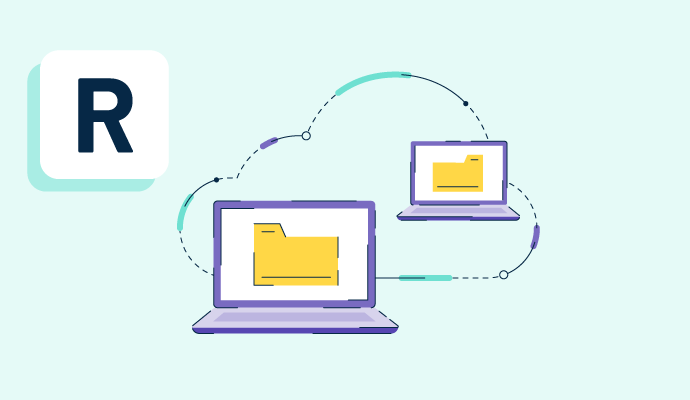Qu'est-ce que le protocole de bureau à distance ?
Le protocole de bureau à distance (RDP) est une technologie qui permet aux utilisateurs d'accéder et de contrôler un ordinateur ou un bureau virtuel à distance via une connexion réseau. Cela permet aux utilisateurs d'interagir avec un bureau ou une application comme s'ils étaient présents et assis devant.
Avec RDP, un utilisateur peut se connecter à un ordinateur, exécuter des programmes, accéder à des fichiers et travailler sur diverses tâches comme s'il était physiquement présent sur la machine spécifique. Cela se fait en transmettant des données d'interface graphique utilisateur (GUI), des mouvements de souris et des frappes de clavier entre les ordinateurs local et distant.
Cette technologie est couramment utilisée pour le support technique à distance, le télétravail et l'administration système afin que les individus puissent avoir accès à leurs ordinateurs de travail et à tous les fichiers importants depuis chez eux ou en voyage. Elle intègre souvent des logiciels de mitigation DDoS dans le cloud pour que l'accès à ces fichiers soit sécurisé et protégé contre les attaques DDoS. Ces outils garantissent également que les systèmes critiques restent accessibles et opérationnels, même face à des inondations de trafic malveillant ciblant le réseau.
Découvrez-en plus sur la sécurité de l'infrastructure de bureau virtuel et comment elle peut offrir aux entreprises la tranquillité d'esprit.