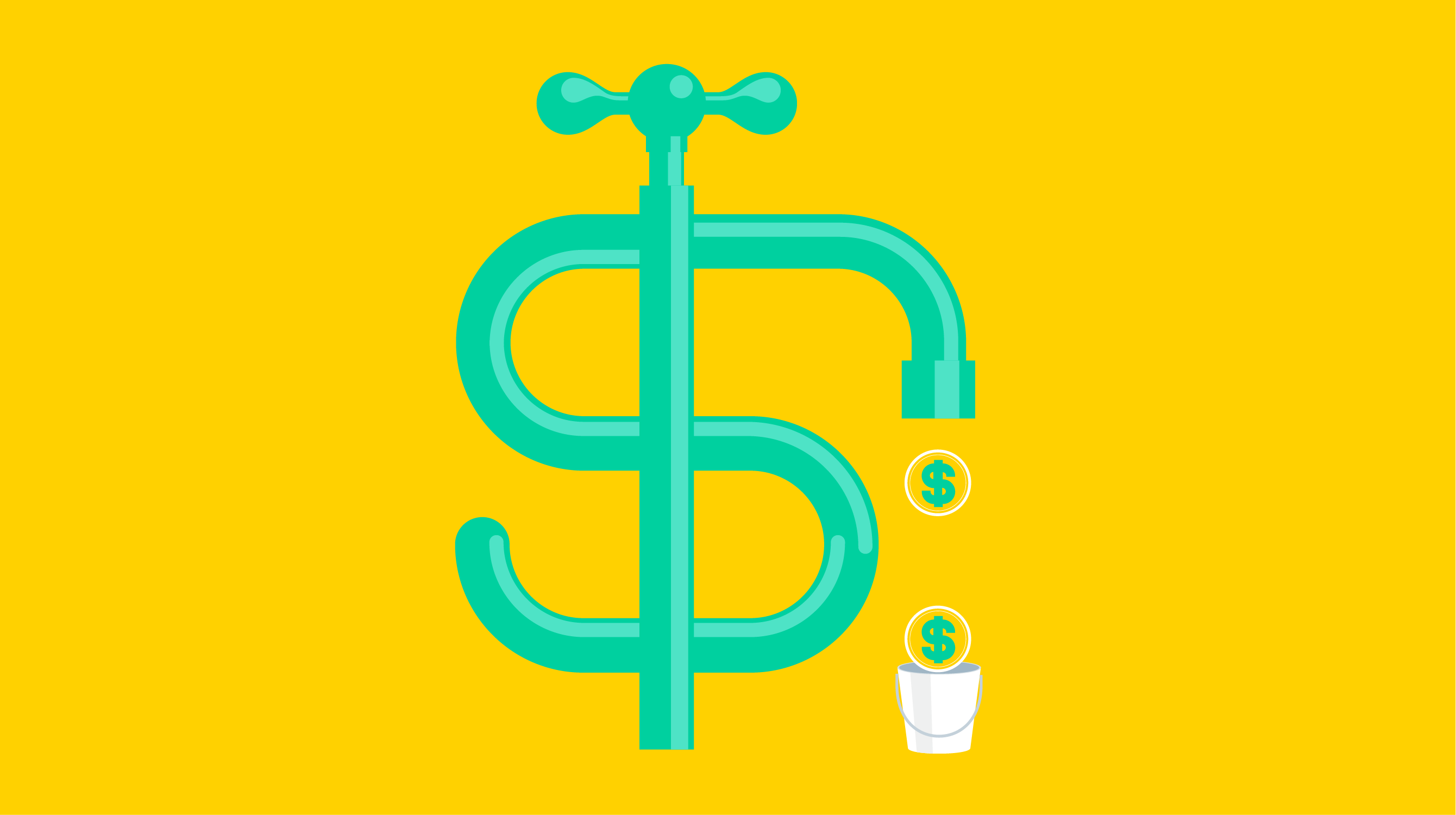What is queue management?
Queue management is a process that aims to control customer flow to reduce end-user wait times, increase employee productivity, streamline the queuing experience, and enhance service delivery. Queue management is both a strategy and a long-term technique to manage customer interaction with a service center.
Businesses use queue management software to manage and improve productivity and turnover while boosting customer satisfaction. Queue management systems (QMSs) can include software or hardware that helps organizations enhance customer access to service, develop and control customer flow and workforce, and collect data to enrich customer experience (CX).
Why is queue management important?
Customers don’t enjoy queues, but they’re necessary for many situations. Organizations can control queues to build a more seamless process and retain customers.
Managing the queue experience and waiting time is critical to buyer satisfaction. Effective queue management can reduce costs and enhance profitability for businesses.
Types of queues
There are several different types of business queues. They are as follows:
- Structured: A structured queue often includes barriers that delineate the queue, limit people's ability to cut (also known as line jumping), and offer some semblance of structure and order for employees serving the queue. They’re well-organized, and individuals stand in predictable positions. Structured queues are common at airport security and grocery checkouts. QMSs are frequently set up to control ticket ranking for a service with identification, allowing for a calm and stress-free waiting experience.
- Unstructured: An unstructured queue is typically unexpected, with individuals standing in various directions and postures. Consumers in an unstructured queueing system simply approach the counter or cashier when they're ready but form a queue if someone is already there.
- Mobile: A mobile queue allows users to wait with their mobile devices, reserving appointments online and only checking in at the service center when they’re ready to be serviced. Consumers are notified about their turn through SMS or in-app notification and called forward for the service. Mobile queue systems feature real-time queue data and consumer feedback.
- Kiosk-based: A kiosk-based queue is where consumers fill out their information at a self-service kiosk and explain why they came to the store. These queues are also used in hospitals and banks.
What is a queue management system?
A queue management system, also known as a queuing system, allows companies to manage customer interactions to make their experience as convenient and seamless as possible.
It also lets them evaluate how their customers and employees interact, providing relevant data to optimize customer experience and operational efficiency. Most queue management tools incorporate intelligent algorithms and inbuilt logic to lead and route customers to the most qualified representatives or agents to meet their needs.
Different stakeholders view queue management software differently. For example, the customer experience department sees it as a CX management tool; the HR department sees it as a performance monitoring platform to evaluate customer service agents; and the IT department as a data-sharing system. This is another reason why all new queue management systems can link with third-party software to increase data sharing capabilities.
Queue management examples
Effective queue management has several benefits, from increased customer satisfaction to employee job satisfaction. It can also boost a company's bottom line by making services quicker and more efficient. Here are some typical applications of queue management:
- Banks: Banking branches are among the most potent channels for providing a personalized experience to their consumers. The branch experience influences customer satisfaction more than any other channel. Banks can enhance efficiency and service quality while lowering costs with a queue management application.
- Healthcare: Wait time is a significant source of frustration in healthcare. For hospitals and clinics, patient flow is one of the most crucial areas to be well-designed and maintained. Effective patient flow management directly influences their bottom line. A hospital queue management system improves patient experience and staff satisfaction with limited budgets and resources in healthcare facilities.
- Retail: Retail shoppers purchase online, on mobile, and in-store. Queue management in retail isn’t confined to in-store management. Appointment booking modules such as mobile apps, internet booking, and so on play a huge part. By employing a QMS, businesses can analyze, forecast, and exceed customer expectations.
- Telecom: Telecom businesses have high customer flow in their customer care departments. A QMS for customer care centers or retail outlets is necessary to manage customer wait times and provide a smooth experience.
Benefits of queue management
The benefits of a queuing system go well beyond just managing customer flow. Here are the main advantages of queue management.
- Reduced customer wait time. A queuing system significantly reduces customer wait times. Employees can better monitor lines and reassign resources when notified. With real-time queue management, the waiting time rate is shorter. This prevents service disruptions and helps businesses function more effectively.
- Enhanced customer experience. Queue management solutions provide customers with real-time information on their waiting status, estimated wait time, and service counter number. Entertainment or advertising reduces perceived wait time while queuing permits mobility and preserves queue position. These basic yet significant steps boost total customer retention.
- Better resource allocation. Businesses can guarantee the right staff in the right place at the right time with better insights into the consumer journey.
- Plan ahead. Robust analytics make long-term planning more accessible, allowing companies to identify trends early and adjust strategy accordingly.
How does a queue management system work?
While QMSs help eliminate long queues in a company, they’re not restricted to managing waiting lines. The idea behind a QMS is to measure queue demand and notify staff immediately. This enables business operations to function more effectively while reducing customer wait times. When consumers enter a store, the QMS connects them to a support representative for the necessary services.
The queue management software works in four logical steps:
- Appointment: Customers can schedule an appointment directly at the office or via online tickets booked through a website or mobile app. Push-in messages, SMS, and email notify customers about the wait time. A reminder alert is made to the service teller when they enter the building.
- Allocation: Customers enter a queue in this step via a token from a ticketing kiosk or virtual ticket activation.
- Wait time and communication: Customers proceed to the waiting area after receiving a ticket. The business attempts to make its wait dynamic and participatory through interactive media on the display monitors. When it’s a customer’s turn, a notification message appears on the screen. In the waiting area, digital signage systems display all advertising videos and information on the current serving tokens.
- Call: Customer care representatives call-in customers at this stage. A software tool deployed on the teller system does this job.
Queue management best practices
A robust queue management strategy can immensely improve customer satisfaction and retention. Here are some of the best practices to follow:
- Accurately forecast your staffing needs. The first step in keeping queues short and manageable is to have accurate staffing estimates. Predictive analytics software can help analyze previous traffic data and forecast demand during peak periods.
- Evaluate queue metrics in real time. Real-time data such as the longest call on hold, average handling time, service level agreement (SLA) management, and so on inform agents about the type of traffic they're dealing with and how well-equipped the help desk is to handle it. This allows them to adjust their efficiency on the fly and move through the queue faster.
- Assign work to the appropriate team. For incoming queries that aren't general support-related (such as requests for financial inquiries or technical support), look for ways to automatically route them with workflow automation. For example, complex technical support queries such as API issues need to be identified and reassigned to the right team.

Keerthi Rangan
Keerthi Rangan is a Senior SEO Specialist with a sharp focus on the IT management software market. Formerly a Content Marketing Specialist at G2, Keerthi crafts content that not only simplifies complex IT concepts but also guides organizations toward transformative software solutions. With a background in Python development, she brings a unique blend of technical expertise and strategic insight to her work. Her interests span network automation, blockchain, infrastructure as code (IaC), SaaS, and beyond—always exploring how technology reshapes businesses and how people work. Keerthi’s approach is thoughtful and driven by a quiet curiosity, always seeking the deeper connections between technology, strategy, and growth.