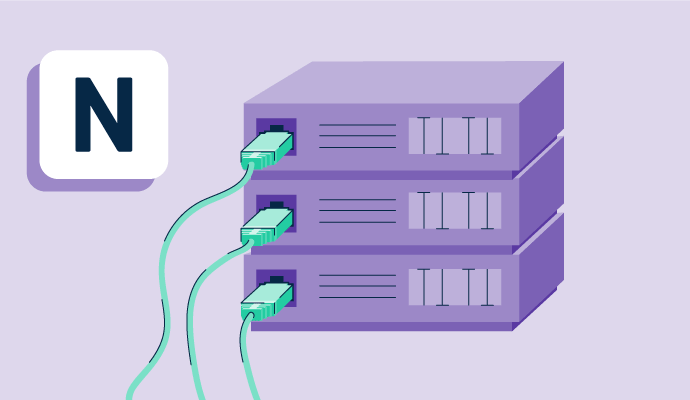Qu'est-ce que le stockage en réseau ?
Le stockage en réseau (NAS) est un dispositif utilisé pour stocker et partager des données. Au lieu de se connecter à un ordinateur, le NAS se connecte à un réseau local pour fournir un stockage centralisé.
Étant donné qu'ils dépendent du réseau plutôt que du matériel, les dispositifs NAS peuvent être accessibles par divers ordinateurs, appareils et personnes. En plus de cette flexibilité, les entreprises aiment utiliser le NAS pour stocker leurs documents les plus utilisés, car les fichiers peuvent être récupérés rapidement.
Le stockage en réseau peut aider une entreprise en croissance à étendre le stockage de fichiers et à sauvegarder des fichiers importants dans un emplacement unique et accessible. Connecté via le réseau, le NAS offre également une solution viable pour les entreprises avec des travailleurs à distance.
Éléments de base du stockage en réseau
Le NAS a de nombreuses parties individuelles différentes qui sont séparées en quatre catégories principales. Ces composants essentiels sont :
- Stockage : L'unité extérieure, souvent appelée boîtier NAS ou tête, comprend deux à cinq disques de stockage. Le disque dur standard mesure 3,5 pouces et offre une variété de capacités de stockage.
- Réseau : Fidèle à son nom, le NAS doit se connecter à un réseau. Les utilisateurs peuvent configurer via des ports Ethernet ou se connecter via WiFi. Un dispositif NAS est livré avec au moins une carte d'interface réseau (NIC) pour faciliter cette connexion.
- Processeur : Une unité centrale de traitement (CPU), le cœur de l'appareil, est nécessaire pour le calcul, la vitesse et la fonctionnalité. Le CPU donne au NAS la puissance de gérer l'ensemble du système de fichiers.
- Système d'exploitation (OS) : L'OS aide à exécuter le logiciel intégré, ainsi que les applications de collaboration et de productivité.
Avantages du stockage en réseau
Dans un monde numérisé, les entreprises s'orientent de plus en plus vers des solutions de stockage et de partage de fichiers centralisés. Le NAS offre une variété d'avantages pour les petites start-ups comme pour les grandes entreprises, notamment :
- Installation rapide : Les dispositifs NAS sont conçus pour être faciles à utiliser. Cela signifie que même les petites entreprises sans département technique ne devraient avoir aucun problème à en installer un. Avec une interface web, le produit offre une utilisation sans douleur.
- Abordabilité : Offrant le stockage de données et la sauvegarde, le NAS offre sans doute plus de valeur que certaines autres solutions. Une entreprise peut acheter un dispositif NAS à une large gamme de prix en fonction de ses caractéristiques et de ses besoins de stockage.
- Tranquillité d'esprit : Les utilisateurs de NAS savent qu'ils ne manqueront pas de stockage pour leurs fichiers les plus précieux. De plus, les utilisateurs se sentent à l'aise car leurs données sont sauvegardées en toute sécurité dans un emplacement supplémentaire.
Meilleures pratiques pour le stockage en réseau
Certaines meilleures pratiques s'appliquent qu'une organisation ait toute une équipe de professionnels de l'informatique dévoués ou un seul employé sauvegardant des fichiers. Pour de meilleurs résultats, suivez ces conseils :
- Utilisez des mots de passe forts. Comme avec d'autres types de technologie, le NAS est susceptible d'être piraté et d'être attaqué par des logiciels malveillants. Des mots de passe forts ou une authentification à plusieurs facteurs peuvent garder les comptes en sécurité. Il est également important de changer immédiatement le nom d'utilisateur et le mot de passe du compte administrateur par défaut lors de l'installation.
- Fermez les ports et sécurisez les connexions. Sur la tête du NAS, changez les ports par défaut et fermez tous les ports qui ne sont pas connectés. Utilisez également https au lieu de http pour chiffrer les données envoyées sur le web.
- Utilisez un VPN. Si possible, utilisez un réseau privé virtuel (VPN) lors de la connexion au NAS pour le garder encore plus sûr. Le VPN permet une autre couche de chiffrement et garde les adresses IP anonymes.
- Activez les pare-feu. Le NAS est livré avec des pare-feu, qui fonctionnent bien pour prévenir les cyberattaques. Certains dispositifs peuvent nécessiter que les utilisateurs configurent manuellement les paramètres du pare-feu, alors faites-en une priorité lors de la configuration du système.
- Mettez à jour le firmware régulièrement. Les mises à jour du firmware fournissent des correctifs pour combler les vulnérabilités du système. Les utilisateurs devraient recevoir des notifications lorsque ces mises à jour sont disponibles. Ne tardez pas à les installer.
Stockage en réseau vs réseau de stockage
Ces deux termes sont souvent confondus car ils ont généralement un objectif similaire. Les deux sont des solutions technologiques conçues pour stocker des données et les partager avec plusieurs utilisateurs.
Le NAS stocke les données dans un seul appareil centralisé et les partage via une connexion Ethernet. Le réseau de stockage (SAN) est un réseau plus complexe de dispositifs de stockage basé sur le canal de fibre pour les entreprises ou les connexions Ethernet pour les petites et moyennes organisations.
Le NAS est généralement apprécié pour sa facilité d'utilisation et son coût inférieur, tandis que le SAN est prisé pour ses performances puissantes et sa grande vitesse.

Kelly Fiorini
Kelly Fiorini is a freelance writer for G2. After ten years as a teacher, Kelly now creates content for mostly B2B SaaS clients. In her free time, she’s usually reading, spilling coffee, walking her dogs, and trying to keep her plants alive. Kelly received her Bachelor of Arts in English from the University of Notre Dame and her Master of Arts in Teaching from the University of Louisville.