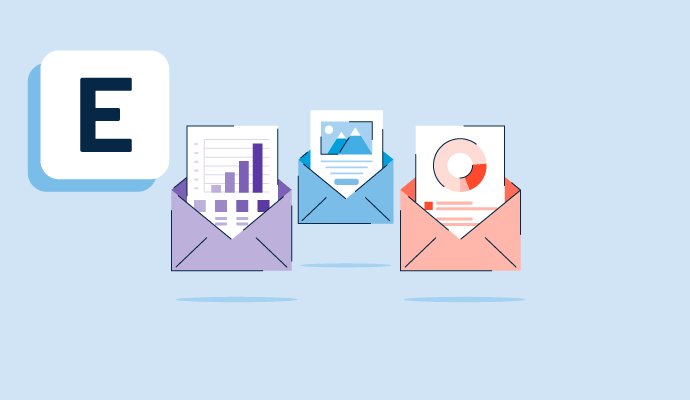What is email customization?
Email customization is the process of tweaking a template to fit an organization's specific needs. Email template builder software can often include templates that companies can tweak to match their brand identity through simple coding or drag-and-drop tools.
In addition to the colors, fonts, and other style elements, the layout of text boxes and images can be adjusted according to the company’s marketing goals.
Types of email templates
Email templates come in many variations. The type of templates offered depends on an individual's service provider. Here are some common types to consider using:
- Text only: A template for content without images, including space for text, logos, a header, and relevant buttons for call-to-actions (CTAs).
- Gallery: Commonly used when multiple images are the main focus of the email message.
- Featured: Includes content blocks intended to sell products or services, make important announcements, tell stories, and educate readers. A template with a “featured” section aims to highlight something specific as the main point of the email.
- Basic columns: A standard, fixed column layout includes a background color and a border. This template type can be used when highlighting specific data or contrasting information.
- Themed templates: A layout designed to correlate with different goals, holidays, or events. An example would be a Halloween-themed template sent to readers during the month of October.
- Past campaign: Previous campaigns can be used as a template for future emails. If an organization has found that one template has been successful in the past, it may choose to use it again for similar campaigns.
Benefits of using email customization
Email customization allows companies to use templates for convenience and consistency while ensuring the end product matches the organization's style, structure, and intentions. Benefits to expect when customizing emails include:
- Speed: Unique templates are created, often without complex code. This means teams can create and launch successful campaigns in less time.
- Consistency: When newsletters and other content have a consistent style and structure aligning with the organization’s brand identity, they show readers what to expect from future messages.
- User-friendly: While crafting aesthetically pleasing emails from scratch can require advanced coding knowledge, employees can personalize many pre-existing templates without writing code by using the drag-and-drop functionality.
Basic elements of email customization
Templates within email software should include all elements necessary for a successful marketing campaign strategy. While the content will always vary, here are a few elements that every template needs to have:
- Brand elements: The company’s brand identity must be clearly recognizable in its audience’s inboxes as soon as it’s opened.
- Unique value proposition (UVP) callouts: Templates must prioritize grabbing the reader’s attention with the UVP as quickly as possible using visual elements like callouts, bullet points, and CTA buttons.
- Images: Emails that include images and video often perform better. Including space for media in templates can improve the chance that the template will perform well.
- Social sharing buttons: Prompting readers to share content to their social media or to send directly to others by including these buttons can expand the organization’s reach.
- Unsubscribe/CAN_SPAM link: All templates must include a clear unsubscribe link to remain compliant with CAN-SPAM regulations and as a courtesy to readers who are no longer interested in receiving emails.
Email customization vs. email personalization
Email customization and personalization may seem synonymous, but they are two different processes that occur at different stages of content creation.
Email personalization is a process marketers use to tailor email marketing to the preferences of individual readers. This type of personalization uses stored data and automation to make each message feel custom-made for the individual. An example is when an email includes an individual’s name in the subject line or the body of the email.
Email customization uses a template’s layout that is customized to fit the style preferences of the overall organization. Once the message is drafted, the actual content can still be personalized later.

Martha Kendall Custard
Martha Kendall Custard is a former freelance writer for G2. She creates specialized, industry specific content for SaaS and software companies. When she isn't freelance writing for various organizations, she is working on her middle grade WIP or playing with her two kitties, Verbena and Baby Cat.