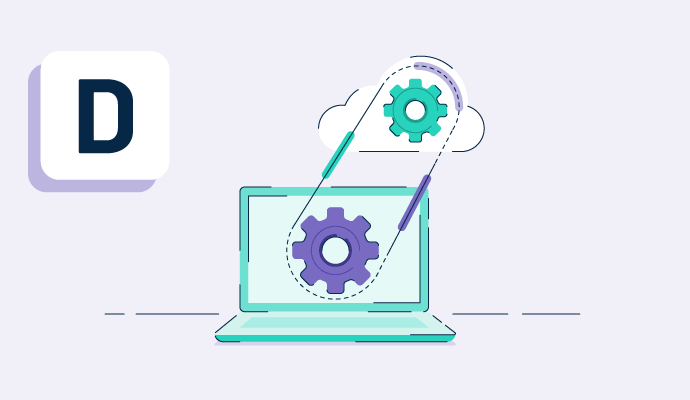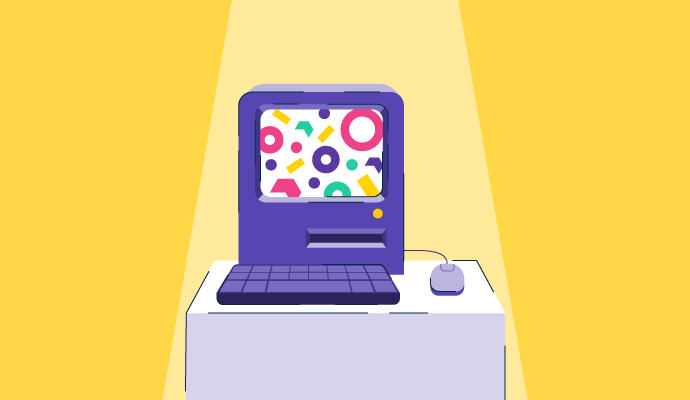What is desktop as a service (DaaS)?
Desktop as a service (DaaS) refers to cloud computing solutions where a cloud service provider delivers virtual desktops and applications to end users. Virtual desktops are software applications designed to replicate the functionality of physical desktop computers.
DaaS is a form of desktop virtualization in which the provider hosts the infrastructure and handles backend operations for small businesses, allowing them to reduce costs and save time. They typically manage routine tasks, including regular backups, updates, maintenance, and data storage. This service requires a paid subscription for each user.
Benefits of using DaaS
DaaS offers substantial advantages over a traditional desktop model. Some of these benefits are:
-
Reduced downtime: DaaS allows companies to provide IT support to their employees. IT support teams can access and troubleshoot users' virtual desktops remotely.
Access to virtual desktops helps the IT personnel diagnose the issues faster and leads to shorter downtime for remote employees. -
Cost efficiency: DaaS is run on devices requiring much less computing power than a traditional desktop. Additionally, users must pay on a subscription basis, allowing the company to save the capital expenditure of purchasing and maintaining physical hardware.
The subscription-based payment model helps in forecasting costs and makes budgeting easier. - Disaster recovery: DaaS solutions offer the functionality to back up and recover data. In the event of system failure or data loss, IT teams can restore users' virtual desktops to a functional state and ensure business continuity.
- Increased device flexibility: DaaS solutions are compatible with various operating systems (OS) and device types, encouraging a bring your own device (BYOD) culture and shifting the burden of supporting desktops on those devices to the cloud service provider.
-
Enhanced security: Data is highly secure in a DaaS environment. It allows for centralized desktop management, simplifying the installation of updates and patches and uniformly implementing security measures across all virtual desktop environments.
This prevents potential issues from arising in the first place. It also provides tools for secure data storage and access control, ensuring regulatory compliance. - Scalability: A DaaS solution can be easily scaled based on user requirements, allowing organizations to increase the number of virtual desktops required for their business as it grows.
Impacts of using DaaS
DaaS has its uses across various departments and industries, and its impact is immense.
-
IT: With the help of DaaS, remote employees can securely access desktops, applications, and data on their PCs, laptops, tablets, and smartphones. The tool is convenient for organizations that hire contract employees or work with temporary project teams.
They can create virtual desktops on-demand, making sure resources are used optimally. When a project or job is done, the virtual desktops can be deleted to free up resources. -
Healthcare: A DaaS solution allows healthcare personnel remote access to medical applications and clinical information systems that store patient records online.
This benefits the medical healthcare staff who need to review patient data and provide healthcare services remotely. -
Education: With a DaaS solution, professors, students, and researchers can remotely access lab environments and software applications via a stable internet connection. This eliminates the dependency on physical labs.
Additionally, a DaaS tool allows students to share licenses on a remote desktop, resulting in cost savings for universities.
Basic elements of DaaS
DaaS consists of various elements that work together to provide access to a virtualized desktop computing environment via the internet. These elements typically include:
- Virtual desktops: It is the key component of DaaS. Virtual desktops are fully operational desktop environments that include the OS, applications, and user settings. It is hosted on remote servers and can be accessed by users anywhere.
- Infrastructure: The delivery of applications and virtual desktops is ensured through a robust infrastructure of servers, storage systems, and networking resources.
- Security measures: Security is a core element within DaaS deployments to ensure data protection. Security measures offered by DaaS providers include data encryption, firewalls, multi-factor authentication (MFA), and compliance with industry-specific security standards.
DaaS best practices
DaaS is a valuable solution for organizations with standard desktop needs, but it requires careful planning to determine business requirements and allocate resources. To make the most out of DaaS, organizations should follow these best practices:
- Staffing: Evaluation of the IT team's capacity to support the DaaS infrastructure is necessary. The organization must determine whether additional personnel or skills are necessary to maintain and optimize the network and virtual desktop environment.
- Licensing: DaaS solutions support scalable, on-demand expansion. It is important to avoid purchasing unnecessary licenses. Licenses can often be shared among users who don't require simultaneous access.
-
Service level agreements (SLAs) and exit strategy: It is vital to establish SLAs to ensure that the vendor delivers the agreed-upon levels of service and support. The organization should explicitly define data ownership and data transfer policies with the DaaS provider to avoid conflict.
The organization should also plan an exit strategy to migrate to a different DaaS solution. This guarantees the ease of data transfer and a seamless transition procedure.
DaaS vs. virtual desktop infrastructure (VDI)
Virtual desktop infrastructure (VDI) is a technology that allows organizations to host and manage virtualized desktop environments on remote servers or data centers. A VDI setup hosts individual user desktops as virtual machines (VMs) on a central server infrastructure. Users can access these desktops from any physical device over the internet.
DaaS and VDI are both approaches to providing virtualized desktop environments, but they differ in several ways.
-
Implementation and management: DaaS is a cloud-based service in which a third-party vendor hosts and manages the virtual desktop infrastructure, including the servers, storage, and network components.
VDI is deployed and managed in-house by an organization. It involves setting up virtual desktops on the organization's servers or data centers, and the organization is responsible for maintenance. - Total cost of ownership (TCO): DaaS providers manage maintenance, updates, and backups, ensuring high availability and reducing administrative responsibilities, avoiding significant infrastructure costs. With VDI, the organization is responsible for the ownership and maintenance of the infrastructure, which can represent a substantial investment, including hardware procurement and ongoing operational expenses.
-
Scalability: With DaaS, organizations can add or reduce the number of virtual desktops based on current requirements without significant infrastructure changes.
Scaling VDI can be more complex and may require additional hardware procurement and configuration. Therefore, organizations should proactively strategize for scalability and capacity needs. -
Control: Most DaaS services follow a multi-tenant model. This setup hosts services on shared servers or data centers, accommodating multiple organizations.
While resources are shared, the services of each tenant remain isolated and exclusive to their organization. Tenants cannot access or influence each other's virtual desktop environments.
VDI deployments generally operate under a single-tenant model where resources are exclusively allocated to a single organization. The organization has complete control over resource distribution and configuration.
The choice between VDI and DaaS depends on an organization's distinct requirements, financial considerations, IT proficiency, and inclinations regarding ownership and administration. Some organizations choose a hybrid strategy that blends the aspects of both DaaS and VDI to cater to their unique needs.
Learn about the 10 steps any organization should abide by when implementing a VDI.

Anindita Sengupta
Anindita is a Senior Research Analyst at G2 specializing in cloud technologies, CAD & PLM software, and web hosting services. With over five years of experience in market research, Anindita has a proven track record of tracking, analyzing, sizing, and forecasting the industrial printer and B2B software markets. Her passion for technology and staying up-to-date with the latest software trends makes her an invaluable asset to B2B buyers and sellers of software. When she's not immersed in market research, Anindita loves to read and explore new destinations, constantly fueling her curiosity and creativity.