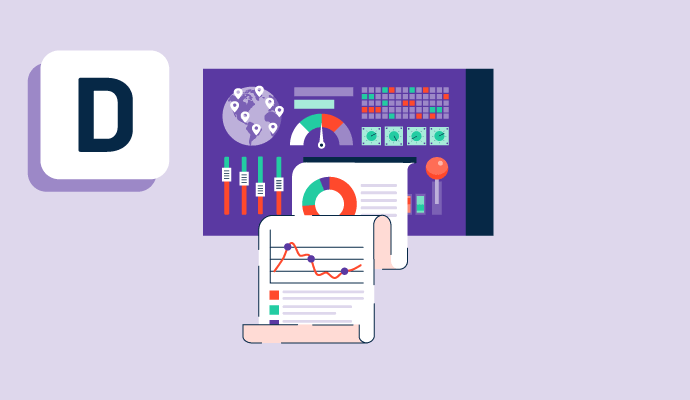Qu'est-ce qu'un tableau de bord ?
Les tableaux de bord, en particulier ceux avec des données en temps réel, sont une caractéristique centrale des plateformes d'analyse. Même les produits de visualisation de données moins complets incluent souvent des tableaux de bord avec lesquels les utilisateurs peuvent interagir pour explorer les données commerciales. Les utilisateurs peuvent programmer leur logiciel d'analyse pour afficher les indicateurs de leur choix et créer plusieurs tableaux de bord qui montrent des analyses liées à des équipes ou initiatives spécifiques. Des analyses prédictives du trafic du site web aux taux de conversion des clients sur une période de temps spécifiée, les utilisateurs peuvent choisir leurs indicateurs préférés à mettre en avant dans les tableaux de bord et créer autant de tableaux de bord que nécessaire.
Les administrateurs peuvent ajuster les autorisations de différents tableaux de bord pour qu'ils soient accessibles aux utilisateurs de l'entreprise qui en ont le plus besoin. Les utilisateurs peuvent choisir de partager certains tableaux de bord sur les écrans de bureau ou de prendre des captures d'écran des tableaux de bord pour les enregistrer et les partager selon les besoins. Certains produits de plateformes d'analyse peuvent permettre aux utilisateurs d'explorer les tableaux de bord sur leurs appareils mobiles.
Les entreprises peuvent créer des tableaux de bord pour afficher des données provenant d'une gamme complète d'unités commerciales et de sources de données à l'aide de logiciels de tableau de bord. Par exemple, les données financières, des ressources humaines et de la chaîne d'approvisionnement peuvent toutes être servies dans un tableau de bord. Ces données peuvent être visualisées séparément ou combinées afin de trouver des tendances et des modèles.
Les tableaux de bord diffèrent en termes de capacité de l'utilisateur à approfondir et à explorer les données à disposition. Certains outils plus avancés permettent à l'utilisateur d'explorer les données, fournissant même des outils pour « parler » aux données et poser des questions en langage naturel. Avec des outils moins robustes, les utilisateurs peuvent toujours obtenir des réponses à leurs questions de données en filtrant les données ou en utilisant des langages de requête, tels que SQL.
D'autres outils avec des capacités d'analyse incluent souvent également des tableaux de bord, tels que les logiciels d'analyse marketing, les logiciels d'analyse des ventes, et les logiciels d'analyse de produits.
Types de tableaux de bord
Selon l'utilisation d'un tableau de bord ou le secteur d'activité d'une entreprise, il existe trois types différents :
- Opérationnel : Ces types de tableaux de bord fournissent des données en temps réel. Par exemple, les équipes financières peuvent utiliser ces tableaux de bord pour mieux comprendre leurs profits et pertes, les équipes des ressources humaines peuvent suivre leurs flux d'intégration et de départ, et les équipes marketing peuvent avoir une vue d'ensemble de leurs campagnes.
- Stratégique : Les tableaux de bord peuvent présenter des données historiques et actuelles et prédire des données futures à l'aide d'analyses prédictives. Si une entreprise souhaite avoir une idée de la façon dont ses données actuelles et ses performances se comparent à ses données historiques, elle peut utiliser des tableaux de bord stratégiques pour obtenir une compréhension plus approfondie de sa position par rapport à ses indicateurs de performance clés (KPI) prédéfinis. Ces tableaux de bord peuvent aider les dirigeants à avoir une idée de la performance globale de l'entreprise. Ceux-ci peuvent être décomposés par différentes unités de temps, telles que le mois, le trimestre ou l'année.
- Analytique : Les tableaux de bord sont particulièrement utiles lorsqu'il y a une grande quantité de données à analyser. Les tableaux de bord analytiques peuvent aider les utilisateurs commerciaux à prédire les résultats et à découvrir des insights. Bien que les premières versions de ce logiciel nécessitaient une assistance importante du département informatique, de nombreuses options en libre-service permettent aux utilisateurs typiques avec peu ou pas de connaissances en données de créer et de manipuler des tableaux de bord.
Avantages de l'utilisation d'un tableau de bord
Lorsqu'ils sont utilisés correctement, les tableaux de bord peuvent entraîner de nombreux avantages. Certains de ces avantages incluent :
- Améliorer les processus : Sans un tableau de bord en place pour être utilisé dans toute l'entreprise, les processus peuvent être lents et inefficaces car les parties intéressées recherchent des données provenant de sources disparates et demandent des données à diverses personnes. Les tableaux de bord peuvent aider un utilisateur commercial à accéder facilement aux données et à l'analyse des données et à les partager avec les parties prenantes internes et externes.
- Consolider les données : Dans cette ère axée sur les données, pratiquement tous les programmes et appareils d'une entreprise produisent une quantité massive de données. Pour comprendre ces données diverses de la meilleure façon possible, il est souvent nécessaire de les combiner par des méthodes telles que le mélange de données, qui permet aux utilisateurs de combiner des données provenant de plusieurs sources en un ensemble de données fonctionnel.
- Améliorer la productivité : Les jours où l'on devait trier des dizaines, voire des centaines, de systèmes et nécessiter un soutien immense de l'informatique sont révolus. Avec les tableaux de bord (en particulier ceux qui sont de nature en libre-service avec des fonctionnalités telles que la recherche en langage naturel), toute personne à la recherche de données et d'analyse de données, y compris les utilisateurs commerciaux moyens, peut tirer des insights de leurs données.
- Identifier les tendances : Les tableaux de bord permettent aux utilisateurs d'identifier rapidement et facilement les tendances dans les indicateurs commerciaux. Si certains indicateurs ne sont pas en bonne voie pour atteindre les objectifs de fin de mois, de trimestre ou d'année, les entreprises peuvent le voir à l'avance avec des outils de visualisation de données. En fonction de la performance des KPI, les entreprises peuvent ajuster leurs stratégies et méthodes pour atteindre leurs objectifs. Être capable de réagir aux données est une stratégie globale importante pour une plus grande modernisation des entreprises et une transformation numérique.
Impacts de l'utilisation d'un tableau de bord
La configuration et la mise en œuvre des tableaux de bord sont relativement simples par rapport à la mise en œuvre d'autres outils et technologies de business intelligence. Cela peut nécessiter quelques connaissances en développement pour connecter le produit à une base de données ou à une application tierce. Cependant, si un non-développeur est intéressé par la création d'une visualisation à l'aide d'une feuille de calcul, la mise en œuvre est basique et les avantages sont nombreux.
Le résultat net d'une entreprise pourrait être positivement impacté par l'utilisation d'un tableau de bord :
- Visibilité accrue : Lorsque les indicateurs et les KPI sont correctement suivis, l'équipe financière d'une entreprise a une meilleure compréhension de sa situation financière et peut planifier en conséquence.
- Amélioration de la communication : Comprendre les données commerciales n'est que la première étape du processus. Ensuite, les utilisateurs et les unités commerciales doivent communiquer autour des données et prendre des décisions basées sur ces données. Par exemple, les dirigeants d'entreprise peuvent examiner un tableau de bord de la situation financière d'un investissement potentiel et utiliser ces informations pour entamer une conversation sur la pertinence d'investir dans ladite entreprise.
- Introduction d'une culture axée sur les données : Si les entreprises s'assurent que les données sont au cœur de leur activité, elles peuvent commencer à prendre des décisions basées sur des principes solides et itérables. Dans une telle culture, les suppositions et les opinions fantaisistes appartiennent au passé.
Éléments de base d'un tableau de bord
Le format d'un tableau de bord dans une plateforme d'analyse peut varier, mais un tableau de bord complet inclura les éléments suivants, offrant à l'utilisateur la possibilité de découper et de combiner des points de données de différentes manières :
- Diagramme à barres : Les diagrammes à barres (qui existent en types horizontaux et verticaux) permettent aux utilisateurs de sous-ensemble de données par catégories. Par exemple, un utilisateur peut tracer le nombre de ventes conclues dans un trimestre particulier, divisé par région. Ceux-ci peuvent également se présenter sous forme de diagrammes à barres empilées, qui permettent des comparaisons entre des entités entières, tout en visualisant leurs parties constitutives. Ainsi, si une agence voulait comparer ses dépenses à différentes périodes et également analyser à quoi cet argent a été dépensé (recrutement, dépenses de bureau, etc.), un diagramme à barres empilées pourrait être un bon choix.
- Diagramme circulaire : Bien qu'il soit trop facile pour les diagrammes circulaires de devenir désordonnés et illisibles, ils peuvent être utiles pour comparer des pourcentages d'un tout. Par exemple, si une entreprise voulait comprendre quel pourcentage de ses clients étaient des petites entreprises, elle pourrait facilement visualiser cela à l'aide d'un diagramme circulaire.
- Vue KPI unique : Une vue KPI unique peut être aussi simple que de visualiser un seul chiffre à l'écran, en le comparant à un objectif prédéterminé. Par exemple, le tableau de bord peut afficher les dépenses réelles de marketing par rapport à l'objectif.
- Graphique linéaire : Ces graphiques affichent les valeurs de données continues au fil du temps. Cela pourrait être utile pour visualiser le nombre de ventes réalisées dans un trimestre afin de déterminer quel trimestre a été le plus prospère.
- Graphique de tendance : Un graphique de tendance, qui peut être visualisé sous forme de graphique linéaire, de diagramme à barres ou de colonne, peut être utile pour montrer quand une valeur est au-dessus ou en dessous d'un objectif. Par exemple, cela peut être utilisé pour montrer comment un recruteur a soit surperformé soit sous-performé par rapport à ses objectifs.
Meilleures pratiques pour les tableaux de bord
Pour faire fonctionner un tableau de bord, les entreprises doivent suivre ces meilleures pratiques :
- Commencez petit : Surtout lorsque les entreprises ont une grande quantité de données, le nombre de tableaux de bord peut rapidement s'accumuler. Cela, à son tour, peut entraîner une surcharge cognitive et une incapacité à donner un sens aux différentes vues et filtres variés. Par conséquent, il est conseillé de commencer lentement et petit, en s'assurant que les points de données et les ensembles de données sont bien compris avant d'en ajouter davantage.
- Ne partez pas de zéro : Il est utile de demander quels tableaux de bord ont déjà été construits, car il n'est pas nécessaire de réinventer la roue. Réutiliser des tableaux de bord préexistants permet de gagner des insights plus rapidement et de commencer à collaborer autour des données.
- Demandez de l'aide : Les équipes informatiques ou de données gèrent, manipulent et intègrent des données au quotidien. Obtenir de l'aide de leur part pour des ambiguïtés autour des tableaux de bord, des filtres ou d'autres mécanismes est conseillé.
Tableaux de bord vs. rapports
Bien que la plupart des plateformes d'analyse offrent la possibilité de créer des tableaux de bord et des rapports, il existe des différences entre les deux. Un rapport est une collecte détaillée d'informations, qui peut souvent inclure des données provenant de tableaux de bord. Ces rapports collecteront et collationneront fréquemment divers tableaux de bord pour raconter une histoire complète autour des données commerciales.
Les tableaux de bord, cependant, sont une vue unique des données, bien qu'ils puissent inclure plusieurs formes de visualisation. Contrairement à un rapport, les tableaux de bord n'incluent pas de texte détaillé et de descriptions.

Matthew Miller
Matthew Miller is a former research and data enthusiast with a knack for understanding and conveying market trends effectively. With experience in journalism, education, and AI, he has honed his skills in various industries. Currently a Senior Research Analyst at G2, Matthew focuses on AI, automation, and analytics, providing insights and conducting research for vendors in these fields. He has a strong background in linguistics, having worked as a Hebrew and Yiddish Translator and an Expert Hebrew Linguist, and has co-founded VAICE, a non-profit voice tech consultancy firm.