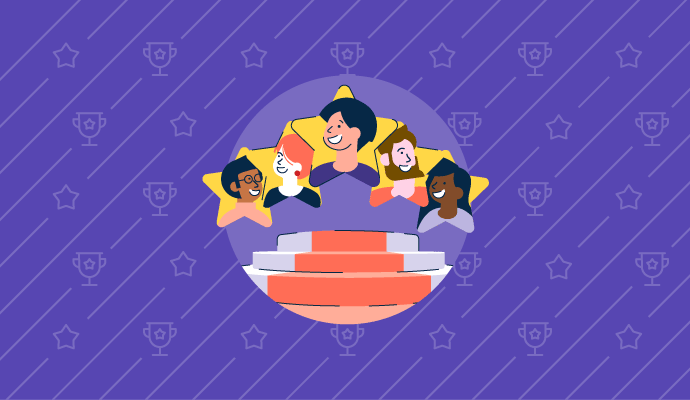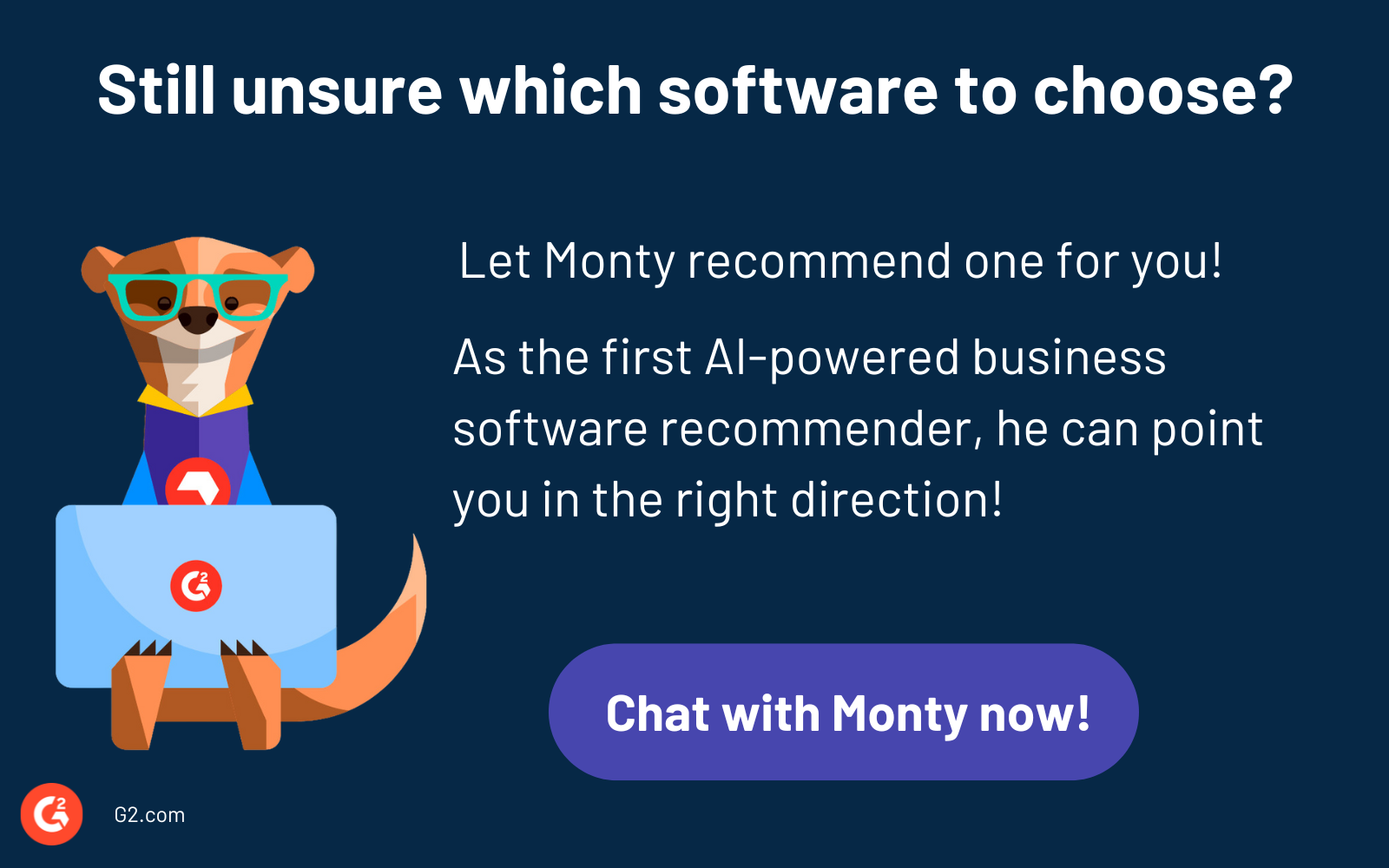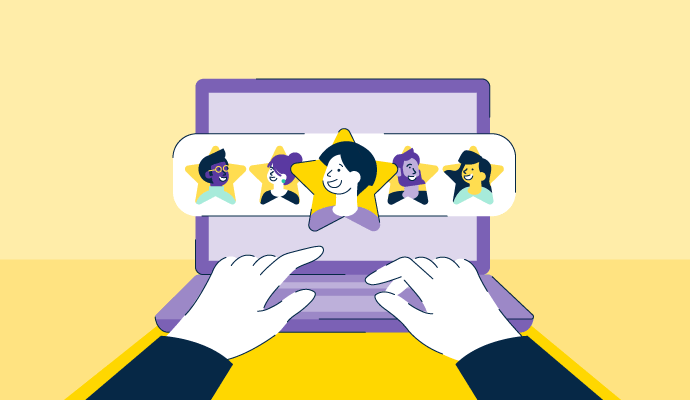As a salesperson in a small business, you juggle endless spreadsheets, a flooded inbox, and constant pressure from leadership and clients alike. Plus, your budget stays tiny. The result? Missed opportunities, wasted time, and burnout.
Customer relationship management (CRM) software offers a lifeline by centralizing relevant information, automating tasks, and helping you better understand clients so you can close deals faster.
CRM platforms tend toward the complicated, and committing to a paid plan without testing the waters is probably not the greatest idea when money’s tight. That's why we recommend starting with free CRM software. You can experiment with different features, determine your team's needs, and make an informed decision before investing in a premium plan.
If all that sounds appealing, then this guide is for you. It has everything you need to find the perfect free CRM application to supercharge your sales efforts.
15 best free CRM software solutions in 2024
- Salesforce Sales Cloud
- HubSpot Sales Hub
- ActiveCampaign
- Zoho CRM
- Pipedrive
- ClickUp
- Close
- Keap
- Freshsales
- Copper
- Nutshell
- Nimble CRM
- Pipeline CRM
- Insightly CRM
- monday CRM
How did we select and evaluate the best free CRM software?
At G2, we rank software solutions using a proprietary algorithm that considers customer satisfaction and market presence based on authentic user reviews. Our market research analysts and writers spend weeks testing solutions against multiple criteria set for a software category. We give you unbiased software evaluations – that's the G2 difference! We didn’t accept payment or exchange links for product placements in this list. Please read our G2 Research Scoring Methodology for more details.
The15 best free CRM software solutions of 2024
The free CRM tools list below shows you real user reviews from the best free CRM software category page. Please note that in the context of this list, software that requires payment after a free trial is considered free.
To be included in this category, a solution must:
- Provide a bounded set of sales-related functions
- Have lead, contact, account, and opportunity management functions
- Consolidate customer history and transactions into a single interface
- Track prospects and contacts throughout the sales pipeline
- Facilitate communication at all phases of the customer lifecycle
- Track sales performance with reporting features
- Automate tasks to speed up sales processes
This data was pulled from G2 in 2024. Some reviews may have been edited for clarity.
Vous voulez en savoir plus sur Logiciel CRM ? Découvrez les produits GRC.
1. Salesforce Sales Cloud
Salesforce Sales Cloud automates sales processes for businesses of all sizes. It offers features like lead and contact management, opportunity management, workflow automation, reporting and dashboards, and a mobile application.
Salesforce Sales Cloud offers a 30-day free trial.
Pros of Salesforce Sales Cloud |
Cons of Salesforce Sales Cloud |
|
Extensive features, good reputation, large user base |
High cost, especially for advanced plans |
|
Highly customizable to fit complex sales processes |
Steep learning curve requiring significant training |
|
Integration with other Salesforce products and third-party apps |
Frequent updates are disruptive |
What users like best:
“Salesforce Sales Cloud is a powerful tool that has helped us manage our sales activities better. It can track what we've achieved, help us manage customer accounts, and tell us what to expect in the future. It also reminds us to follow up with our potential customers, which saves us time and lets us focus on selling. This tool has improved our sales productivity and helped us build better customer relationships, leading to more revenue for our company. Overall, the platform has been a game-changer for our sales operations, making them more efficient and effective.”
- Salesforce Sales Cloud Review, Mohd A.
What users dislike:
“The look and feel are from 2015; more modern solutions are out there. If you use the default reporting and dashboarding functionality and not Tableau/Einstein, the dashboards can be limited and hard to use. Without a dedicated technical implementation team and, ideally, multiple admins, it's almost impossible to set it up and use it out of the box. For smaller or new startups, it's not an option without making a sizable investment into setup and maintenance."
- Salesforce Sales Cloud Review, Gabor F.
2. HubSpot Sales Hub
HubSpot Sales Hub focuses on inbound sales, and combines the free HubSpot CRM with marketing automation for a holistic approach. It excels at email tracking, meeting scheduling, and live chat.
HubSpot Sales Hub offers a free plan that includes basic CRM, email tracking, meeting scheduling, and reporting, with upgrades for advanced features.
Pros of HubSpot Sales Hub |
Cons of HubSpot Sales Hub |
|
Comprehensive inbound marketing and sales platform |
May not be suitable for large enterprises with complex sales processes |
|
User-friendly interface and easy setup |
Limited customization |
|
Extensive free tools for smaller teams |
Limited offline functionality |
What users like best:
“HubSpot sales is effortless to use. It is intuitive and helps guide you through the setup and learning process. There are amazing resources to learn how to utilize the systems, which are flexible with customizable options. Which means it matches how I do my business processes. You don’t have to change how you do business to match the software. The thing I like best is the reliability of the search results – I can count on the data in as many view formats as I want.”
- HubSpot Sales Hub Review, Kelly O.
What users dislike:
“Sometimes, for whatever reason, sequences are paused, and contacts remain in that sequence, which blocks them from being put into other lines. A lot of the time, this is due to deactivated users. I wish there were a feature that automatically unenrolled deactivated users.”
- HubSpot Sales Hub Review, Julia W.
3. ActiveCampaign
ActiveCampaign works as a marketing automation platform, but it has CRM capabilities that specialize in email marketing and lead nurturing. It offers functionalities like context on contacts, automatic action triggers based on behavior and engagement, and pipeline management.
ActiveCampaign offers a 14-day free trial.
Pros of ActiveCampaign |
Cons of ActiveCampaign |
|
Advanced automation features for marketing and sales |
Can be complex to set up and manage |
|
Automated email sequences lead scoring and segmentation |
Difficult to navigate, especially for beginners |
|
Known for responsive customer support |
Cluttered, overwhelming dashboard |
What users like best:
“I resisted using an email marketing tool for a long time and tried several other providers before discovering ActiveCampaign. As someone who struggles with technology, I found AC to be well-designed and mostly self-explanatory. The automation is highly flexible, offering numerous filter options that allow me to keep my customers well-informed. I also appreciate how easy it is to perform quick customer analysis using tags and segments. Additionally, I really like the pricing plan, which is based on the number of subscribers rather than the number of emails sent.”
- ActiveCampaign Review, Andrea B.
What users dislike:
“When creating automation, the system only supports simplified options. For fully customized or more complex automation, you'd need to use a more advanced application. Often, you have to create helper automation to ensure others function properly. Despite this, it's an excellent starting point for first-time users. I do wish there was an option to have someone build the automations for you. We ended up hiring help because it became too complex for us to manage on our own. The team provides advice, but as far as I know, they don't build the automation for you.”
- ActiveCampaign Review, Meagan F.
4. Zoho CRM
Zoho CRM provides tools for contact management, lead generation, sales pipeline management, and sales forecasting. It integrates with other Zoho applications so businesses can manage marketing, customer support, and other operations from one platform.
Zoho CRM offers a free plan that supports up to three users.
Pros of Zoho |
Cons of Zoho |
|
Integration with Zoho suite |
Steep learning curve for new users. |
|
Comprehensive feature set for sales and marketing |
Limited advanced analytics |
|
Offers customization options to fit business needs |
Integration issues with non-Zoho apps |
What users like best:
“Zoho CRM offers many features, including lead and contact management, sales forecasting, email marketing, and social media integration. The platform allows for extensive customization of fields, layouts, and automation rules, so you can tailor the system to meet the unique needs of your business. The solution offers a variety of pricing plans to fit the needs and budget of any business, from small startups to larger enterprises. It also integrates with a wide range of third-party applications.”
- Zoho CRM Review, Shankar S.
What users dislike:
“I don't like that Free Zoho CRM is not always user-friendly for those who don't know how to customize the interface. It can be difficult to download and collect data and lead distribution, which isn't always clear when a transfer fails, or a problem is resolved. Although this feature saves time in some ways once it's resolved, it doesn't make up for its sometimes clumsy operational architecture.”
- Zoho CRM Review, Chris B.
5. Pipedrive
Pipedrive uses visual sales pipeline management to help teams see the sales process from lead generation to closing deals. The platform's focus on activity-based selling encourages sales reps to prioritize deals with the highest potential by relying on features like email integration, call tracking, and customizable sales pipelines.
Pipedrive does not offer a free plan, but you can explore it's features with the 14-day free trial.
Pros of Pipedrive |
Cons of Pipedrive |
|
Intuitive pipeline management |
Limited built-in marketing tools |
|
Comprehensive application programming interface for custom integrations |
Fewer customization options compared to some alternatives |
|
Strong mobile app for on-the-go access |
Not suitable for large sales teams or complex organizations |
What users like best:
“It's easy to use and understand, making it great for companies that don't need something as complex as Salesforce. When used correctly, Pipedrive offers significant value for sales teams, especially for newcomers. The support team is helpful, though the time difference can be a hassle for me in Australia. Their chatbot is also quite useful. There are many integrations available that, while basic, effectively connect different platforms. For instance, we use Qwilr for proposals, but the token function is the only way to link a proposal to a deal, which seems to be more of an issue with Qwilr than Pipedrive.”
- Pipedrive Review, Brighley D.
What users dislike:
“I used Pipedrive for two years, and it was the most problematic tool in my software stack. While their features sound promising, they often don’t work as advertised. I faced issues with email deliverability and their document uploading and e-signing feature, which had formatting errors that rendered it unusable. Despite acknowledging it as a bug, they haven’t fixed it in over two months, yet continue to advertise and charge for it – something I find unacceptable.
Their overseas customer service team is disconnected from management, making it difficult to resolve issues, leading to costly delays. Ultimately, the bugs, downtime, and lack of accountability cost me real money. In my view, they’re charging for services they don’t effectively provide.”
- Pipedrive Review, Codie S.
6. ClickUp
ClickUp combines CRM with project management to bring businesses clearer insight into customer behavior and assist with managing projects, budgets, and resources. It offers milestone tracking and sales pipeline management to monitor the customer lifecycle.
ClickUp offers a free plan that offers unlimited users, 100 MB storage, basic project management, and limited CRM functionality.
Pros of ClickUp |
Cons of ClickUp |
|
Integrates with numerous third-party tools |
Overwhelming for new users |
|
Customizable with various views and workflows |
Occasional performance issues with large volumes of data |
|
Combines project management, task management, and CRM features |
Not as robust as dedicated CRM tools |
What users like best:
“One of the best parts about it is that we can fully customize pretty much anything with its incredible views, custom fields, hierarchy structure, and status features. With ClickUp, we can easily modify the internal tracking of projects to fit unique needs. We also love that we can condense the number of tools we use within our business. Forms, time tracking, documents – we can seamlessly add all of that to our workspace and embed other tools if needed.”
- ClickUp Review, Taylor M.
What users dislike:
“It can be overwhelming for users new to project management tools or those who prefer simpler interfaces. It could be better by improving onboarding; they could offer more guided tours or tutorials to help new users understand the various features and functionalities. It could be more interactive and engaging, allowing users to learn at their own pace.”
- ClickUp Review, Mohammad F.
7. Close
Close’s cloud-based CRM is specifically tailored for high-volume sales teams. It excels at boosting sales productivity through features like a built-in power dialer, smart call scripting, and automated lead management. The software offers in-depth call analytics, enabling sales reps to analyze call performance and optimize their approach
Close offers a 14-day free trial.
Pros of Close |
Cons of Close |
|
Automatically dial numbers, increasing contact rates and sales opportunities |
Limited integration options with third-party tools and software |
|
Easy to learn and use even for beginners |
So-so mobile app compared to the desktop version |
|
Visual sales pipeline |
Might not be suitable for large sales teams or complex processes |
What users like best:
“Close CRM is a game-changer for any sales team looking to boost efficiency and streamline their sales process. It has helped my team boost their sales by more than 80%. It is packed with powerful features, an intuitive interface, and stellar customer support. Close CRM makes managing sales a breeze for me and my team. We use it almost every day and it is integrated into our phones and work laptops. It is also easy to learn and implement.”
- Close Review, Manya M.
What users dislike:
“Close is missing a few key features that could greatly enhance its usability. The internal automation tools are basic, allowing for emails, SMS, and call scheduling, but lack more advanced automation that ould reduce the need for Zapier. Bulk editing tools are also limited, making it challenging to reorganize data efficiently, which might tempt a complete restart when taking over an existing setup. Lastly, while the reporting is powerful, it doesn’t allow for detailed insights into custom fields within Custom Activities, a crucial feature for advanced organizations.”
- Close Review, Tim B.
8. Keap
Keap is a comprehensive CRM and marketing automation tool designed for small businesses. It combines sales and marketing efforts to offer email marketing, landing pages, and sales pipeline management. Its best features include automation rules, contact management, and integrated payment processing.
Keap offers a 14-day free trial.
Pros of Keap |
Cons of Keap |
|
All-in-one platform for sales and marketing |
Complex for very small businesses |
|
Strong automation capabilities |
Limited customization options |
|
User-friendly interface |
Steep learning curve |
What users like best:
“I use Keap every day, and its automation and email features have met all my agency's marketing needs for the past six years. The company has consistently worked to improve its offerings. For tasks it doesn’t handle natively, I can use integrations like Zapier or Plusthis, which work well together. Customer support has been very helpful, even recording videos to assist me. Additionally, contact and company records are fully customizable, allowing for many possibilities.”
- Keap Review, Jacob S.
What users dislike:
“While chat support is a useful feature, the responders often have only basic knowledge of the software. I usually have to explain my questions multiple times before they understand. Some functionalities in Keap need improvement, like the ability to manually create invoices that include both a product and a subscription. Additionally, if a manual subscription-only invoice is sent, the original payment method should be used for future billing, but it isn't, leading to unnecessary manual checks. Concerns like these are often escalated to the development team, but I never know if they actually see or fix the suggestions.”
- Keap Review, Rachel S.
9. Freshsales
Freshsales focuses on breaking down internal silos and empowering sales and marketing teams to deliver personalized customer messages. An AI-powered system, the CRM offers insights that help businesses engage with customers at each touchpoint.
Freshsales offers a free plan that supports up to three users.
Pros of Freshsales |
Cons of Freshsales |
|
Intuitive and easy-to-use interface |
Limited customization options |
|
Strong mobile app capabilities |
Less robust automation features |
|
AI-powered features for improved efficiency |
Basic reporting capabilities for complex sales cycles |
What users like best:
“What I like most about Freshsales is its ease of use and intuitive interface. We can easily update our customer information with just a few clicks, saving us time on manual data entry.
The ability to quickly organize reports gives me more insight into each deal. Better visibility of overall sales performance from one system was also essential in choosing Freshsales over other CRM options for my business. I also find it helpful that we're notified when someone updates or changes a record. This way, I'm always up to date with what's going on across the teams.”
- Freshsales Review, Kai K.
What users dislike:
“When you're on annual billing, any add-ons you need must be paid annually, even if you only plan to use them for a month or two. This applies to email marketing limits, users, and workflows, which can be quite frustrating. While the annual plan offers a discount, it can end up costing you more if you need an extra seat or additional workflows for just a short period.”
- Freshsales Review, Scott M.
10. Copper
Copper helps growing businesses manage their increasing number of leads, opportunities, and customers. This tool lets them build lasting relationships with buyers that ultimately help their business scale.
Close does not offer a free plan, but you can explore it's features with the 14-day free trial.
Pros of Copper |
Cons of Copper |
|
Integration with Google Workspace |
Limited customization options |
|
User-friendly interface |
Basic automation capabilities |
|
Strong focus on contact management |
High costs for large teams. |
What users like best:
“Copper has been great with our financial and insurance business. The CRM allows us to effectively build and grow our business by maintaining and tracking clients and projects. It is simple to use and easy to communicate with our team. Copper is priced competitively – excellent value for the money. The customer service is fast to respond, as well.”
- Copper Review, Monica G.
What users dislike:
“A challenge of Copper is its Gmail integration. This can sometimes cause page-loading or connectivity issues and is less user-friendly than the web-based app. The exporting/re-importing data can sometimes be messy if your team is not trained in some of the quirks of Copper, like how tags export vs. how tags are imported.”
- Copper Review, Adriana R.
11. Nutshell
Nutshell focuses on providing a simple, effective platform for managing sales pipelines and customer relationships. With its clean interface and intuitive features, Nutshell helps sales teams stay organized and efficient. Key strengths include easy contact management, customizable pipelines, email integration, and built-in reporting.
Nutshell offers a 14-day free trial.
Pros of Nutshell |
Cons of Nutshell |
|
Simple-to-use interface with user-friendly navigation |
Limited customization |
|
Strong email marketing capabilities |
Limited third-party integrations |
|
Good customer support services |
Basic reporting and analytics |
What users like best:
“This CRM is easy to set up and use. What I like most is its cost-effectiveness and the customizable email templates, which allow for adding items and placeholders. I appreciate having an up-to-date record of our leads and the ability to generate and filter reports. It has been very helpful for improving focus on sales and lead retention.”
- Nutshell Review, Tetiana R.
What users dislike:
“It can be glitchy at times, and it doesn’t save unfinished data when you switch tabs in your browser. For example, if you’re entering a client's address and you switch tabs, you have to click back on the address to continue adding details like the zip code or city. It's not a huge issue, but it's frustrating.”
- Nutshell Review, T. H.
12. Nimble CRM
Nimble CRM brings together contacts from various sources, such as email, social media, and address books. It's ideal for businesses that rely on social selling. Its best features include social media integration, contact enrichment, and email tracking.
Nimble CRM offers a 14-day free trial.
Pros of Nimble CRM |
Cons of Nimble CRM |
|
Excellent social media integration |
Limited sales pipeline features compared to dedicated sales CRMs |
|
Intuitive user interface |
Basic reporting and analytics for larger teams |
|
Contact enrichment with detailed information |
High cost for additional users |
What users like best:
“Nimble is fantastic for integrating my customer relationship management with social media, helping me engage and track my online connections. The sidebar lets me find contacts and easily add, tag, or edit their info. It’s very effective for social media users, allowing me to remember contacts and see their posts on different platforms.”
- Nimble CRM Review, Parveen M.
What users dislike:
“We believe it's essential to update certain aspects of the system to better suit our team's needs and enhance our work experience. Adjusting the interface for greater comfort and usability would help make Nimble our go-to program. We’re particularly interested in implementing updates that allow for more customization. Additionally, the current selection of email marketing templates is limited, and they don't offer the flexibility we need to tailor our messages effectively. It would be ideal to have the ability to modify these templates after initial creation to better meet our communication requirements.”
- Nimble CRM Review, Angelica B.
13. Pipeline CRM
Pipeline CRM, specifically designed for sales teams, focuses on managing pipelines and closing deals. Its clean interface includes essential sales tools like deal tracking, sales forecasting, and email integration.
Pipeline CRM offers a 14-day free trial.
Pros of Pipeline CRM |
Cons of Pipeline CRM |
|
Simple, intuitive interface |
Limited customization options for small businesses |
|
Strong focus on sales pipeline management |
Very few automation features |
|
Effective mobile app functionality |
Lack of advanced features for large sales teams |
What users like best:
“The layout of the pages in the People and Deal sections of the software allows for seamless compatibility when accessing and managing client information.”
- Pipeline CRM Review, Jason B.
What users dislike:
“It's challenging to set conditions for email notifications and triggers, and the dashboard can be hard to navigate due to misclicks. The user interface could use improvement and there are issues with system integrity.”
- Pipeline CRM Review, Shenoy M.
14. Insightly CRM
Insightly CRM is a versatile CRM that caters to sales, project management, and customer service. It offers a good balance of features for growing businesses. Its best features include project management tools, customizable fields, and integration capabilities.
Insightly offers a free plan that supports up to two users.
Pros of Insightly CRM |
Cons of Insightly CRM |
|
Combines CRM with project management |
Overwhelming interface |
|
Customizable fields for tailored data management |
High costs for additional users and features |
|
Strong reporting and analytics |
Basic automation capabilities |
What users like best:
“As an integration specialist and sales support team member for a company helping nonprofits raise money, I find Insightly to be a game-changer. Its CRM integrates seamlessly with our tools, streamlining our workflow. With features like customizable pipelines, objects, and detailed reporting, Insightly helps us manage client relationships efficiently. The task and workflow automation boosts our productivity, allowing us to focus on impactful fundraising. Insightly’s exceptional support from our Customer Success Manager, who provides personalized guidance and quick responses, truly sets it apart and makes it an essential tool for our mission.”
- Insightly CRM Review, Courtney H.
What users dislike:
“It often adds logos and images from emails saved in the CRM to the files section, even when I've turned off the 'include attachments' option. I’d like a way to mass delete files, but I have to remove images one by one, which I don't do. Additionally, I wish there were a more seamless way to log phone calls and link them to an organization, instead of just to an individual.”
- Insightly CRM Review, Doug B.
15. monday CRM
monday CRM is a versatile work management platform that offers CRM capabilities as part of its suite of tools. It empowers sales teams by providing a customizable workspace to manage contacts, deals, and sales pipelines. Its unique strength lies in its flexibility, allowing teams to tailor the CRM to fit their specific sales processes. With features like automation, integrations, and real-time collaboration, monday CRM helps sales teams align workflows and improve overall sales performance.
Monday offers a free plan that supports up to two users.
Pros of monday CRM |
Cons of monday CRM |
|
Highly customizable workflows. |
Steeper learning curve for new users. |
|
Visual project and task management. |
Advanced automation is limited to higher tiers. |
|
Scalable for both small and larger teams. |
Non-intuitive interface due to excessive features. |
What users like best:
“monday is a great platform that allows you to track and manage all your leads quickly. The CRM and platform are fully customizable, so you can mold them to fit your needs and uses. Emails, meetings, phone calls, and all other contact is tracked and easily viewable, making it easy to track your prospects at every step of the sales cycle from lead to conversion.”
- monday CRM Review, Connor W.
What users dislike:
“The thing that I dislike about monday is you get notifications for every little thing. You can't turn off individual notifications. The other thing is that when I set it up to notify me to follow up with someone, it says, ‘Follow up with this person,’ but it doesn't tell me who it is, so I have to click the link to open it. I'd like to know who I need to talk to at a glance! I'd also like to use multiple accounts with a single email address for the business.”
- monday CRM Review, Kristen M
Comparison of the best free CRM tools
If you feel overwhelmed by the wealth of information about free CRM software solutions, this comparison table will help you understand the most important aspects.
|
Software |
G2 rating |
Free plan |
Paid plan |
|
Salesforce Sales Cloud |
4.3/5 |
Free trial available |
$25/user/month |
|
HubSpot Sales Hub |
4.4/5 |
Yes, limited features |
$20/user/month |
|
ActiveCampaign |
4.5/5 |
Free trial available |
Starts at $15/month |
|
Zoho CRM |
4.1/5 |
Free plan |
Starts at $14/user/month |
|
Pipedrive |
4.3/5 |
Free trial available |
Starts at $12/user/month |
|
ClickUp |
4.7/5 |
Yes, limited features |
Starts at $7/user/month |
|
Close |
4.7/5 |
Free trial available |
Starts at $49/user/month |
|
Keap |
4.2/5 |
Free trial available. |
Starts at $299/2 users/month |
|
Freshsales |
4.5/5 |
Free trial available. |
Starts at $9/user/month |
|
Copper |
4.5/5 |
Free trial available. |
Starts at $9/user/month |
|
Nutshell |
4.3/5 |
Yes, limited features |
Starts at $16/user/month |
|
Nimble CRM |
4.5/5 |
Free trial available. |
Starts at $29.90/user/month |
|
Pipeline CRM |
4.4/5 |
Free trial available. |
Starts at $25/user/month |
|
Insightly CRM |
4.2/5 |
Free trial available. |
Starts at $29/user/month |
|
monday CRM |
4.6/5 |
Yes, limited features |
Starts at $12/user/month |
Frequently asked questions on free CRM software
Q. What features should I look for in free CRM software?
A good free CRM software should offer essential features like contact management, deal tracking, email integration, basic reporting, and mobile app access.
Q. Are there any limitations to free CRM software solutions?
Free CRM software often has limitations, such as user caps, storage restrictions, fewer advanced features, and basic support. If the free versions do not meet your needs, you can explore paid CRM software solutions.
Q. How do I choose the right free CRM software?
To choose the right free CRM, identify your specific requirements, compare features against limitations, consider usability and integrations, and read user reviews.
Q. What other resources can complement free CRM software solutions?
You can use tools like email marketing, social media management, customer support, sales automation, or project management to enhance CRM capabilities.
Your customers will thank you (and your CRM).
By using free CRM software, you simplify your business operations and improve the customer experience to build strong, loyal relationships. We hope this list takes you a step closer to getting the platform you need to keep your clients coming back.
Don't let outdated tools hold your sales team back. Unlock their full potential with sales enablement software.
Edited by Aisha West

Devyani Mehta
Devyani Mehta is a content marketing specialist at G2. She has worked with several SaaS startups in India, which has helped her gain diverse industry experience. At G2, she shares her insights on complex cybersecurity concepts like web application firewalls, RASP, and SSPM. Outside work, she enjoys traveling, cafe hopping, and volunteering in the education sector. Connect with her on LinkedIn.