Imaginez chercher dans des centaines de classeurs pour un enregistrement particulier.
Ce n'est pas une situation dans laquelle vous souhaitez vous imaginer, et les entreprises non plus. C'est pourquoi les organisations utilisent des bases de données pour stocker, récupérer et gérer de grands volumes de données.
Les bases de données ont évolué depuis leur création dans les années 1960. Les bases de données relationnelles sont devenues populaires dans les années 1980 et de plus en plus dominantes dans les années 2000. Les développeurs de logiciels utilisaient un langage de requête structuré (SQL) pour stocker et récupérer des données à travers des tables interconnectées dans ces bases de données. Cependant, les bases de données relationnelles n'ont pas réussi à suivre les charges de travail lourdes, et même le matériel le plus coûteux ne pouvait pas aider.
Une base de données non-SQL (NoSQL) est devenue l'option préférée pour les organisations ayant des besoins de mise à l'échelle. Ces bases de données sont non relationnelles et ne nécessitent pas de schéma fixe.
Qu'est-ce qu'une base de données de documents ?
Une base de données de documents, également connue sous le nom de base de données orientée document ou magasin de documents, est une base de données NoSQL qui stocke les données sous forme de documents structurés au lieu de lignes et de colonnes. Elle utilise le JavaScript Object Notation (JSON), le langage de balisage extensible (XML), le JSON binaire (BSON) ou encore un autre langage de balisage (YAML) pour définir, stocker, gérer et récupérer des données.
Les bases de données de documents sont devenues l'un des principaux types de bases de données NoSQL au fil du temps. Elles offrent un schéma rapide, intuitif et flexible qui permet aux développeurs de logiciels de faire évoluer les modèles de données en fonction des besoins changeants des applications.
Que sont les documents dans une base de données de documents ?
Un document fait référence à un enregistrement auto-descriptif dans une base de données de documents. Voici un exemple de ce à quoi ressemble un document dans une base de données de documents.
Exemple d'un document écrit comme un objet JSON :
{
"_id": "johndoe",
"firstName": "John",
"lastName": "Doe",
"email": "johndoe@g2.com",
"department": "Sales"
}
Les documents stockent des informations sur des objets et des métadonnées associées sous forme de paires champ-valeur. Les valeurs incluent des chaînes, des dates, des tableaux, des objets et des nombres. Les caractéristiques définissant un document sont les suivantes :
Collections
Une collection est un groupe d'enregistrements qui stocke des documents similaires. Pensez aux collections comme à des tables dans un système de gestion de base de données relationnelle (SGBDR) et aux documents comme à des lignes. Étant donné que les bases de données de documents ont un schéma flexible, chaque document n'a pas besoin de contenir les mêmes champs pour faire partie d'une collection.
Chaque document aura une structure similaire, mais ce n'est pas nécessaire pour la performance stable d'une base de données de documents. Contrairement à une base de données relationnelle, le logiciel de base de données de documents vous permet de sauvegarder plusieurs documents avec des schémas différents sans apporter de modifications à la base de données elle-même. Il convient de noter que certaines bases de données de documents peuvent verrouiller le schéma à des fins de validation.
Opérations CRUD
Les développeurs de logiciels s'appuient sur une interface de programmation d'application (API) ou un langage de requête pour exécuter des opérations de création, lecture, mise à jour et suppression (CRUD).
Créer
Les bases de données vous permettent de créer des documents avec des clés ou des identifiants uniques (UID). Une base de données de documents utilise une chaîne, un chemin ou un identifiant de ressource uniforme (URI) comme clé pour stocker et récupérer des documents. Les systèmes de base de données de documents conservent un index de clés pour accélérer le processus de récupération et peuvent nécessiter des clés pour ajouter un document à la base de données.
Lire
Les développeurs utilisent souvent une API ou un langage de requête pour récupérer ou lire des documents à partir d'une base de données. Ils peuvent également tirer parti de la recherche de clé à document pour trouver des documents en fonction de leurs UID ou valeurs de champ. Vous pouvez également améliorer la performance de lecture en ajoutant des index à la base de données.
Mettre à jour
Vous pouvez mettre à jour des documents existants ou des métadonnées de documents dans une base de données en les modifiant individuellement ou en les remplaçant par de nouvelles informations.
Supprimer
L'opération de suppression utilise la même syntaxe que les opérations de lecture pour supprimer des documents d'une seule collection. Certaines bases de données de documents vous permettent même de définir des filtres et des critères spécifiques pour supprimer des documents.
Vous voulez en savoir plus sur Bases de données documentaires ? Découvrez les produits Bases de données documentaires.
Caractéristiques des bases de données de documents
Les systèmes de logiciels de bases de données de documents permettent aux organisations d'accéder immédiatement aux données avec des requêtes rapides et un indexage flexible. La flexibilité d'utiliser le même modèle de document pour le codage d'application et la requête de données rend les systèmes de bases de données de documents encore plus attrayants pour les entreprises de technologie de l'information (TI). Voici les caractéristiques qui poussent les organisations à choisir les bases de données de documents plutôt que les bases de données SQL.
Modèle de données de document intuitif
Les bases de données de documents stockent les données en utilisant des documents au lieu de structures, comme des tables ou des graphes. Les langages de programmation mappent ces documents à des objets via le codage et vous permettent de stocker les données ensemble pour que vous puissiez y accéder ensemble. Cette flexibilité permet aux développeurs d'écrire moins de code tout en offrant une performance utilisateur finale exceptionnelle.
Les bases de données de documents permettent aux développeurs de créer des applications rapidement. Elles éliminent le besoin d'intégrer des couches de mappage objet-relationnel (ORM) séparées, d'exécuter des jointures coûteuses ou de décomposer les données à travers des tables.
Les bases de données de documents utilisant des documents JSON pour le stockage des données vous permettent de structurer les données en utilisant des objets riches, des magasins de clés-valeurs, des nœuds et arêtes de graphes, et des données géospatiales ou de séries temporelles. Cette modélisation des données vous aide à créer des documents faciles d'accès, indépendants du langage, légers et lisibles par l'homme.
Schéma flexible
Les bases de données de documents sont dotées de schémas dynamiques et auto-descriptifs (implémentation d'un modèle de données dans une base de données spécifique) qui vous offrent la flexibilité d'avoir des documents avec différents champs dans une collection. Cette capacité à accueillir des champs variés à travers les documents élimine le besoin de pré-définir des schémas dans une base de données.
Lorsque les développeurs n'ont pas à pré-définir des schémas, ils peuvent facilement modifier les structures sans causer de perturbations lors de la migration de schéma. Certaines bases de données de documents sont dotées d'une fonction de validation de schéma qui vous permet d'appliquer des règles de structure de document et de verrouiller éventuellement les schémas.
Mise à l'échelle horizontale et résilience
Les magasins de documents facilitent la mise à l'échelle horizontale ou l'extension, vous permettant d'ajouter des nœuds pour partager la charge de données. Cela vous permet de répartir les données à travers les nœuds sans nécessiter de requêtes pour joindre les nœuds ensemble, rendant la distribution des données plus facile.
De plus, les bases de données de documents prennent en charge la réplication et le partitionnement ou le sharding, qui aident tous deux à améliorer la performance de la base de données.
Requêtes faciles
Les bases de données de documents facilitent l'exécution des opérations CRUD en permettant aux développeurs de faire des requêtes via une API ou un langage de requête. Cette facilité de requête se traduit par une récupération facile des données en utilisant des valeurs de champ ou des identifiants uniques.
Pourquoi utiliser une base de données de documents
Les bases de données de documents offrent plusieurs avantages convaincants, ce qui en fait un choix attrayant pour de nombreuses applications.
Leur flexibilité de schéma permet des ajustements dynamiques des structures de données sans perturber les enregistrements existants, ce qui est idéal pour les environnements où les exigences changent fréquemment. Cette flexibilité, combinée à la capacité de gérer des modèles de données complexes, permet aux développeurs de représenter plus naturellement les entités du monde réel.
Les bases de données de documents sont conçues pour la scalabilité, leur permettant de gérer efficacement de grands volumes de données en les distribuant sur plusieurs serveurs, ce qui est crucial pour les applications à fort trafic. De plus, elles améliorent la performance de lecture et d'écriture en stockant les données associées dans un seul document, réduisant ainsi le besoin de jointures complexes.
Quand utiliser une base de données de documents
Les bases de données de documents sont idéales pour les applications avec des structures de données variées, telles que les profils d'utilisateurs, les catalogues de produits, et les systèmes de gestion de contenu, où différentes entités peuvent avoir des attributs distincts.
Elles sont également avantageuses dans les environnements axés sur l'analyse en temps réel ou ceux gérant de grands volumes de données non structurées ou structurées, telles que les applications IoT et les plateformes de médias sociaux.
Si votre projet exige des itérations rapides et la capacité d'évoluer facilement les modèles de données, une base de données de documents serait un choix solide.
Une base de données de documents peut être utilisée pour :
- Construire des applications CRUD
- Stocker des données non tabulaires
- Stocker, gérer et récupérer différents modèles et types de données
- Gérer des lectures et écritures continues avec un accès rapide en mémoire
Comment fonctionne une base de données de documents ?
Un logiciel de base de données de documents stocke ou récupère des informations sous forme de document ou de base de données semi-structurée. Vous pouvez gérer ces documents non relationnels en fonction de paires clé-valeur au lieu d'un schéma tabulaire de lignes et de colonnes.
Les bases de données de documents peuvent analyser des documents quel que soit le type de données qu'elles stockent. Cette flexibilité de stockage des données facilite les requêtes, l'ajout, la modification et la suppression pour les développeurs. Cependant, vous pouvez toujours utiliser différents schémas de format de fichier pour définir les structures de documents.
Certains développeurs estiment que les bases de données de documents sont moins sécurisées que les bases de données SQL. Une façon de gérer la sécurité des bases de données est de trouver des vulnérabilités dans le code source avec un logiciel de test de sécurité des applications statiques (SAST), une technique de test en boîte blanche pour examiner le code à la recherche de défauts et de faiblesses logiciels. Vous pouvez également utiliser un logiciel de test de sécurité des applications dynamiques (DAST) pour trouver des vulnérabilités dans les applications pendant qu'elles sont en production.
Base de données de documents vs. base de données relationnelle vs. base de données graphe
Une base de données de documents est une base de données NoSQL non relationnelle qui stocke des données non structurées en utilisant des documents flexibles. Le modèle de données derrière une base de données de documents est intuitif et repose sur un schéma flexible pour évoluer avec les besoins changeants d'une application. Les développeurs utilisent une API ou un langage de requête pour effectuer des opérations CRUD sur une base de données de documents.
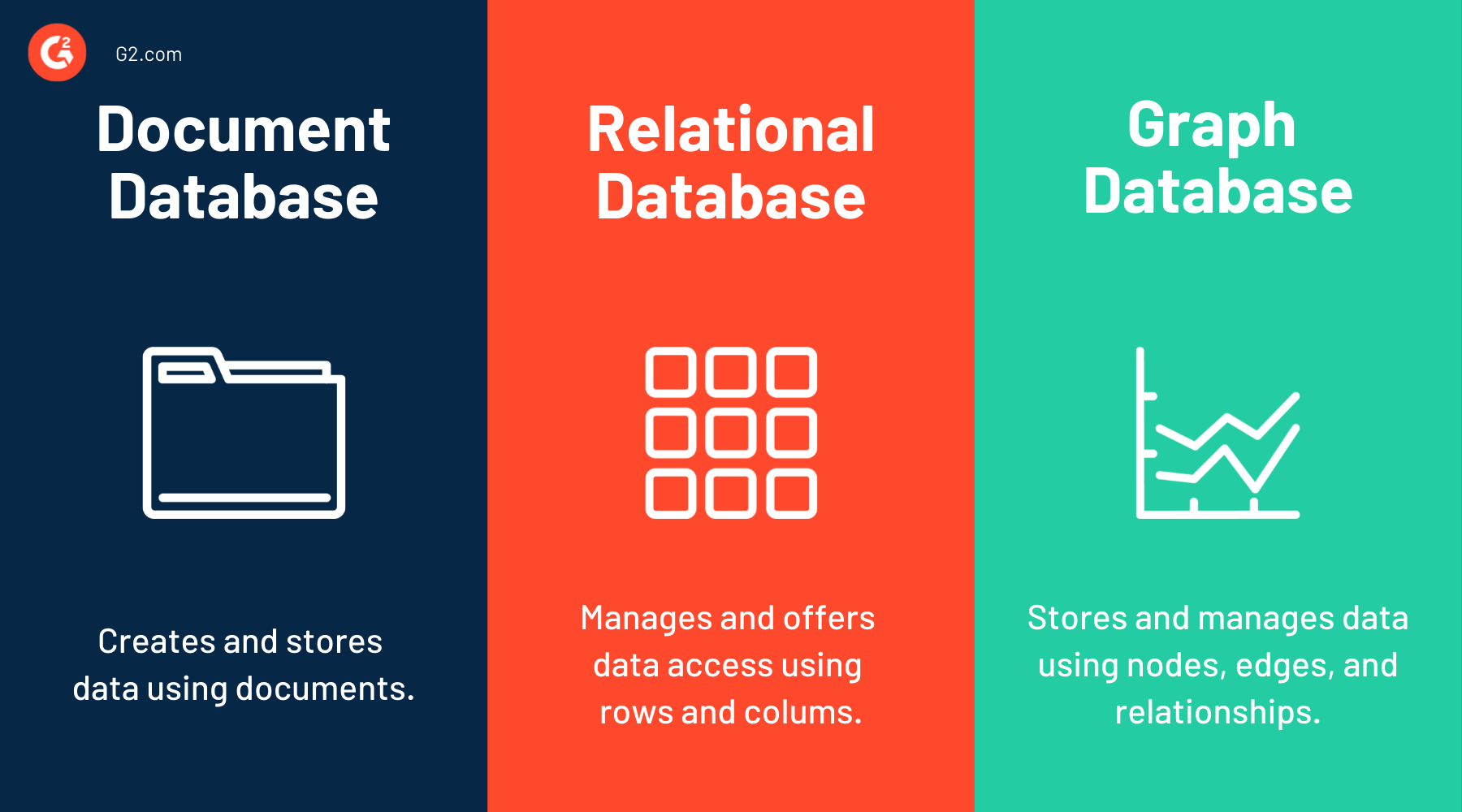
Une base de données relationnelle utilise l'interface SQL pour stocker et offrir un accès à des points de données liés. Les systèmes de bases de données relationnelles établissent des relations de données en connectant des clés et des attributs à travers des lignes et des colonnes. La structure de données logique derrière un modèle relationnel permet aux développeurs de modifier le stockage physique des données sans affecter ses données.
Un logiciel de base de données graphe (GDB) est une base de données NoSQL et stocke les données en utilisant des nœuds et des relations au lieu de documents ou de tables. Les nœuds et les arêtes représentent respectivement les entités de données et les relations entre les nœuds. Ces bases de données NoSQL traitent les données et les relations de données de manière égale. Le modèle de données derrière une base de données graphe permet aux développeurs de lire les relations de données à partir du stockage au lieu de calculer et de requêter les étapes de connexion.
| Base de données de documents | Base de données relationnelle | Base de données graphe | |
| Modèle de données | Non structuré | Structuré | Structuré, semi-structuré ou non structuré |
| Langage de requête | Pas de langage de requête fixe | SQL |
Gremlin, Cypher, Graph Query Language (GQL), SPARQL Protocol and RDF Query Language (SPARQL), et PostgreSQL |
| Scalabilité | Horizontale | Verticale | Horizontale et verticale |
| Stockage des données | Documents | Lignes et colonnes fixes | Nœuds et relations |
| Schéma | Dynamique | Pré-défini | Aucun |
| Stockage de données hiérarchiques | Adapté | Non adapté | Non adapté |
| Cas d'utilisation | Gestion de contenu, big data en temps réel, et profils d'utilisateurs | Conformité atomicité, cohérence, isolation, durabilité (ACID), entrepôt de données, traitement analytique en ligne (OLAP), traitement transactionnel en ligne (OLTP), et analyse de données structurées | Détection de fraude, réseaux sociaux, et moteurs de recommandation |
Cas d'utilisation des bases de données de documents
Les bases de données de documents sont idéales pour stocker des données non structurées telles que des profils, des catalogues et de grands documents. Vous pouvez rechercher et accéder à ces documents en utilisant des paires clé-valeur.
De plus, les systèmes de logiciels de bases de données de documents enregistrent la récupération en lisant les documents dans des objets en mémoire. Voici quelques cas d'utilisation courants des systèmes de gestion de bases de données de documents (SGBD).
Profils d'utilisateurs
Les plateformes en ligne qui stockent des informations de profil d'utilisateur utilisent des bases de données de documents pour accueillir des documents avec différentes valeurs de données et attributs. La capacité d'un système de base de données de documents à gérer des attributs spécifiques à l'utilisateur facilite le stockage des données de profil d'utilisateur, même avec des types d'informations variés provenant des utilisateurs.
Par exemple, une base de données de documents peut facilement modifier les informations lorsque les utilisateurs ajoutent, mettent à jour ou suppriment des données de profil. Cette individualité et cette fluidité font des bases de données de documents le choix privilégié pour les organisations stockant de grands volumes de données utilisateur.
Gestion de contenu
Une priorité clé pour un logiciel de système de gestion de contenu (CMS) est d'agréger du contenu à partir de plusieurs sources et de le partager parmi les clients. Le logiciel de base de données de documents répond aux besoins du CMS en permettant aux utilisateurs de collecter, stocker et gérer facilement différents types de contenu, y compris le contenu généré par les utilisateurs, l'audio, les images, les vidéos et les commentaires.
Intelligence d'affaires
Les organisations utilisent différents environnements pour maintenir des bases de données opérationnelles et analytiques. En conséquence, elles ont du mal à extraire des données opérationnelles, ce qui est important pour recueillir des renseignements concurrentiels. Les bases de données de documents résolvent ce problème en permettant aux organisations de gérer des données opérationnelles provenant de plusieurs sources et d'alimenter des moteurs d'intelligence d'affaires (BI) pour l'analyse.
Base de données de livres
Les bases de données de livres qui utilisent un SGBDR stockent les données de livres et d'auteurs avec des tables. Ces bases de données ne prennent pas en compte les valeurs nulles et exigent que chaque auteur ait au moins une entrée de livre. Les bases de données de documents résolvent ce problème en stockant un tableau de livres pour chaque auteur, ce qui signifie que vous avez la flexibilité d'avoir des auteurs sans livres.
Catalogue de produits
Les catalogues de produits stockent diverses informations liées aux produits, y compris les caractéristiques, les descriptions de produits, le poids, les couleurs, les dimensions, la disponibilité et les avis des clients. Les organisations qui stockent et gèrent des milliers de produits nécessitent un temps de lecture plus rapide pour une expérience utilisateur fluide.
Les bases de données de documents permettent à ces organisations de stocker un seul produit dans un seul document pour une lisibilité plus rapide. De plus, vous pouvez modifier les attributs de produit sans affecter d'autres documents.
Déchargement de mainframe
Les organisations qui migrent des systèmes mainframe hérités vers des architectures plus modernes peuvent utiliser des bases de données de documents pour décharger les données. Les bases de données de documents permettent le stockage de données semi-structurées provenant d'applications mainframe, offrant une solution plus agile et évolutive pour la gestion des données.
Par exemple, une institution financière peut décharger des données de transactions historiques dans une base de données de documents pour faciliter un accès et une analyse plus faciles tout en réduisant la dépendance à la technologie mainframe vieillissante.
Hub de données
Les bases de données de documents servent de hubs de données efficaces qui intègrent et unifient les données provenant de diverses sources. En consolidant les données dans un format de document unique, les organisations peuvent rationaliser l'accès et la gestion des données, facilitant le partage d'informations entre différentes équipes ou applications.
Un logiciel d'analyse marketing peut utiliser une base de données de documents comme référentiel central pour les interactions clients, les données de campagne et l'activité du site web, améliorant la collaboration et les insights.
Traitement des paiements
Les bases de données de documents peuvent gérer les enregistrements de transactions, les informations utilisateur et les détails de paiement avec une haute disponibilité et performance dans les applications de traitement des paiements.
Par exemple, une passerelle de paiement en ligne peut stocker des documents de transaction, permettant une récupération et des mises à jour rapides tout en garantissant la conformité avec diverses réglementations financières.
Analytique opérationnelle
Les bases de données de documents sont bien adaptées aux applications nécessitant une analytique en temps réel ou opérationnelle. En stockant des données pilotées par des événements, les organisations peuvent obtenir des insights sur le comportement des utilisateurs et les métriques opérationnelles au fur et à mesure qu'elles se produisent.
Par exemple, une plateforme de jeux en ligne peut utiliser une base de données de documents pour capturer et analyser les actions des joueurs en temps réel, aidant les développeurs à améliorer l'équilibre du jeu et l'engagement des utilisateurs en fonction des retours immédiats.
Gestion des données IoT
Les bases de données de documents peuvent stocker et gérer efficacement les données générées par les appareils IoT, en accommodant la variabilité des données de capteurs et des métadonnées des appareils.
Par exemple, une application de maison intelligente peut utiliser une base de données de documents pour gérer les états des appareils, les paramètres utilisateur et les données historiques provenant de divers appareils connectés, permettant une intégration et un contrôle transparents pour les utilisateurs.
Systèmes de retour client
Les organisations peuvent utiliser des bases de données de documents pour stocker les retours clients, les avis et les réponses aux enquêtes. La flexibilité des structures de documents permet différents types de retours, qu'il s'agisse de texte, de notes ou de multimédia.
Par exemple, une plateforme d'avis de restaurant peut utiliser une base de données de documents pour agréger divers retours clients et les rendre facilement consultables et analysables.
Gestion de la chaîne d'approvisionnement
Les bases de données de documents peuvent gérer des données complexes de chaîne d'approvisionnement, y compris les niveaux de stock, les informations sur les fournisseurs et les statuts d'expédition.
Par exemple, une entreprise de logistique peut utiliser une base de données de documents pour suivre les expéditions et les documents associés, fournissant des mises à jour en temps réel et améliorant l'efficacité opérationnelle.
Avantages des bases de données de documents
Les bases de données de documents assurent une meilleure performance en stockant les données dans une seule base de données au lieu de les répartir sur plusieurs bases de données liées. Les organisations avec des données à grande échelle optent pour les magasins de documents car ils sont flexibles pour ajouter des bases de données, évoluer et extraire des analyses. Voici les avantages qui contribuent à la popularité croissante des magasins de documents.
Flexibilité
Les bases de données de documents permettent aux développeurs de contrôler la structure des données, d'expérimenter et de s'adapter aux nouvelles exigences. Vous pouvez facilement ajouter de nouveaux champs ou modifier les champs existants. Cette flexibilité d'indexation facilite l'évolution de la base de données avec les besoins de l'application.
Gestion des données non structurées
Contrairement aux bases de données relationnelles, les bases de données de documents peuvent gérer efficacement les données non structurées. Elles peuvent même gérer des données structurées que vous représenteriez avec des lignes et des colonnes dans une base de données relationnelle.
Les bases de données de documents sont populaires car elles gèrent des données non structurées (journaux de serveur, textes générés par l'homme et données provenant de différentes sources) qui ne suivent pas un format unifié et exécutent des opérations compliquées.
Scalabilité
Les bases de données relationnelles nécessitent une mise à l'échelle verticale, migrer les données vers des serveurs de base de données puissants et coûteux pour la performance. Cependant, les bases de données de documents permettent une mise à l'échelle horizontale en divisant une seule base de données sur des serveurs.
La scalabilité d'un système de base de données de documents permet aux organisations de gérer de grands volumes de données sans complexité opérationnelle. De plus, elle facilite la distribution des données de documents et du schéma à travers les nœuds de serveur.
Formats ouverts
Vous pouvez décrire des documents en utilisant une variété de formats ouverts, y compris JSON, XML, et d'autres formats d'échange de données. Vous pouvez également tirer parti du contrôle de version intégré pour minimiser les conflits à mesure que les enregistrements augmentent en taille.
Défis des bases de données de documents
Certains des défis les plus courants des bases de données de documents proviennent des exigences d'atomicité, de cohérence et de sécurité. Certains de ces défis incluent :
Sécurité
Aujourd'hui, les applications de données doivent éliminer les infections par des logiciels malveillants, lutter contre l'accès non autorisé, maintenir l'intégrité et préserver la confidentialité à des fins de sécurité des données. Les bases de données relationnelles gèrent ces problèmes de sécurité avec l'authentification des données, l'autorisation, le tatouage numérique de la base de données et les journaux d'audit, tandis que les bases de données de documents ont besoin de sécurité au niveau de la base de données et d'un contrôle granulaire.
Les problèmes de sécurité courants pour les systèmes de bases de données de documents incluent un manque de chiffrement des données automatique, de journaux d'audit, de préservation des droits d'auteur et d'authentification basée sur des certificats.
Manque de vérification de la cohérence
Les systèmes de bases de données de documents contiennent des documents avec des champs variés. Ces documents peuvent ne pas avoir de relations entre eux. Ce manque d'inter-relation réduit les vérifications de cohérence, ce qui pose des problèmes lors des audits de cohérence de la base de données.
Manque d'atomicité
Les bases de données relationnelles effectuent des modifications de données avec une seule requête ou commande. Avec les bases de données de documents, vous devez exécuter deux requêtes distinctes pour apporter des modifications dans deux collections de données. La nécessité d'exécuter des requêtes distinctes viole les exigences d'atomicité, ce qui signifie que vous devrez décomposer une exigence davantage pour obtenir le résultat souhaité.
Logiciel de base de données de documents
Trouver le bon logiciel de base de données de documents est crucial lors de la mise en œuvre d'une gestion de documents sans faille. Si vous cherchez à faciliter l'organisation, le stockage et la récupération des données, laissez le logiciel de base de données de documents faire le gros du travail.
Pour être inclus dans cette catégorie, le logiciel doit :
- Stocker des données
- Organiser les données en utilisant un modèle de document
- Permettre la récupération des données
*Voici les cinq principales solutions de logiciels de base de données de documents du rapport Grid® de l'automne 2024 de G2. Certains avis peuvent être édités pour plus de clarté.
1. Amazon DynamoDB
Amazon DynamoDB est une base de données de documents NoSQL qui offre des performances en millisecondes à un chiffre à n'importe quelle échelle. Ce logiciel de base de données de documents propose une sécurité intégrée, des sauvegardes continues, une réplication multi-région automatisée, une mise en cache en mémoire et des outils d'exportation de données.
Ce que les utilisateurs aiment :
« La meilleure chose à propos de DynamoDB est DAX DynamoDB Accelerator, un cache en mémoire entièrement géré qui offre des performances rapides et une lecture et écriture via le cache. Il propose également un index secondaire et un index secondaire global. »
- Avis sur Amazon DynamoDB, Suyash J.
Ce que les utilisateurs n'aiment pas :
« Il n'y a pas de moyen facile d'exécuter des requêtes sensibles à la casse ou d'importer et d'exporter des fichiers bruts. Vous devez connaître tous les modèles d'accès avant de concevoir la table. Il est pratiquement impossible de faire des modifications plus tard. Il est également assez difficile de mettre en œuvre des transactions, de concevoir des relations ou des jointures de tables. »
- Avis sur Amazon DynamoDB, Sujith C.
2. MongoDB
MongoDB est une plateforme de base de données à usage général qui prend en charge les cas d'utilisation transactionnels, de recherche, d'analyse et mobiles avec une interface de requête commune. Son modèle de données de document flexible permet aux développeurs de développer plus rapidement et d'améliorer les performances.
Ce que les utilisateurs aiment :
« MongoDB est une base de données rapide, basée sur des documents, qui nous fournit la plupart des besoins en données. Nous utilisons MongoDB comme base de données principale pour notre application, et elle s'avère très rapide, robuste et facile à utiliser. La méthodologie sans schéma nous permet de changer de schéma selon les besoins sans nous soucier des changements passés. Le cadre d'agrégation est une solution parfaite pour construire des requêtes complexes, mais faciles à comprendre. »
– Avis sur MongoDB, Nir L.
Ce que les utilisateurs n'aiment pas :
« Les opérations de jointure sont coûteuses, et nous ne pouvons pas les utiliser beaucoup de fois car cela augmente la complexité temporelle. Par conséquent, nous devons créer une collection collective pour qu'il n'y ait pas besoin d'une opération de jointure en premier lieu. Mais cela rend notre schéma et notre base de données illisibles et désordonnés. »
– Avis sur MongoDB, Aditya S.
3. MongoDB Atlas
MongoDB Atlas alimente les applications modernes avec un service de base de données multi-cloud. Ce système de base de données de documents propose un modèle de document pour un développement plus rapide, une API de requête unifiée pour la gestion des données et une sécurité intégrée.
Ce que les utilisateurs aiment :
« MongoDB Atlas est le plus adapté pour un système de base de données basé sur le cloud où la configuration initiale et ses processus de démon correspondants sont gérés automatiquement. Il nous donne un gestionnaire de volumes logiques (LVM) puissant, qui converge nos images de disque de notre environnement sur site vers nos plateformes cloud. Il fournit également d'excellents algorithmes de hachage qui créent des identifiants de chaîne distincts pour nos procédures de somme de contrôle. »
- Avis sur MongoDB Atlas, Krishnan S.
Ce que les utilisateurs n'aiment pas :
« La seule chose que je n'aime pas à propos de MongoDB est que vous ne pouvez créer qu'un seul cluster dans la version non payante. Il y a aussi parfois des problèmes d'espace, mais je suppose que c'est ce que vous pouvez obtenir dans la version non payante. »
- Avis sur MongoDB Atlas, Livia J.
4. Google Cloud Firestore
Google Cloud Firestore est une base de données de documents NoSQL qui permet aux organisations de stocker et de synchroniser des données d'application à l'échelle mondiale. Ce logiciel est idéal pour créer des applications sans serveur avec une sécurité forte basée sur l'utilisateur.
Ce que les utilisateurs aiment :
« La meilleure partie de Firestore est l'utilisation de données réactives qui permet à votre application de détecter l'ajout, la suppression ou la modification de tout document. Cela aide les développeurs à créer de meilleures applications et à innover la manière traditionnelle de faire les choses.
Le plan gratuit est utile et idéal pour développer une application qui n'est pas gourmande en ressources. Si vous souhaitez implémenter Firestore dans votre projet, il est sage d'utiliser le plan Blaze. La documentation est bien expliquée pour ceux qui créent des applications web. »
- Avis sur Google Cloud Firestore, Cristian T.
Ce que les utilisateurs n'aiment pas :
« Actuellement, Cloud Firestore n'a pas de SDK flutter natif, ce qui aurait été bien. De plus, il y a des limitations sur le nombre d'écritures, ce qui entrave finalement la scalabilité des opérations d'écriture. »
- Avis sur Google Cloud Firestore, Vignesh K.
5. Couchbase Server
Couchbase Server est une base de données distribuée native du cloud pour les applications critiques. Ce logiciel combine les forces des bases de données SQL avec la flexibilité du JSON et la scalabilité du NoSQL.
Ce que les utilisateurs aiment :
« Cette base de données est simple et n'a pas de configuration complexe. Elle stocke les données dans différents seaux, similaires aux tables dans un SGBDR. Elle propose également une synchronisation de seau à seau ou de niveau cluster à synchronisation de niveau cluster diff à l'aide de XDCR, ce qui aide à synchroniser ou déplacer des données. Couchbase facilite la structuration des données en vous permettant de sauvegarder des données au format JSON. Elle fonctionne sur la requête N1ql et fournit également des suggestions pour l'index. »
- Avis sur Couchbase Server, Ashish M.
Ce que les utilisateurs n'aiment pas :
« Il y a quelques problèmes avec le clustering et la réplication des données. Elle n'a pas de cohérence complète entre les clusters. Le tableau de bord n'est pas très convivial, et il est parfois lent. Les débutants peuvent avoir du mal à travailler avec, car ce n'est pas intuitif. »
- Avis sur Couchbase Server, Illia G.
Construisez et évoluez plus rapidement avec les bases de données de documents
La nature hiérarchique, semi-structurée et flexible des bases de données de documents permet aux développeurs de créer des applications critiques plus rapidement. De plus, ils peuvent tirer parti du modèle de données flexible pour n'importe quel cas d'utilisation et améliorer les performances tout en gardant les charges de travail sécurisées. C'est pourquoi les organisations adoptent de plus en plus les systèmes de bases de données de documents pour gérer, stocker et récupérer des données non structurées.
Apprenez les fondamentaux de la gestion des bases de données et comment elle peut vous aider à améliorer la prise de décision basée sur les données.
Cet article a été initialement publié en 2022. Il a été mis à jour avec de nouvelles informations.

Sudipto Paul
Sudipto Paul is a former SEO Content Manager at G2 in India. These days, he helps B2B SaaS companies grow their organic visibility and referral traffic from LLMs with data-driven SEO content strategies. He also runs Content Strategy Insider, a newsletter where he regularly breaks down his insights on content and search. Want to connect? Say hi to him on LinkedIn.
