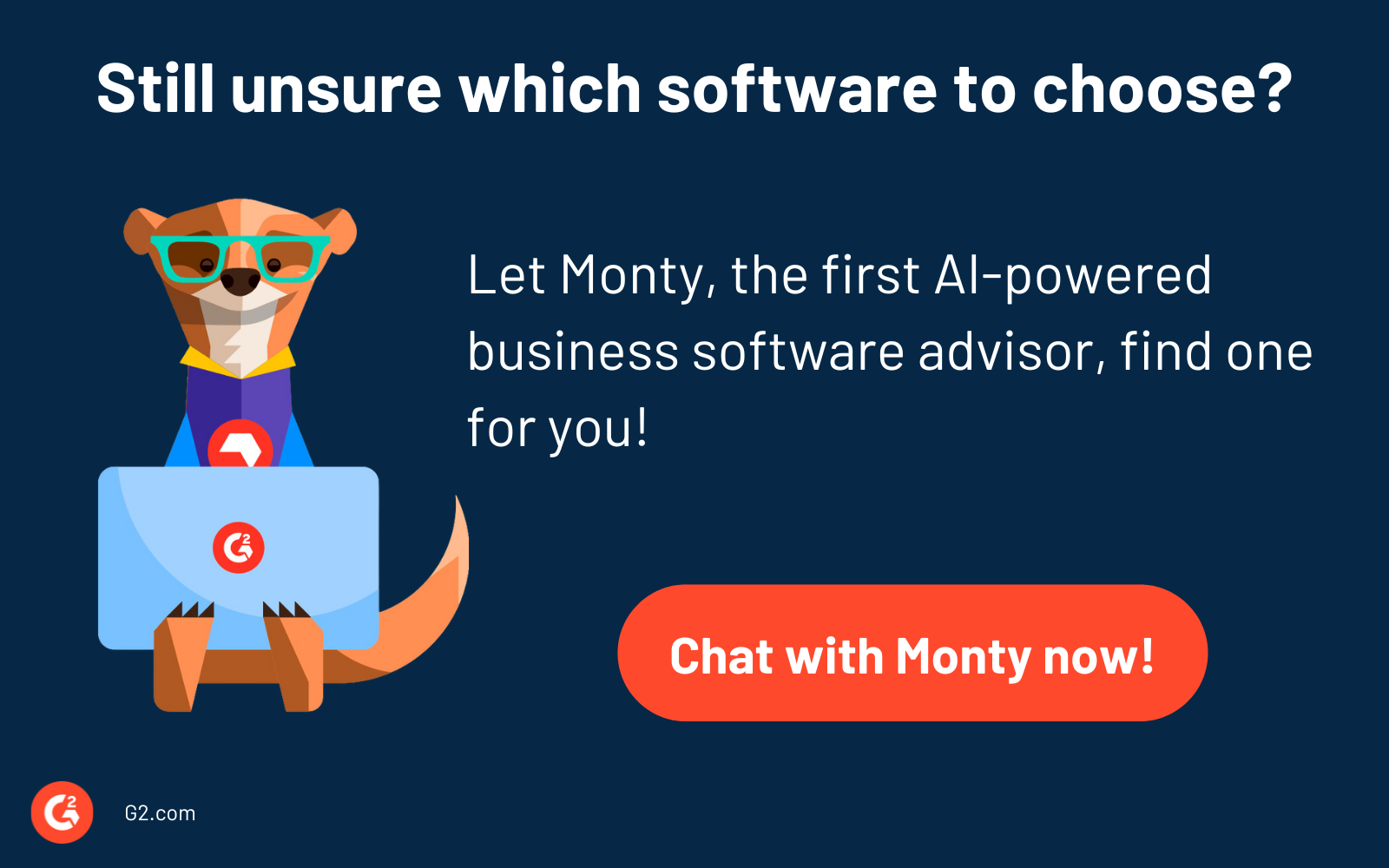We all have a favorite song, podcast, or video tutorial.
And it didn’t become our favorite by accident. It was created to have perfect speed, length, and maybe even some fun clips or background noise through the audio editing process.
What is audio editing?
Audio editing manipulates sound recordings to alter the speed, refine the length, improve the quality, and enhance volume to achieve the desired effect.
Many professions and industries need to know how to use audio editing software, from musicians to podcasters. If you’re just starting out and unsure how to go about editing audio files, we’re here to help you create the perfect track.
Types of audio edits
There are a variety of editing programs that audio editors use to make changes to their recordings. The type of software you choose depends on the type of edit you need to do or the results you want.
There are three main types of edits you can make to audio.
- Cutting, the most basic type of audio edit, is when you select a portion of the file you want to delete. This can be used to remove sections like unwanted pauses and mistakes.
- Fading is used to fix abrupt changes in volume. For example, if the audio is of someone walking on the street in a busy city, and there’s a sudden loud honking from a nearby car, the audio editor can fade to gradually reduce the volume of the noise until it’s gone.
- Mixing combines more than one audio file into one, often used for background music on a video or podcast. So, the next time you tune into your favorite podcast and hear the opening theme music, know this is done through mixing.
Depending on the type you choose during the audio production process, you can take amateur recordings and turn them into high-quality audio formats that sound professionally mastered.
Vous voulez en savoir plus sur Logiciel de montage audio ? Découvrez les produits Édition audio.
How does audio editing work?
Audio editing is done using various software and programs, typically a digital audio workstation (DAW). These programs have a long list of features and tools users can use to help edit audio. While it can be a complex process, there are some core techniques that an editor can master to create the specific sound they’re looking for.
Four main steps accomplish the basics of audio editing.
- Selection: The editor identifies the portion, clip, or sound byte of the audio they’d like to edit.
- Editing: The changes of the selected audio take place at this stage. The techniques here vary based on what needs to be accomplished and the audio editing software in use.
- Processing: The effects and other changes are made to the audio. Most audio editing software provides users with a suite of effects to help achieve the desired sound. For example, most tools use equalization (EQ), an audio effect that changes the sound frequency of a clip.
- Output: Saving the audio file in the best format for its final use is the last step. The most common file formats are MP3 and WAV. An MP3 audio file is compressed, takes up less space than a WAV file; it is ideal where file size is important, like for streaming audio and podcasts. A WAV file is uncompressed and takes up more space. It’s best-suited for applications where sound quality has to be top-notch, like music editing.
Benefits of using audio editing software
Consider these benefits if you’re unsure whether you should learn to edit audio.
- Improve the quality of audio content: Not every audio clip is going to be perfect, but audio editing software gets you a little closer to perfection by removing background noise, boosting volume and clarity, and cleaning up mistakes made during the recording stage.
- Make audio content more engaging: Whether you’re adding another episode to your podcast, recording a song, or filming tutorials, editing the audio can make it easier to listen to, helping you retain listeners.
- Save time: Putting audio editing software to use can lower the time it takes to edit soundtracks and clips. Most tools automate tasks like applying sound filters, leveling, and clipping files so users can focus on more creative elements in developing audio.
- Create multiple versions: When using audio editing tools, it’s easy to undo or adjust edits made to projects without damaging the original file. Being able to undo or reset an edit to the original audio recording means you never have to start an audio production project over again from the ground up.
9 audio editing tips for beginners
Ready to roll up your sleeves and get started editing audio clips? Follow these tips throughout your workflow to ensure you’re happy with the result.
1. Good sound editing = good recording
You must use a recording device that you know and trust to create a solid audio file that you can edit and manipulate to your exact specifications. Additionally, as you record a sound, start and end with about a second of silence, giving you some wiggle room to get the clip right during the mixing process.
Remember, no matter how good you become at audio editing, it can’t replace a good recording or fix a bad sound.
2. Use the right software
When it comes to audio editing software, it’s important to do your research and find the one best suited for what and how you’ll be using it. There are many options on the market, and some free software is available if pricing is a factor. Some computers also have pre-installed audio editing software, like Mac devices. And there are video editing programs that can edit audio, too.
Top 5 free audio editing software:
* These are the five leading free audio editing software solutions on G2 as of July 2024.
3. Understand volume levels
Volume levels can be tricky. But when importing new sounds into a project, it’s important to never have volume levels at zero or above zero decibels (sometimes abbreviated as dB), which can cause distortion. Once multiple sounds are imported, adjust the levels to create high and low sounds as necessary. And listen during playback using both headphones and computer speakers.
Adjust the volume level if the audio is too quiet or loud. When editing, to ensure the final version is loud enough to be enjoyed thoroughly on any device in various environments, get the volume level to as close to 0 dB as possible.
4. Dissolve or fade new tracks
You never want to startle your listeners. A new sound or a loud noise in the background can be jarring, so a short fade-in for a noise reduction of these sounds can make it more appealing. You can also use the dissolve function if a new sound is leaving at the same time as a new one is starting, which makes everything sound as natural as possible.
5. Include appropriate background noise
Another way to make audio come across as natural as possible is to include ambient sound. For example, if the audio is two people conversing in a cafe, the background noise helps set the scene and shouldn’t be removed. Just make sure the background noise is set to a negative decibel so it doesn't overpower the conversation.
6. Use filters and effects
Adding filters and effects to audio makes it pop, but it can also end up sounding cheesy or disorientating. Only apply sound effects if they make sense within the audio clip. If it’s a podcast with two speakers walking, you may want to start the clip by adding the sound of footsteps on the pavement so listeners know the two are out on a walk together.
7. Take advantage of folders
When editing multiple takes from the same clip, keep them organized in folders so you can choose the best moments from each during editing. This is called comping, and most audio editing tools have a workflow for recording multiple takes and editing between them.
Keeping these takes within each new lane or folder makes it easier to select the main clip you want to use for a project.
8. Loop certain regions
Most audio editing tools also have a loop function. Looping a region or a sound byte extends its duration for as long as needed. If a clip doesn’t feel consistent or long enough, looping gives you as long of a sound byte as you want.
9. Clean up your track
Cleaning audio means you cut out any silence that may be between sections. It also includes removing unwanted noise, lip smacks, bleeding from instruments, or anything else that doesn’t fit the intended result.
Best audio editing software
Audio editors and engineers use audio editing software to mix or delete sections, edit and arrange regions, and record new elements. These tools usually comply with several file types, including MP3s, WAVE, Windows Media, and MPEG-4. Audio editing software is also used in music, films, television shows, and in conjunction with other tools, like video editing software.
To qualify for inclusion in the audio editing category, a product must:
- Provide features to upload and/or record audio files.
- Offer tools for arranging, clipping, and manipulating audio.
- Save and export finished files in one or more file types.
* Below are the top five leading audio editing software solutions from G2’s Summer 2024 Grid® Report. Some reviews may be edited for clarity.
1. GarageBand
GarageBand is a fully-equipped music creation studio that Apple installs onto its macOS devices. It boasts a complete sound library to create music, edit sounds, and easily share the final results.
What users like best:
“It is one of the most user-friendly audio editing platforms out there. Simple things, like working audio fades, are easiest in Garageband compared to any other audio editing software I have used.”
- GarageBand Review, Sean S.
What users dislike:
“There are some limitations to the quality of the audio, particularly the extent you can edit loops (as a beginner), and the workspace can get quite messy.”
- GarageBand Review, Daniel M.
2. Riverside.fm
Riverside.fm offers high-quality, remote recording capabilities designed for podcasters and video creators. This platform boasts an impressive array of features that make it an excellent choice for those seeking top-notch production value.
What users like best:
"It's easy to use! Recording a show, emailing invites to guests, and editing is easy peasy! The one time I reached out about my account settings, I was taken care of in less than a few hours. Now that Riverside FM has partnered with Spotify, my podcast goes right into the queue without the long wait for uploads from the past. Making Shorts for social media it easy as well. Just cut and export! All the show features are there as well. Add in your logo, format the layout, add in cations and additional text, and your show can look professional, too! I record and produce a weekly show."
- Riverside.fm Review, Brian P.
What users dislike:
"Riverside.fm occasionally sacrifices real-time communication in order to provide the highest quality recording. This means that sometimes, real-time video/audio may freeze, but the final recording looks and sounds great. This can be problematic if you are recording a podcast or interview with a lot of back and forth between the participants. In those cases, I'd recommend recording at 720p as opposed to using the advanced recording."
- Riverside.fm Review, Ted C.
3. Murf.ai
Murf.ai revolutionizes audio editing by implementing cutting-edge AI technology to convert text into lifelike speech. Designed for content creators, marketers, educators, and businesses, Murf.ai offers a unique approach to audio production, enabling users to generate professional-quality voiceovers quickly and efficiently.
What users like best:
"What I love about Murf is more than the voices. I have the ability to download my storytelling script, make the changes I need, and reupload it again, all for one glorious price."
- Murf.ai Review, Suzanne D.
What users dislike:
"Since I do not know much about how to edit pitch, emphasizing words, and pauses can convey the emotion I want, I had to play around to figure it out. If there were pre-sets where they suggest a combination of pitch, emphasis, etc, to try and see which sounds good quickly, it would be helpful. It was also good to be able to save those settings to my own pre-sets so I could apply them quickly and with ease."
- Murf.ai Review, Pareena K.
4. Logic Pro X
Logic Pro X is a professional-grade audio editing software by Apple. It’s got powerful creative tools for songwriting, beat-making, mixing, and editing on a professional level. With a long list of plug-ins and sounds, users can get creative and fully control their audio.
What users like best:
“Logic Pro has a ton of sounds, music, and options for any user to experience in real-time. I love that you can customize just about anything you want with a button click. You can play music if you know how and import it, or use their instrumental keyboard to get the same sounds! One of the other things that I love about this platform is the ability to change the layout of your screen to best suit your viewing needs.”
- Logic Pro X Review, Philip T.
What users dislike:
“Since it is an advanced editing platform, some of the editing actions can be complicated to execute. I wish there were more tools for compression and sound modifications. I prefer not to have virtual studio technology (VST) plug-ins work similarly to the physical sound modules. I prefer more consistency across all VSTs.”
- Logic Pro X Review, Emma M.
5. Descript
Users looking for a simple, all-in-one editor should consider Descript. This audio editing software makes it easy to upload media, record directly within the program, create transcriptions, and edit out mistakes in seconds.
What users like best:
“As a visual person, this makes podcast editing a breeze. I can read the transcript, delete stuff, copy/paste, move words around, and the final audio files come out perfectly. I edit podcasts for work, making the editing process so much faster. I wish I knew about Descript a year ago.”
- Descript Review, Matt D.
What users dislike:
“Right now, the only thing I hope to improve is better accent transcriptions and the ability to add certain phrases to future transcripts. I use the word ‘Airtable’ a lot in the videos I create, but it always comes out ‘air table’ so if I could tell it, ‘any time I mention this phrase, type it that way’ that would be awesome.”
- Descript Review, Tommy W.
Just press play
Whether you want to remove unwanted noise, improve the quality of a recording, or change the length or pitch of a sound byte, audio editing can help you achieve the sound you’re looking for! Because this can be a complex process, finding audio editing software that fits your needs is important.
If the audio you’re editing is for a video, discover how you can make the most of video content marketing to capture your audience’s attention.

Mara Calvello
Mara Calvello is a Content and Communications Manager at G2. She received her Bachelor of Arts degree from Elmhurst College (now Elmhurst University). Mara writes customer marketing content, while also focusing on social media and communications for G2. She previously wrote content to support our G2 Tea newsletter, as well as categories on artificial intelligence, natural language understanding (NLU), AI code generation, synthetic data, and more. In her spare time, she's out exploring with her rescue dog Zeke or enjoying a good book.