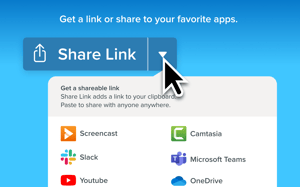Reseñas en Video
5,422 Snagit Reseñas
Sentimiento General de la Reseña para Snagit
Inicia sesión para ver el sentimiento de la revisión.

Simplemente funciona, hasta el punto de que casi lo considero parte de mi sistema operativo. Lo uso probablemente unas 100 veces al día, como lo he hecho durante años, y no puedo imaginar no poder presionar fácilmente unas pocas teclas de acceso rápido y crear instantáneamente capturas de pantalla anotadas que se pueden pegar en comentarios de Jira o en un correo electrónico, o en un chat de Teams en cuestión de segundos.
Cuando algunos de mis compañeros de equipo también lo usaron, tomó solo unos minutos antes de que estuviera instalado y comenzaran a crear capturas de pantalla de alta calidad también. Reseña recopilada por y alojada en G2.com.
Honestamente, no puedo pensar en nada que no me guste... Consideré comprar licencias de asiento para todos en mi empresa hace un tiempo, pero no pude averiguar cómo hacerlo a través del sitio web, así que ese es solo un problema con el marketing, no con el software en sí. Reseña recopilada por y alojada en G2.com.

Increíblemente útil para cualquier proyecto que requiera edición de capturas de pantalla. Agregar llamadas, iconos y texto a archivos PNG es muy fácil y nítido. La interfaz del editor es incluso más simple e intuitiva de usar que Canva, en mi opinión.
Muy fácil de crear archivos GIF y MP4 usando la configuración de captura de video; esta es una función que utilizo al crear demostraciones de entrenamiento y guías.
Mejor adaptado para compartir y editar capturas de pantalla de manera simple y directa. Reseña recopilada por y alojada en G2.com.
Aunque Snagit es muy fácil de comenzar a usar rápidamente, le falta un poco de la profundidad que podrías encontrar en suites creativas más completas, como Canva. Ciertamente no iguala la profundidad y el pulido de herramientas sofisticadas como Adobe Captivate. Si eres un verdadero profesional creativo, no podrás arreglártelas solo con Snagit. Reseña recopilada por y alojada en G2.com.

I love being able to take scrolling screenshots so I can get the entire page - this is extremely helpful as a QA Analyst in Software Development. The ability to take videos is essential as well. I really appreciate how SnagIt automatically saves all my screenshots/videos and I never have to worry about losing a screenshot, or having to take extra steps to go save them. It's so easy to install on your computer as well - I use this for both work and personal. Reseña recopilada por y alojada en G2.com.
The only thing I don't like is that the scrolling screen capture sometimes doesn't work. Reseña recopilada por y alojada en G2.com.
As a CTO balancing development and product ownership, Snagit is an invaluable tool for quickly capturing and annotating screenshots for bug reports, user guides, and internal documentation. I use it daily. The ease of use, ability to instantly share annotated images, and the GIF/video recording feature make it great for async communication with the dev team. It significantly improves workflow efficiency, especially when explaining UI/UX issues or product features. Reseña recopilada por y alojada en G2.com.
Additionally, the video editing capabilities are quite basic compared to dedicated screen recording tools. I usually have to move to iMovie where I need to join several screen recording clips into a longer video. Reseña recopilada por y alojada en G2.com.
That I can do anything from taking a simple screenshot to recording a tutorial with my face also visible Reseña recopilada por y alojada en G2.com.
It's a great tool! The user face could be improved, it feels a bit not so modern and clumsy. But that might be because I use the Adobe suite a lot and they are very different from one another. I'd like a more sleek and stylish look on Snagit. Reseña recopilada por y alojada en G2.com.
I use Snagit for both professional and personal purposes, and it's an essential part of my daily workflow. Initially, I wondered about the need for a screenshot tool, but the convenient shortcut allows me to capture entire windows or the full screen effortlessly. The tool automatically detects edges, making the process seamless. All my screenshots are organized in one place, and with the Snagit Editor, I can easily edit them afterwards. This feature is particularly useful for highlighting important information and adding comments, especially when I need to annotate tables or slides for my colleagues.
Additionally, it enables video recording, which is quite impressive. The screen can be filmed, and I can opt to use the front camera to capture my speaking. While other tools, like PowerPoint, offer similar functionalities, Snagit stands out for providing a consistent environment regardless of the application I'm using. I've been using the software since October 2024 and opted for the Perpetual License, granting me lifetime access and one year of product updates—which I believe is the best choice.
It’s worth keeping an eye out for their promotional campaigns, such as those during Black Friday, as they often offer good deals during this period. Reseña recopilada por y alojada en G2.com.
One aspect I find less appealing is that it takes some time to get edit screenshots in the Snagit Editor. The tools provided aren't always intuitive in their usage. For instance, when I click on an element to edit it, I often need to click it twice before I can make adjustments to size or color. This can be a bit frustrating and slows down my workflow. Reseña recopilada por y alojada en G2.com.
Snagit's powerful editing tools make annotating screenshots effortless and professional. The scrolling capture feature perfectly handles long webpages, while the video recording capability adds versatility. The Grab Text tool saves time by extracting text from images, making it indispensable for documentation work. Reseña recopilada por y alojada en G2.com.
While Snagit is highly capable, its video editing features are quite basic compared to its screenshot tools. The software can be slow to load at startup, and find the price point relatively high for a screen capture tool. The lack of real-time collaboration features can be limiting when working in teams. Reseña recopilada por y alojada en G2.com.

I love using Snagit, especially when it comes to taking screenshots. You can even set a time to help you get the extra pop-up that you want to capture. It also excels in capturing video, based on what portion of the screen you want to record it. Reseña recopilada por y alojada en G2.com.
I couldn't say anything I'd dislike about Snagit, but it could improve more on the sharing part. Currently there's no Snagit for Android and IOS devices, so it would be nice if there's one. Reseña recopilada por y alojada en G2.com.

Me gusta, la función de desplazamiento es muy buena, la capacidad de organizar capturas de pantalla de manera conveniente, la adición conveniente de flechas y cuadros de diálogo, selección de secciones, desenfoque. En general, todo es bastante intuitivo. También hay una función para grabar video, y todo funciona desde el primer momento, se requiere una configuración mínima. Hay una nube y puedes compartir enlaces a capturas de pantalla. En realidad, este es un cuchillo suizo en el nicho de programas para capturas de pantalla. Reseña recopilada por y alojada en G2.com.
1) Anteriormente, en versiones anteriores, la función de desplazamiento funcionaba con errores al tomar una captura de pantalla de un dispositivo móvil a través del navegador. Pero lo arreglaron, ahora el desplazamiento funciona sin problemas.
2) No me gusta que en las últimas versiones, para ver una captura de pantalla, me transfieran a su sitio, y no pueda simplemente usar la rueda del ratón para ampliar la imagen, tengo que usar su deslizador en el sitio. Reseña recopilada por y alojada en G2.com.

SnagIt has been around since the early days of computing, and you can tell that TechSmith did their homework listening to their customer base!
Easy to grab screenshots, trim, do scrolling captures, annotate, zoom in, highlight, put down numbered steps, etc. to communicate quickly in emails, training documents, building web content, etc.
Also great for quick screencasts with the ability to capture audio and webcam, as well as do quick trim edits. SnagIt is the BEST! Reseña recopilada por y alojada en G2.com.
No major downsides to SnagIt--completely worth buying for your toolkit! Reseña recopilada por y alojada en G2.com.